Home >Web Front-end >PS Tutorial >How to capture a circular picture in PS
How to capture a circular picture in PS
- little bottleOriginal
- 2019-05-30 09:57:0339704browse
The common cropping in PS is just rectangular cropping, so how to do circular cropping? Let’s learn together with the editor,
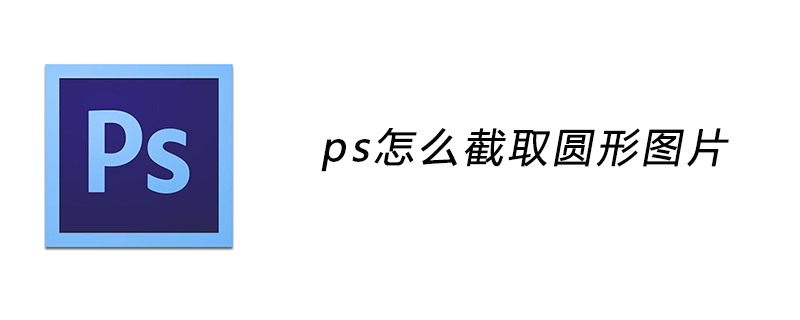
Now I will teach you how to capture a circular picture
The first step is to open the image you want to edit with PS picture.
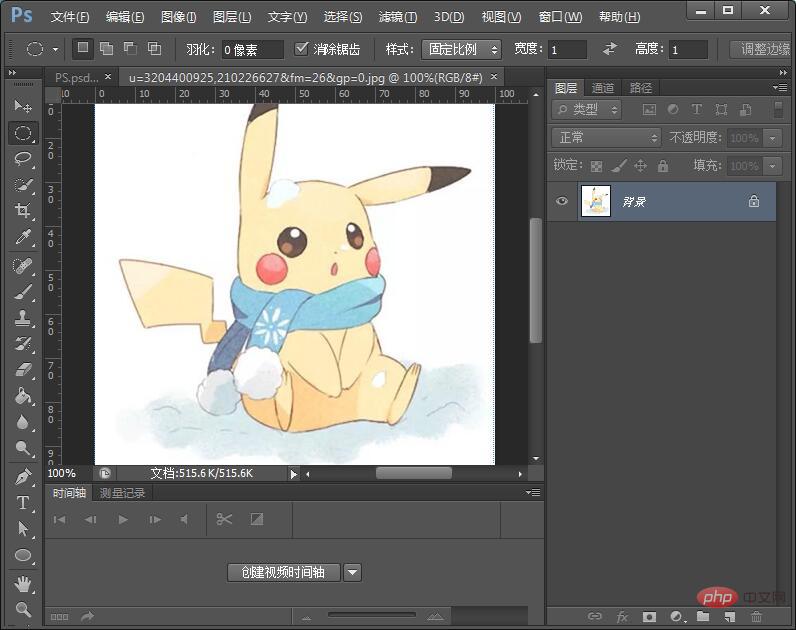
#The second step is to click the Ellipse tool in the toolbar and hold down the shift key on the original image to make a standard circle. Then click the marquee tool.
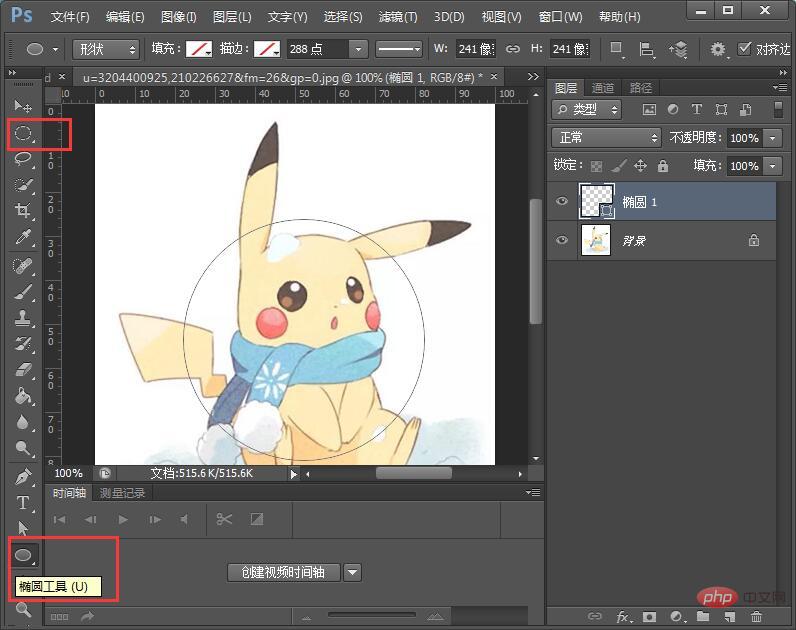
The third step is to hold down the Ctrl enter key (Enter), right-click inside the circle and select reverse, and then press the delete key to cut out a circular picture. La.
By the way, remember to double-click the background to change it to a new layer so that you can crop it in a circle.
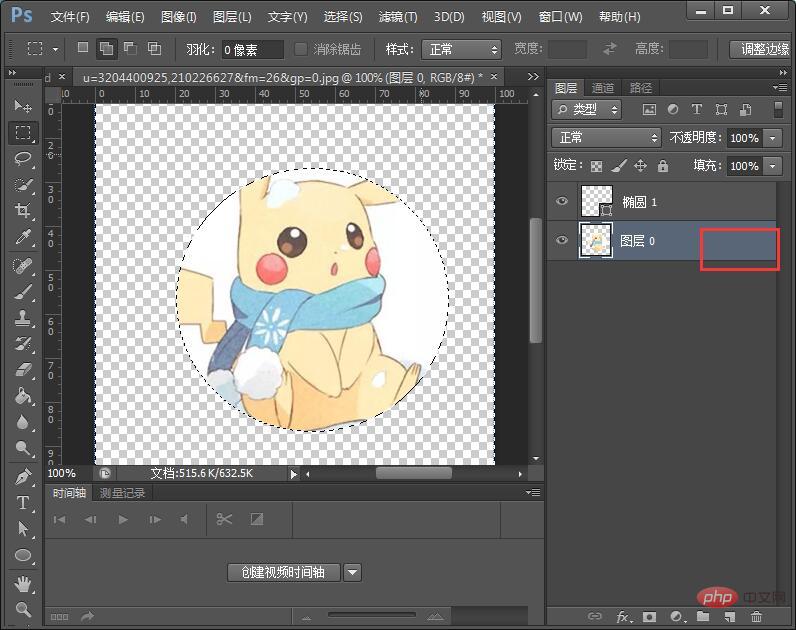
Finish saving.

The above is the detailed content of How to capture a circular picture in PS. For more information, please follow other related articles on the PHP Chinese website!

