Home >Web Front-end >Front-end Q&A >How to use css rotation property
How to use css rotation property
- 青灯夜游Original
- 2019-05-29 16:01:043626browse
The rotation attribute is a new attribute of CSS3, which is used to rotate block-level elements counterclockwise around the specified point defined by the rotation-point attribute. Borders, padding, content, and background (not fixed) are also rotated! However, currently mainstream browsers do not support this attribute.
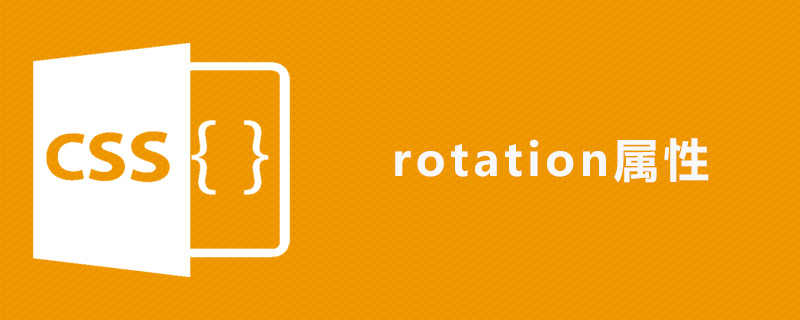
How to use the css rotation property?
The rotation attribute rotates the block-level element counterclockwise around the specified point defined by the rotation-point attribute.
Syntax:
rotation: angle;
Attribute value:
●angle: element rotation angle. Possible values: 0deg to 360deg.
Note: Borders, padding, content and background (non-fixed) will also be rotated! Currently, mainstream browsers do not support the rotation attribute.
css rotation property example
<!DOCTYPE html>
<html>
<head>
<meta charset="utf-8">
<style>
h1
{
rotation-point:50% 50%;
rotation:180deg;
}
</style>
</head>
<body>
<h1>旋转效果</h1>
<p><b>注释:</b>目前没有浏览器支持 rotation-point 或 rotation 属性。</p>
</body>
</html>The above is the detailed content of How to use css rotation property. For more information, please follow other related articles on the PHP Chinese website!

