Home >Web Front-end >PS Tutorial >What shortcut key to save in ps
What shortcut key to save in ps
- silencementOriginal
- 2019-05-29 10:45:0031312browse
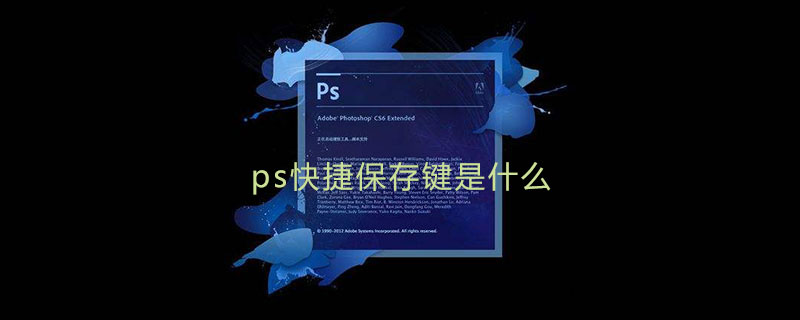
1. What is the shortcut key for saving in ps
1. The shortcut key for saving in ps is the ctrl s key combination.
2. The shortcut key for saving ps as is the ctrl shift s key combination.
3. PS has a custom shortcut key function, which can be set according to your own preferences.
2. How to save PS pictures in jpg format
Open the "History" window in the Photoshop sidebar and enter the "Actions" tab.
Click the "New" icon below.
Fill in the action name and set the action shortcut key. Click "Record" to start recording the operation actions.
Use Save in the menu or press the shortcut key ctrl s to open the save dialog box. Select "JPEG(*.JPG;*.JPEG;*.JPE)" in the format drop-down menu and click "Save."
Set the image quality in the pop-up "JPEG Options" dialog box and click "OK".
At this point return to the Photoshop operation interface and click the Stop button in the lower left corner of the "Action" sidebar to complete the action recording.
4. Shortcut keys for PS curve adjustment
1. Move the selected point (in the 'Curve' dialog box) [↑]/[↓]/[← 】/【→】
2. Move the selected point in 10-point increments (in the 'Curve' dialog box) [Shift] [Arrow]
3.Select Multiple control points (in the 'Curve' dialog box) [Shift] Add point button
4. Move control points forward (in the 'Curve' dialog box) [Ctrl] [Tab]
5 .Move the control point back (in the 'Curve' dialog box) [Ctrl] [Shift] [Tab]
6. Add a new point (in the 'Curve' dialog box) Click on the grid
7. Delete points (in the 'Curve' dialog box) [Ctrl] Add point button
8. Deselect all points on the selected channel (in the 'Curve' dialog box) [Ctrl] [D]
9. Make the curve grid finer or rougher (in the 'Curves' dialog box) [Alt] Add click grid
10. Select the color channel (in the 'Curves' dialog box) ) [Ctrl] [~]
11. Select the monochrome channel (in the 'Curves' dialog box) [Ctrl] [Number]
12. Open the "Color Balance" dialog box [Ctrl ] [B]
13. Open the "Hue/Saturation" dialog box [Ctrl] [U]
14. Full image adjustment (in the Hue/Saturation" dialog box) [ Ctrl】 【~】
15. Adjust only red (in the Hue/Saturation dialog box) [Ctrl] 【1】
16. Adjust only yellow (in the Hue/Saturation dialog box) ” dialog box) [Ctrl] [2]
17. Adjust only green (in the Hue/Saturation” dialog box) [Ctrl] [3]
18. Adjust only cyan (In the Hue/Saturation dialog box) [Ctrl] [4]
19. Adjust only blue (in the Hue/Saturation dialog box) [Ctrl] [5]
20. Adjust only magenta (in the Hue/Saturation dialog box) [Ctrl] [6]
21. Remove color [Ctrl] [Shift] [U]
22 .Invert【Ctrl】【I】
The above is the detailed content of What shortcut key to save in ps. For more information, please follow other related articles on the PHP Chinese website!

