Home >Web Front-end >Front-end Q&A >How to use html summary tag
How to use html summary tag
- 藏色散人Original
- 2019-05-28 10:44:093793browse
html The summary tag contains the title of the details element. The "details" element is used to describe detailed information about the document or document fragment. Please use it with the

#html How to use summary tag?
Role: Contains the title of the details element. The "details" element is used to describe detailed information about the document or document fragment.
Description: The
Note: Please use with tag is only supported in Chrome and Safari 6.
html summary tag usage example 1
<!DOCTYPE HTML> <html> <body> <details> <summary>HTML 5</summary> This document teaches you everything you have to learn about HTML 5. </details> </body> </html>
Effect output:
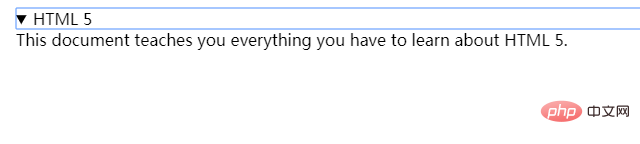
html summary tag usage Example 2
<!DOCTYPE HTML> <html> <body> <details> <summary>西门大官人</summary> 西门大官人是php中文网的高级讲师,拥有7年的php开发经验。 </details> </body> </html>
Effect output:
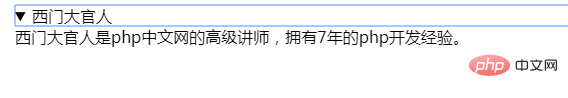
The above is the detailed content of How to use html summary tag. For more information, please follow other related articles on the PHP Chinese website!

