Home >Web Front-end >PS Tutorial >Why can't the ps layer be unlocked?
Why can't the ps layer be unlocked?
- little bottleOriginal
- 2019-05-28 09:55:0623009browse
Friends who have just started learning PS may not know it very well. When PS just opens an ordinary picture, it will set it as the background and lock it. The purpose is to protect the original layer. A friend told me that I want to modify the picture. He locked the picture. Why can't I unlock it? It can be unlocked, but you haven't mastered the method yet. Let's learn it with the editor.
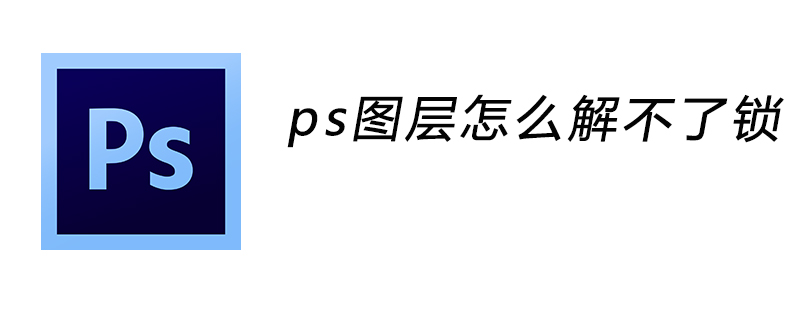
First open the PS software, and then open the picture to be processed in PS. You can see that some layers are locked.
I divide layer unlocking into two types, one is background layer unlocking, and the other is ordinary layer unlocking.
Unlocking the background layer:
The first method is to double-click the left mouse button on the background layer to create a new layer to unlock the background.
The second method is to select "Layer" - "New" - "Background Layer" above the toolbar and click "OK".
Normal layer unlocking:
See where my frame is? That's where the normal layers are locked. When you select the locked layer, you can see one or two small icons are black, indicating that it is locked. You can unlock it with a single click of the mouse.
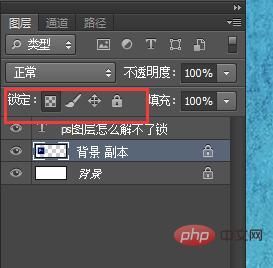
The above is the detailed content of Why can't the ps layer be unlocked?. For more information, please follow other related articles on the PHP Chinese website!

