Home >Web Front-end >CSS Tutorial >How to use css font-variant attribute
How to use css font-variant attribute
- silencementOriginal
- 2019-05-27 16:38:484532browse

Introduction to css font-variant attribute
Using the font-variant attribute has only one function: setting the text into small caps, which is also for In English, because there is no distinction between upper and lower case in Chinese.
Syntax:
font-variant: normal/small-caps;
Description:
The font-variant attribute value is as follows:
1.font-variant attribute value: normal default value, normal effect
2.font-variant attribute value: small-caps, small capital letters Font
Example
<!DOCTYPE html>
<html xmlns="http://www.w3.org/1999/xhtml">
<head>
<title>font-variant属性</title>
<style type="text/css">
#p1{font-variant:normal;}
#p2{font-variant:small-caps;}
</style>
</head>
<body>
<p id="p1">font-variant属性值为normal(正常效果)</p>
<p id="p2"> font-variant属性值为small-caps(小型大写字母)</p>
</body>
</html>Run result
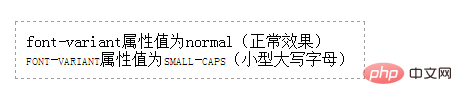
The above is the detailed content of How to use css font-variant attribute. For more information, please follow other related articles on the PHP Chinese website!
Statement:
The content of this article is voluntarily contributed by netizens, and the copyright belongs to the original author. This site does not assume corresponding legal responsibility. If you find any content suspected of plagiarism or infringement, please contact admin@php.cn
Previous article:How to use css height attributeNext article:How to use css height attribute

