Home >Web Front-end >PS Tutorial >What does ps reverse mean?
What does ps reverse mean?
- little bottleOriginal
- 2019-05-27 14:56:5624445browse
Many meanings in PS have unique meanings, which are difficult to understand for friends who have just learned PS. Now I will introduce to you the meaning of PS reverse.
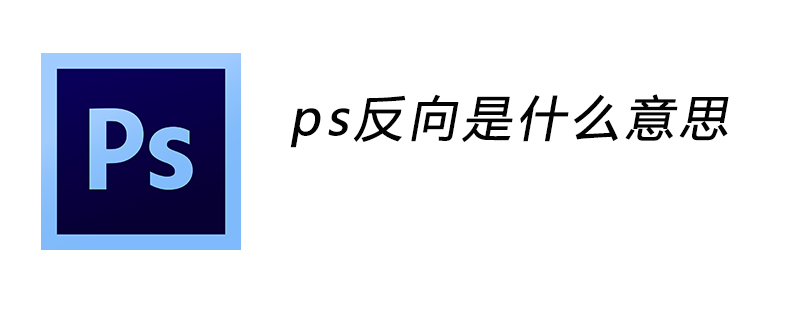
There are two (fanxiang) in PS, one is reverse and the other is inverse, they have completely different meanings.
"Reverse" means to reverse the selected selection. This operation can select areas outside the selected area and is suitable for operations that require selecting a large area.
Click "Select" in the menu bar to find the reverse direction. You can also click the shortcut key Ctrl I.
However, "inversion" is the inversion of the color phase of the image, which can turn black into white.
Click "Image"->"Adjustment"->"Invert" in the menu bar. You can also click the shortcut key Ctrl shift I.
The above is the detailed content of What does ps reverse mean?. For more information, please follow other related articles on the PHP Chinese website!

