Reflections of the website being downgraded by Baidu
1. The website snapshot is not updated, or goes backwards. You can simply use the webmaster tool to pay attention to the snapshot update status frequently.
2. Baidu stops including the content of the website.

Solutions to the website being demoted by Baidu
1. Update website content regularly
As long as you are not being K-sited, but just demoted, you must stop the previous operations at this time, such as black hat SEO behaviors such as collecting articles, pseudo-originals, mass posting of external links, buying and selling links, etc. It is best to find a fixed time every day to update the website. The content must be 100% high-quality original content. Don’t stick to the previous operations, otherwise it will only make things worse. As long as you persist for a period of time, the snapshot will be updated normally, and then the articles will start to be included.
2. Regularly update the external links of the website
Content is king. After regularly updating the content, external links need to be king, and it is best to be able to exchange them. Go to some high-quality friendly links. The emphasis here is on quality and regularity. Don't make big ups and downs. Today, you will pile up hundreds of external links crazily, and they will stop tomorrow. You must ensure the regularity and relevance of the external links.
Okay, as long as you find any clues of being demoted by Baidu, you must stop the previous improper operations, adhere to the above two points, and update the website content and external links regularly and regularly.
The above is the detailed content of What should I do if the website cannot be found in Baidu?. For more information, please follow other related articles on the PHP Chinese website!
 Vue3+TS+Vite开发技巧:如何进行SEO优化Sep 10, 2023 pm 07:33 PM
Vue3+TS+Vite开发技巧:如何进行SEO优化Sep 10, 2023 pm 07:33 PMVue3+TS+Vite开发技巧:如何进行SEO优化SEO(SearchEngineOptimization)是指通过优化网站的结构、内容和关键词等方面,使其在搜索引擎的排名更靠前,从而增加网站的流量和曝光度。在Vue3+TS+Vite等现代前端技术的开发中,如何进行SEO优化是一个很重要的问题。本文将介绍一些Vue3+TS+Vite开发的技巧和方法,帮
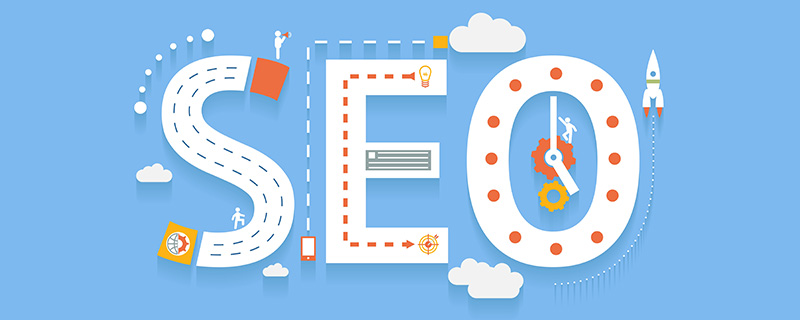 什么是301/302跳转?网站如何做好跳转?Jul 12, 2022 pm 12:07 PM
什么是301/302跳转?网站如何做好跳转?Jul 12, 2022 pm 12:07 PM什么是301/302跳转?网站如何做好跳转?本篇文章带大家了解一下301/302跳转,介绍一下跳转方式,以及从SEO方面分析一下,看看哪种方法实用,希望对大家有所帮助!
 Vue 3中的SSR技术应用实践,提升应用的SEO效果Sep 08, 2023 pm 12:15 PM
Vue 3中的SSR技术应用实践,提升应用的SEO效果Sep 08, 2023 pm 12:15 PMVue3中的SSR技术应用实践,提升应用的SEO效果随着前端开发的快速发展,SPA(单页面应用)已经成为了主流。SPA的好处不言而喻,可以提供流畅的用户体验,但却在SEO(搜索引擎优化)方面有一些挑战。由于SPA在前端渲染阶段只返回一个HTML模板,大部分内容是通过JavaScript动态加载的,导致搜索引擎在抓取、索引和排名方面的困难。为了解决这个问题,
 Vue开发经验总结:解决SEO和搜索引擎优化的实践Nov 22, 2023 am 08:44 AM
Vue开发经验总结:解决SEO和搜索引擎优化的实践Nov 22, 2023 am 08:44 AMVue开发经验总结:解决SEO和搜索引擎优化的实践在目前移动互联网和Web技术迅猛发展的时代,搜索引擎仍然是互联网中最主要的获取信息途径之一。对于需要在搜索引擎中获得高曝光率的网站而言,SEO(SearchEngineOptimization)是一项必不可少的工作。那么,对于使用Vue技术进行Web开发的项目而言,如何实现SEO和搜索引擎的优化呢?Vue
 Vue如何进行SEO优化及实践建议Jun 09, 2023 pm 04:13 PM
Vue如何进行SEO优化及实践建议Jun 09, 2023 pm 04:13 PM随着Web技术的不断发展,越来越多的网站开始采用Vue作为前端框架。虽然Vue可以提供良好的用户体验和开发效率,但在搜索引擎优化方面还存在一些挑战。本文将介绍Vue如何进行SEO优化以及一些实践建议。一、Vue的SEO问题Vue的SEO问题主要有以下几点:服务器端渲染问题:Vue是一个单页面应用程序(SPA),这意味着它通过JavaScript在浏览器中渲染
 SEO和SEM区别是什么Aug 10, 2023 pm 03:48 PM
SEO和SEM区别是什么Aug 10, 2023 pm 03:48 PMSEO和SEM区别是1、SEO是指搜索引擎优化,而SEM则指的是搜索引擎营销;2、SEO通过优化网站的可见性,使其自然排名在有机搜索结果的前面,而SEM则通过广告付费排在搜索结果的顶部;3、SEO是一个长期的策略,它需要不断持续的努力来维持网站在搜索引擎的排名,而SEM可以灵活调整和实施,它能够根据需要快速调整广告的投放策略和预算。
 优化网站SEO:伪静态隐藏php后缀实践Mar 07, 2024 pm 12:27 PM
优化网站SEO:伪静态隐藏php后缀实践Mar 07, 2024 pm 12:27 PM众所周知,优化网站的SEO是网站运营中非常重要的一环。而众多网站使用的动态网页系统(如PHP)默认的URL带有拓展名(.php、.html等)会影响网站的SEO效果。为了提升网站的优化效果,一种常见的做法是将动态URL改为伪静态URL以隐藏拓展名,提高网站的用户体验和搜索引擎排名。本文将以“伪静态隐藏php后缀”为主题,介绍如何在PHP网站中实现这种优化,并
 Http状态:301与302跳转有啥区别?使用时有啥好处或者问题?Jul 12, 2022 pm 12:22 PM
Http状态:301与302跳转有啥区别?使用时有啥好处或者问题?Jul 12, 2022 pm 12:22 PM301跳转和302跳转有啥区别?下面本篇文章就来带大家对比一下301与302跳转,聊聊它们的区别,以及这两种转移在使用的时候有啥好处或者问题等,希望对大家有所帮助!


Hot AI Tools

Undresser.AI Undress
AI-powered app for creating realistic nude photos

AI Clothes Remover
Online AI tool for removing clothes from photos.

Undress AI Tool
Undress images for free

Clothoff.io
AI clothes remover

AI Hentai Generator
Generate AI Hentai for free.

Hot Article

Hot Tools

Zend Studio 13.0.1
Powerful PHP integrated development environment

Atom editor mac version download
The most popular open source editor

ZendStudio 13.5.1 Mac
Powerful PHP integrated development environment

SublimeText3 Mac version
God-level code editing software (SublimeText3)

Dreamweaver Mac version
Visual web development tools






