Home >Web Front-end >Front-end Q&A >How to use html bdi tag
How to use html bdi tag
- 藏色散人Original
- 2019-05-25 15:21:383409browse
html The bdi tag is used to isolate the username from surrounding text direction settings, which is useful when posting user comments or other content that you don't have full control over.

#html How to use bdi tag?
Function: bidi isolation, the bdi tag is to isolate the user name from the surrounding text direction settings.
Description: The
tag allows you to set a piece of text independent of the text direction setting of its parent element. This tag is useful when posting user comments or other content that you don't have complete control over.
Note: The
tag is a new tag in HTML5.
html bdi tag example
<!DOCTYPE HTML> <html> <body> <ul> <li>Username <bdi>Bill</bdi>:80 points</li> <li>Username <bdi>Steve</bdi>: 78 points</li> </ul> </body> </html>
Effect:
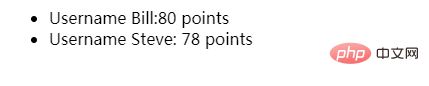
The above is the detailed content of How to use html bdi tag. For more information, please follow other related articles on the PHP Chinese website!

