I entered a website today and wanted to click on Baidu snapshot to view the content (my Internet speed is relatively slow and I am used to viewing content through snapshots). The result was that the webpage did not allow Baidu to create snapshots. So I checked how to prevent Baidu from creating snapshots, and I summarized it as follows:
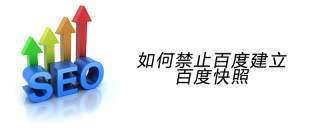
Add the following code to the head of the page:
<meta content="noarchive" name="Baiduspider" />
This code is a meta tag, content=noarchive means not to create a snapshot, name=baiduspider means which search engine spider is targeted, here baiduspider refers to Baidu spider. This method can completely prohibit Baidu from creating web page snapshots.
Many people will be concerned about this issue:
If a website prohibits the creation of snapshots, I will exchange friendly links with him, so that the other website will pass on the weight of the website to me ?
The answer is yes.
Just because the website does not allow the creation of snapshots does not allow crawling by search engine spiders.
The spider will crawl, and the weight will be transferred to those that can be crawled.
So there will be no adverse effects in exchanging friendly links with such websites.
The above is the detailed content of How to prohibit Baidu from creating Baidu snapshots. For more information, please follow other related articles on the PHP Chinese website!
 Google CEO Sundar Pichai: Search will profoundly change in 2025May 13, 2025 am 10:09 AM
Google CEO Sundar Pichai: Search will profoundly change in 2025May 13, 2025 am 10:09 AMBuckle up, again? Google Search will continue to change profoundly in 2025, according to Alphabet/Google CEO Sundar Pichai, who was interviewed during the 2024 New York Times DealBook Summit. Google Search in 2025. Typically elusive on substance a
 Google Search Console Insights no longer to show data from Google AnalyticsMay 13, 2025 am 10:00 AM
Google Search Console Insights no longer to show data from Google AnalyticsMay 13, 2025 am 10:00 AMGoogle Search Console Insights will no longer show and use data that comes from Google Analytics. It will continue to use data from Google Search Console and Google Search but not data from Google Analytics, the company announced this morning. Wha
 Data providers: Google November 2024 core update was less volatileMay 13, 2025 am 09:57 AM
Data providers: Google November 2024 core update was less volatileMay 13, 2025 am 09:57 AMGoogle’sNovember 2024 core updatestarted on November 11, 2024 and completed about 24 days later on December 5, 2024. Every core update that Google confirms, by definition, means that the ranking changes from the core update should be visible enough
 Google adds FAQs on site reputation abuse policyMay 13, 2025 am 09:48 AM
Google adds FAQs on site reputation abuse policyMay 13, 2025 am 09:48 AMGoogle has updated its latest blog post, the one about expanding its site reputation abuse policy, with several frequently asked questions. The questions can be found over here and they cover what is third-party content, questions about freelancers,
 Bing Webmaster Tools releases Copilot betaMay 13, 2025 am 09:42 AM
Bing Webmaster Tools releases Copilot betaMay 13, 2025 am 09:42 AMBing Webmaster Tools has rolled out a beta version of Copilot. Copilot in Bing Webmaster Tools allows you to ask questions and it will use Copilot AI to give you helpful and specific answers, based on your specific website and data within Bing Webmas
 Google clarifies how Google's crawlers handle cache control headersMay 13, 2025 am 09:12 AM
Google clarifies how Google's crawlers handle cache control headersMay 13, 2025 am 09:12 AMGoogle has added a new section to its crawler and fetcher documentation for HTTP caching, which clarifies how Google’s crawlers handle cache control headers. With that, Gary Illyes from Google also wrote a blog post named HTTP caching asking site o
 Google Lens is having a serving issueMay 12, 2025 am 09:54 AM
Google Lens is having a serving issueMay 12, 2025 am 09:54 AMGoogle Lens experienced a widespread service disruption, impacting all users' ability to access search results via the mobile app. Google acknowledged the problem, initially stating the issue was affecting result delivery and that a fix was underway
 Meta&amp;amp;amp;amp;#039;s platforms hit by global outageMay 12, 2025 am 09:27 AM
Meta&amp;amp;amp;amp;#039;s platforms hit by global outageMay 12, 2025 am 09:27 AMMeta's family of apps experienced a significant global outage on Wednesday afternoon, preventing users worldwide from accessing platforms and sending messages. DownDetector showed a dramatic surge in error reports starting around 12:40 p.m. ET. Key


Hot AI Tools

Undresser.AI Undress
AI-powered app for creating realistic nude photos

AI Clothes Remover
Online AI tool for removing clothes from photos.

Undress AI Tool
Undress images for free

Clothoff.io
AI clothes remover

Video Face Swap
Swap faces in any video effortlessly with our completely free AI face swap tool!

Hot Article

Hot Tools

mPDF
mPDF is a PHP library that can generate PDF files from UTF-8 encoded HTML. The original author, Ian Back, wrote mPDF to output PDF files "on the fly" from his website and handle different languages. It is slower than original scripts like HTML2FPDF and produces larger files when using Unicode fonts, but supports CSS styles etc. and has a lot of enhancements. Supports almost all languages, including RTL (Arabic and Hebrew) and CJK (Chinese, Japanese and Korean). Supports nested block-level elements (such as P, DIV),

SublimeText3 Chinese version
Chinese version, very easy to use

WebStorm Mac version
Useful JavaScript development tools

Zend Studio 13.0.1
Powerful PHP integrated development environment

Dreamweaver Mac version
Visual web development tools






