1.首先需要安装Apache服务,这里就不介绍怎么安装了。
2.首先配置window虚拟域名 打开hosts
路径为C:\Windows\System32\drivers\etc
打开后在里边写上域名 如 www.cms.com
如图:
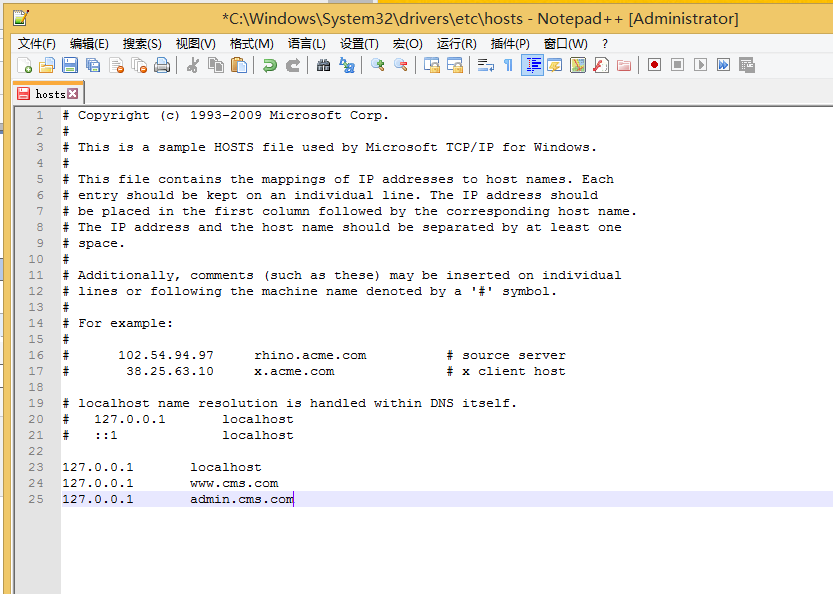
3.修改Apache配置文件 httpd.conf
找到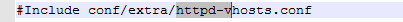
把注释去掉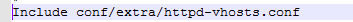
修改 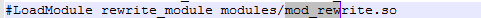
为开启状态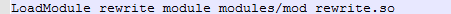
4.修改Apache下httpd-vhosts.conf
例路径为:D:\wamp\bin\apache\apache2.4.9\conf\extra
打开后添加一段代码 如下

Hot AI Tools

Undresser.AI Undress
AI-powered app for creating realistic nude photos

AI Clothes Remover
Online AI tool for removing clothes from photos.

Undress AI Tool
Undress images for free

Clothoff.io
AI clothes remover

Video Face Swap
Swap faces in any video effortlessly with our completely free AI face swap tool!

Hot Article

Hot Tools

SublimeText3 English version
Recommended: Win version, supports code prompts!

SublimeText3 Linux new version
SublimeText3 Linux latest version

SAP NetWeaver Server Adapter for Eclipse
Integrate Eclipse with SAP NetWeaver application server.

SublimeText3 Mac version
God-level code editing software (SublimeText3)

Safe Exam Browser
Safe Exam Browser is a secure browser environment for taking online exams securely. This software turns any computer into a secure workstation. It controls access to any utility and prevents students from using unauthorized resources.





