Home >Web Front-end >JS Tutorial >How to format the compressed js?
How to format the compressed js?
- 藏色散人Original
- 2019-05-22 17:47:555761browse
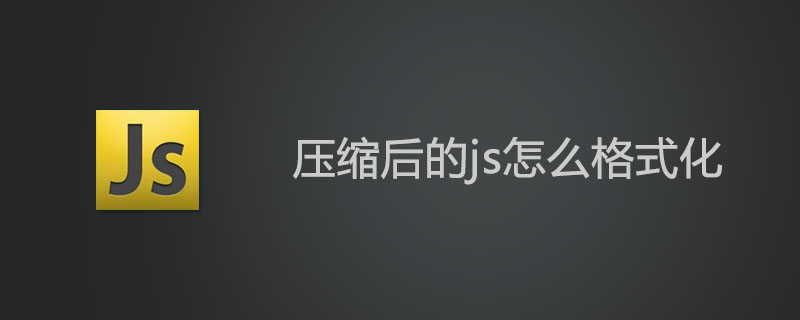
#How to format the compressed js?
We can use Chrome to format the compressed js file.
First open the chrome browser, press F12 to enter the developer tools interface, find a compressed js file, as shown in the picture:
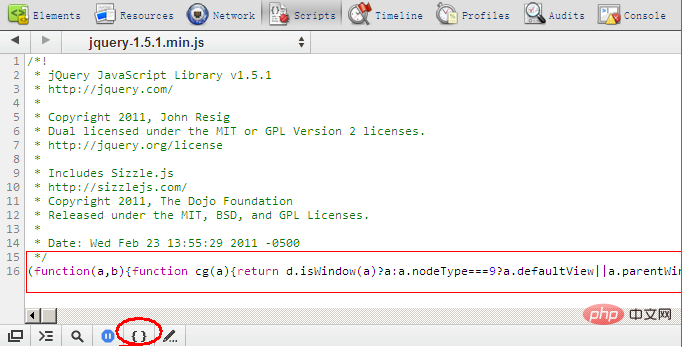
Then click on the tool at the bottom There is a "{}"-like icon (Pretty Print) in the column, click it and it will be OK.
After formatting:
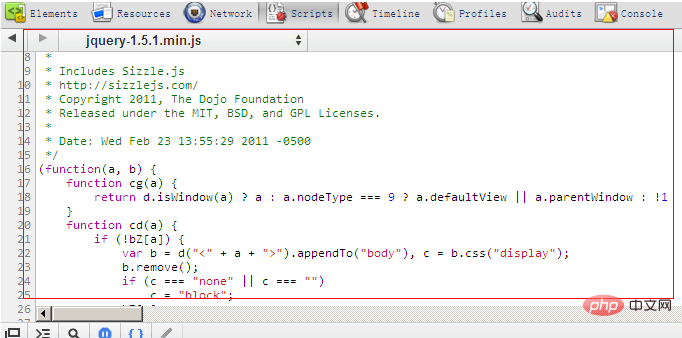
The formatted js can also be saved by left-clicking:
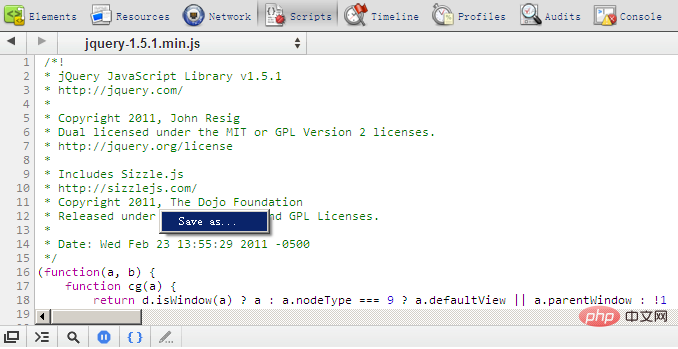
The above is the detailed content of How to format the compressed js?. For more information, please follow other related articles on the PHP Chinese website!
Statement:
The content of this article is voluntarily contributed by netizens, and the copyright belongs to the original author. This site does not assume corresponding legal responsibility. If you find any content suspected of plagiarism or infringement, please contact admin@php.cn
Previous article:How about jquery mobileNext article:How about jquery mobile

