Home >Java >javaTutorial >What editor should I use to learn java?
What editor should I use to learn java?
- 青灯夜游Original
- 2019-05-22 16:16:3222820browse
Editors available for learning java: 1. Eclipse; 2. notepad; 3. EditPlus; 4. IDEA; 5. Sublime Text; 6. Visual Studio Code; 7. BlueJ; 8. JDeveloper; 9. JSource et al.

Are friends who are learning Java hesitant about which editor is better to use to learn? The following article recommends 4 useful Java editors to everyone. I hope it will be helpful to you.
1. Eclipse
has powerful functions, simple and beautiful interface, and slow startup speed! The editor has not used the Chinese version.
Free, easy to use, and no need to configure environment variables.
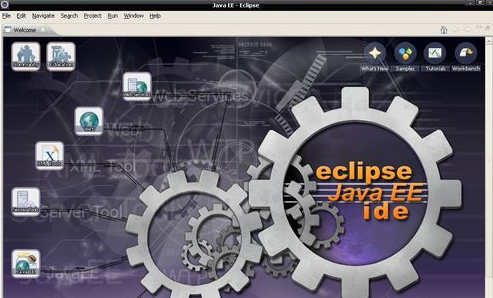
2. notepad
This is also a text editor, free.
It is quite comfortable when writing code because there are different colors.
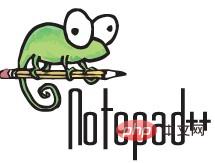
3. EditPlus
This thing has powerful functions, simple and beautiful interface, and fast startup speed! Support Chinese.
But, there is a charge!
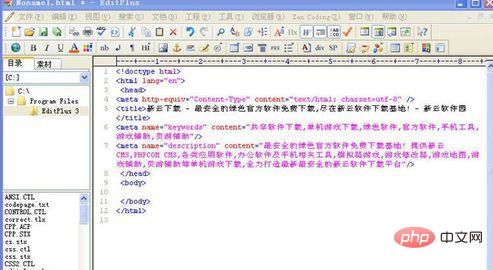
4. idea
IDEA, the full name of IntelliJ IDEA, is an integrated environment for java programming language development.
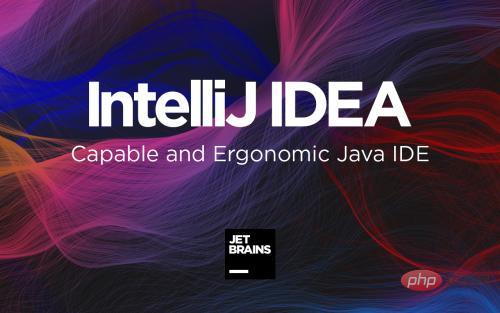
IntelliJ is recognized as one of the best java development tools in the industry, especially in intelligent code assistants, automatic code prompts, refactoring, J2EE support, and various version tools (git, svn, etc.), JUnit, CVS integration, code analysis, innovative GUI design and other functions can be said to be extraordinary. IDEA is a product of JetBrains, a company headquartered in Prague, the capital of the Czech Republic. Its developers are mainly Eastern European programmers who are known for their rigor. Its flagship version also supports HTML, CSS, PHP, MySQL, Python, etc. The free version only supports a few languages such as Python.
5. Sublime Text
If Notepad is a good code artifact, then Sublime Text should be called the artifact. The biggest advantage of Sublime Text is that it is cross-platform and can be used perfectly on both Mac and Windows; secondly, it has powerful plug-in support, which is almost omnipotent; it has a beautiful user interface and powerful functions, such as code thumbnails, Python plug-ins, and code snippets wait. Key bindings, menus and toolbars can also be customized. The main functions of Sublime Text include: spell check, bookmarks, complete Python API, Goto function, instant project switching, multi-selection, multi-window, etc.;
6, Visual Studio Code
This is a cross-platform source code editor for writing modern web and cloud applications. The interface style of this editor is similar to Sublime Text, and it also has out-of-the-box support for Git;
7. BlueJ
BlueJ is an integrated development environment (IDE) that supports the Java programming language. It was originally developed for educational purposes and is also suitable for developers who want to do small software development. Its operation requires the help of JDK (Java Development Kit).
The main screen graphically displays the class structure of the application currently being developed, as well as the objects that can be interactively created and tested. This interactive setup, coupled with a clean, simple user interface, makes it easy to experiment with objects under development, allowing beginners to get started faster without being overwhelmed.
Novice users can check values and call methods on BlueJ, pass them as parameters, etc., and Java expressions can be called directly without compilation. BlueJ is definitely a powerful graphical shell for Java /REPL.
The BlueJ project is a free and open source software, and is based on the open source licenses of GNU and GPL. There are also college/college BlueJ introductory courses designed specifically for teaching and are very popular textbooks. It can also run on Windows, Mac OS X, Linux and other platforms running Java.
8. JDeveloper
JDeveloper is an IDE provided by Oracle and released as free software. It provides us with various functions required for development in Java, XML, SQL and PL/SQL, HTML, JavaScript, BPEL and PHP. JDeveloper can be used for coding, debugging, optimization and analysis deployment. JDeveloper integrates with Oracle Application Development Framework (Oracle ADF), an end-to-end Java EE-based framework that further simplifies application development. There are 3 versions in JDeveloper, namely Java version, J2EE version and Studio version.
The terms of the Java version are based on the support of Java SE 6. Features include code editor, code navigation, refactoring, Swing compatibility, unit testing, version control, auditing and indicators, debugging, analysis, Ant support, Maven support, XML support and open APIs and extensions. This IDE platform also serves as the basis for another Oracle product, SQL Developer.
9, JSource
JSource is a free Java IDE and a very good choice for Java developers and programmers.
It is very useful when creating cross-platform Java applications and is very lightweight. You can use JSource to run, compile, edit and create Java files. Its main feature is support for syntax highlighting and Java Swing components in multiple languages. In version 2.0 of JSource, you can use the jEdit syntax package, and there are also some open source Java tools available for rapid development. These tools have been modified to work very well with the core JSource architecture.
The above is the detailed content of What editor should I use to learn java?. For more information, please follow other related articles on the PHP Chinese website!

