Home >Backend Development >Python Tutorial >How to install python2.7 under win7?
How to install python2.7 under win7?
- 青灯夜游Original
- 2019-05-22 11:36:535466browse
The installation of python2.7 is a prerequisite for learning the python language. The following article will introduce to you how to install python2.7 under win7 system, as well as how to configure environment variables and verify the installation. I hope it will be helpful to you.
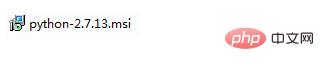
1. Download Python
Enter the download address: https://www.python.org/downloads/ to download
Download the python software, the picture is as follows:
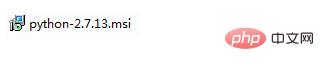
2. Install Python
1. Double-click the downloaded software, select "Install for all users", and click Next, as shown below:
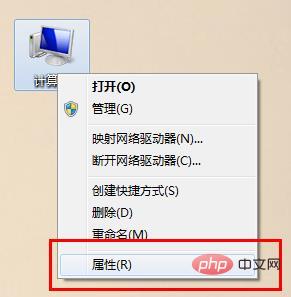
2. Customize the python installation path. This article is D:\Python27\. Then click Next
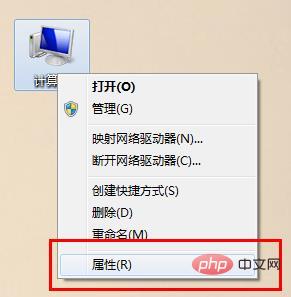
3. Go directly to the next step, click Next, and then wait for the installation
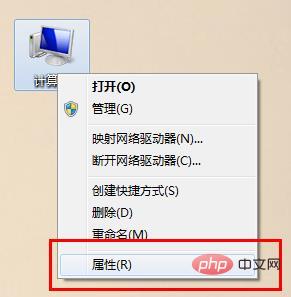
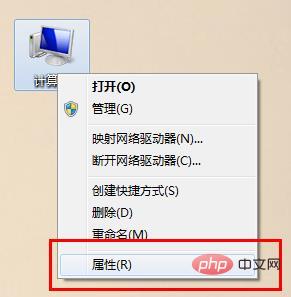
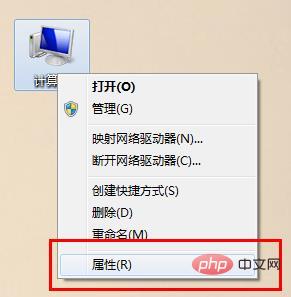
3. Configure Python environment variables
1. Right-click Computer Properties ->Advanced system settings->System properties->Advanced->Environment variables->Select the Path variable in the system variables->Add a semicolon and the installation path of python at the end. This article is; D:\ Python27, pay attention to the semicolon in front of the D drive. The detailed steps are as follows: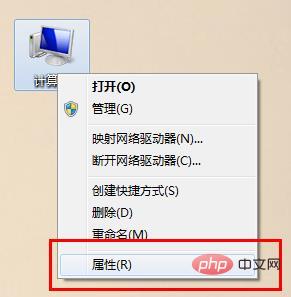
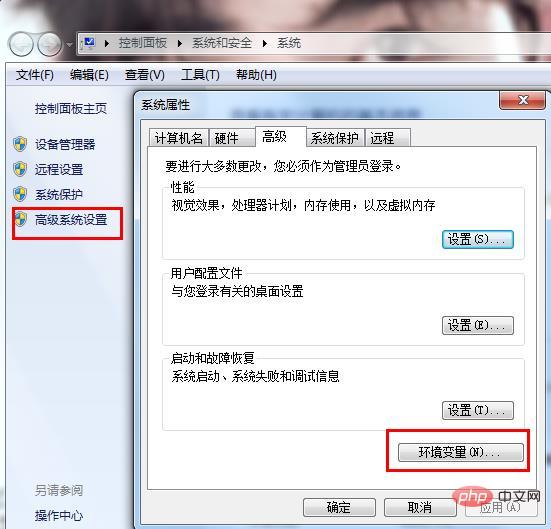

Start->Run->cmd->Enter python --version. If the version number appears, it means the installation is successful.
The above is the detailed content of How to install python2.7 under win7?. For more information, please follow other related articles on the PHP Chinese website!

