小记搭建WAPM运行ThinkPHP时所需要的配置 - 繁-林
- WBOYWBOYWBOYWBOYWBOYWBOYWBOYWBOYWBOYWBOYWBOYWBOYWBOriginal
- 2016-05-20 10:19:241416browse
最近因为项目而接触到了Thinkphp,正在上手中。但昨天遇到几个问题,一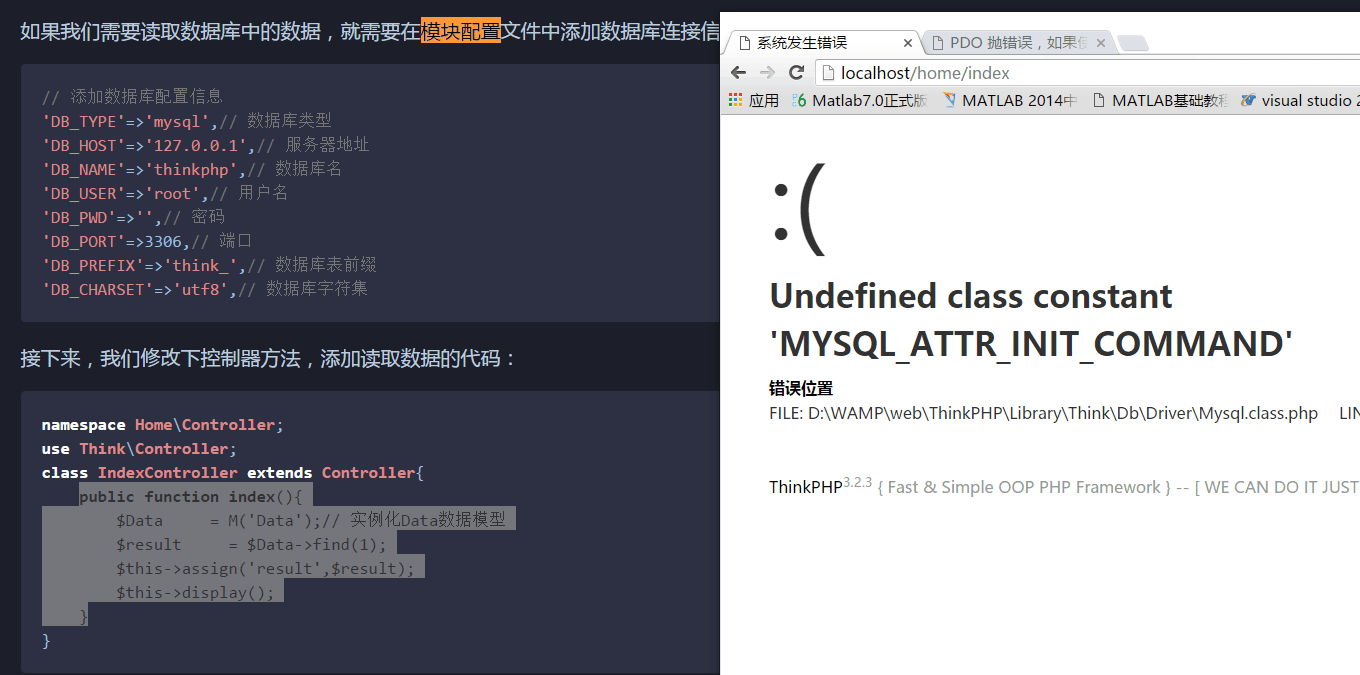
 下子牵连出之前搭建WAPM(windows+apache+PHP+MySQL)遗留的配置问题。
下子牵连出之前搭建WAPM(windows+apache+PHP+MySQL)遗留的配置问题。
aphache\conf目录下,本着宁少勿滥的原则 大体有这几句需要改的:(但这还不是解决上面这个问题的)
ServerRoot <span style="color: #ff0000;">"d:/WAMP/Apache24"</span>
<directory style="color: #ff0000;">/>
<span style="color: #000000;"> AllowOverride All
Require all denied
</span>/Directory>
<span style="color: #000000;">
DocumentRoot </span><span style="color: #ff0000;">"d:/WAMP/web"</span>
<directory style="color: #ff0000;">"d:/WAMP/web"><span style="color: #000000;">
Options Indexes FollowSymLinks
AllowOverride All
Require all granted
</span>/Directory>
<ifmodule dir_module><span style="color: #000000;">
DirectoryIndex index.php index.html
</span>/IfModule>
<span style="color: #000000;">
LoadModule php5_module </span><span style="color: #ff0000;">"D:/WAMP/php/php5apache2_4.dll"</span><span style="color: #000000;">
AddType application</span><span style="color: #ff0000;">/</span>x-httpd-php .php .html .htm
<span style="color: #000000;">
PHPIniDir </span><span style="color: #ff0000;">"D:/WAMP/php"</span></ifmodule></directory></directory>
具体路径 替换掉。
mysql配置:
path:添加环境变量》path: ;D:\WAMP\MySql55\bin 别把原来电脑的覆盖了。
好了,关键的地方就是php的配置了。图中问题所示是没有定义到这个类。首先定位到这个这个语句的地方(由于这是开发者模式,所以它会显示出具体路径)
 (我饿了)
(我饿了)
<span style="color: #0000ff;">if</span>(!<span style="color: #0000ff;">empty</span>(<span style="color: #800080;">$config</span>['charset'<span style="color: #000000;">])){
</span><span style="color: #008000;">//</span><span style="color: #008000;">为兼容各版本PHP,用两种方式设置编码</span>
<span style="color: #800080;">$this</span>->options[\PDO::MYSQL_ATTR_INIT_COMMAND] = 'SET NAMES '.<span style="color: #800080;">$config</span>['charset'<span style="color: #000000;">];
</span><span style="color: #800080;">$dsn</span> .= ';charset='.<span style="color: #800080;">$config</span>['charset'<span style="color: #000000;">];
}</span>
关键的错误点就是:
<span style="background-color: #ffff00;">\PDO::MYSQL_ATTR_INIT_COMMAND<span style="background-color: #000000;"><br></span></span>
这是thinkphp的 调用第三方类库的方式,理应在tp这个框架正常执行的话,那么问题就应该出自php中的PDO库中的命令,果然发现是php中对MYSQL支持的模块我并没有我开启。打开php.ini
将
;extension=php_pdo_mysql.dll
取消注释
extension=php_pdo_mysql.dll
修改保存后,手痒运行了一下 php.exe 发现 找不到模块 ...重新查看发现:还有一个路径得修改
; Directory in which the loadable extensions (modules) reside.<span style="color: #000000;"> ; http</span>:<span style="color: #008000;">//</span><span style="color: #008000;">php.net/extension-dir</span> ; extension_dir = "./"<span style="color: #000000;"> ; On windows</span>:<span style="color: #000000;"> extension_dir </span>= "D:\WAMP\php\ext"
修改以后,问题解决。

Statement:
The content of this article is voluntarily contributed by netizens, and the copyright belongs to the original author. This site does not assume corresponding legal responsibility. If you find any content suspected of plagiarism or infringement, please contact admin@php.cn
Previous article:网站添加第三方登陆(PHP版) - 赵亚飞Next article:PHP学习笔记(一)数组 - suvllian

