Home >Web Front-end >JS Tutorial >Why node.js always uses mongo
Why node.js always uses mongo
- (*-*)浩Original
- 2019-05-20 14:46:373098browse
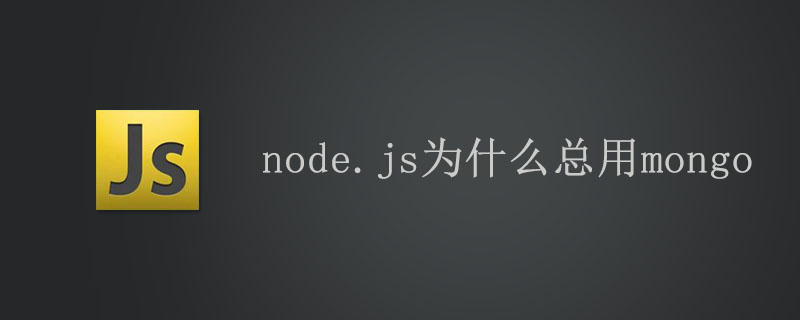
node.js provides a variety of drivers for operating mongodb, including mongoose, mongoskin, node-mongodb-native (official), etc.
The author's explanation on the mongoose official website:
The Mongoose library is simply a convenient encapsulation and an object model for operating the MongoDB database in the node environment. Tools, similar to ORM, Mongoose converts data in the database into JavaScript objects for use in your application
Example:
1. Introduce dependency packages :
npm install mongodb --save-dev
2. Create a simple service and introduce dependency packages:
var express = require('express');
var app = express();
var MongoClient = require('mongodb').MongoClient;
var dbURL = 'mongodb://localhost:27017';
app.listen(process.env.POST || 8080);
3. Write a route
app.get('/insert',function(req, res) {
MongoClient.connect(dbURL,function(err, db) {
assert.equal(err,null);
const person = db.db('person');
const student = person.collection('student');
student.insertOne({
"name": "insert in nodejs"
},function(error, result) {
var re = JSON.parse(result);
if (re.n === 1) {
res.send("插入成功。");
} else {
res.send("插入失败,error:" + error);
}
res.end();
db.close();
})
})
})
(1) Connect to the database: connect(dbURL,callback)
(2) Get the database to be operated, and then get the table to be operated:
var dbURL = 'mongodb://localhost:27017/person';
var student = db.collection('student');
Access in the browser, and then use the command to check whether the insertion is successful:
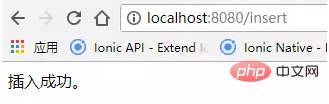
Related learning recommendations: js video tutorial
The above is the detailed content of Why node.js always uses mongo. For more information, please follow other related articles on the PHP Chinese website!

