Home >Java >javaTutorial >How to set utf-8 in jsp
How to set utf-8 in jsp
- (*-*)浩Original
- 2019-05-20 14:25:518325browse
This article will introduce several aspects of setting UTF-8. I hope it will be helpful to everyone.

The first method:
Write in the JSP file:
Second method:
MyEclipse changes the default encoding of jsp
In normal times, when we create a new JSP page, the default encoding is "ISO8859-1". So how can we make it default to Chinese encoding without having to manually modify pageEncoding="GBK" every time. At this time we can select the menu item under MyEclipse6.5:
Windows---->Preferences---->myeclipse Enterprise Workbench---->File and Editors---- ->JSP--->Select the Encoding in this directory as the encoding you want to set (such as UTF-8, Chinese, National Standard and other encoding methods)
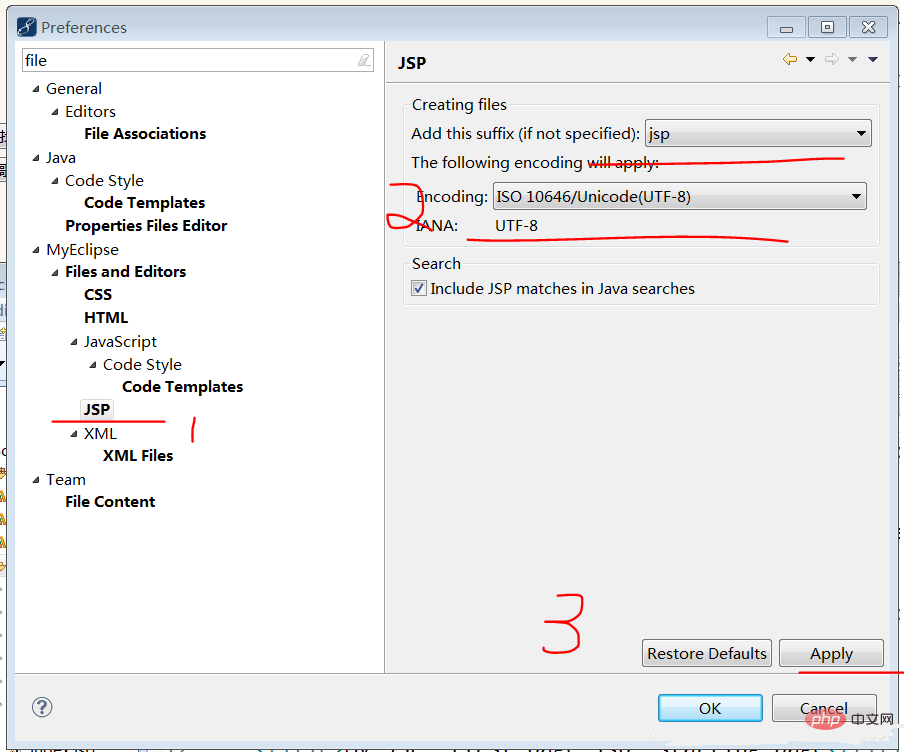 After setting like this, you The next time you create a new JSP page, it will default to the encoding you set.
After setting like this, you The next time you create a new JSP page, it will default to the encoding you set.
The above is the detailed content of How to set utf-8 in jsp. For more information, please follow other related articles on the PHP Chinese website!

