Home >Web Front-end >JS Tutorial >How to get the value of tag in js?
How to get the value of tag in js?
- (*-*)浩Original
- 2019-05-20 10:41:4320094browse
How to get the value of the tag in js: 1. js can use the innerText attribute of the object to get the value of the tag; 2. You can get the DOM element through JS first get the tag, and then use value, etc. to get the value of the tag That’s it.
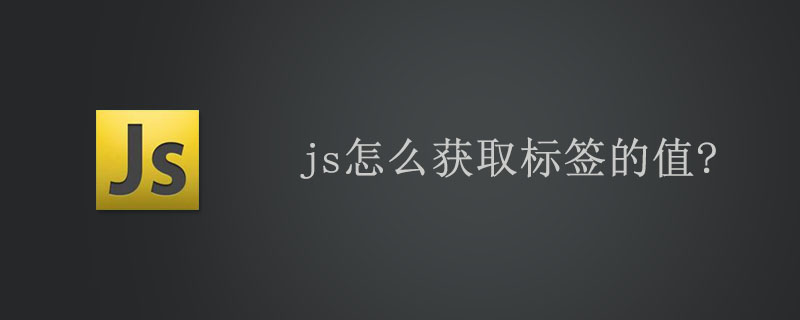
#This article will introduce how to get the tag value in JS.
You can use the innerText property of the object to get the value of the label.
<style type="text/css">
.attr{border:1px solid red;width:40px;height:20px;margin:30px 40px;}
</style>
<div name="gary" age="30" class="attr" onclick="onBtn(this)">按钮</div>
<script type="text/javascript">
function onBtn(obj){
alert(obj.innerText);
};
</script>
You can also get DOM elements through JS (8 methods):
Get by ID (getElementById)
By name Attribute (getElementsByName)
By tag name (getElementsByTagName)
By class name (getElementsByClassName)
Get html method (document.documentElement)
Get Body method (document.body)
Get an element through the selector (querySelector)
Get a group of elements through the selector (querySelectorAll)
Get the label first, then Use value etc. to get the value of the label.
For example:
Use document.getElementsByTagName(‘tag name’);
<!DOCTYPE html>
<html>
<head>
<meta charset="UTF-8">
<title>Document</title>
</head>
<body>
<div>1</div>
<div>2</div>
<div>3</div>
<div>4</div>
<script type="text/javascript">
var div = document.getElementsByTagName('div')[0];
//获取到了div
//element加了s表示是集合 获取的是一组元素 是伪数组
//可以在获取元素后面加[写你想要的那个元素 数字表示 下标是0];
alert(div.value);
</script>
</body>
</html>The above is the detailed content of How to get the value of tag in js?. For more information, please follow other related articles on the PHP Chinese website!

