Home >Backend Development >Python Tutorial >How to install pip tool in Python?
How to install pip tool in Python?
- 青灯夜游Original
- 2019-05-18 19:04:063215browse
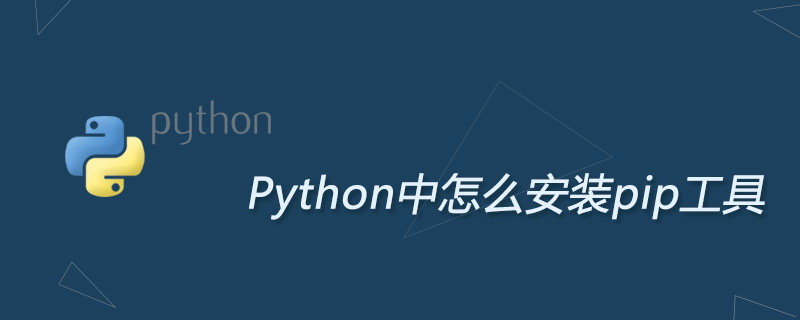
pip is a Python package management tool that provides the functions of finding, downloading, installing, and uninstalling Python packages.
Currently, if you download the latest version of the installation package from python.org, it already comes with this tool. Python 2.7.9 or Python 3.4 or above comes with the pip tool.
You can use the following command to determine whether it has been installed:
pip --version
If you have not installed it, you can use the following method to install it:
$ curl https://bootstrap.pypa.io/get-pip.py -o get-pip.py # 下载安装脚本 $ sudo python get-pip.py # 运行安装脚本
Note: Which version to use When running the installation script of Python, pip will be associated with which version. If it is Python3, execute the following command:
$ sudo python3 get-pip.py # 运行安装脚本。
Generally, pip corresponds to Python 2.7, and pip3 corresponds to Python 3.x.
Some Linux distributions can directly use the package manager to install pip, such as Debian and Ubuntu:
sudo apt-get install python-pip
The above is the detailed content of How to install pip tool in Python?. For more information, please follow other related articles on the PHP Chinese website!

