Home >Operation and Maintenance >Windows Operation and Maintenance >What is a mail server?
What is a mail server?
- 藏色散人Original
- 2019-05-17 10:55:2822520browse
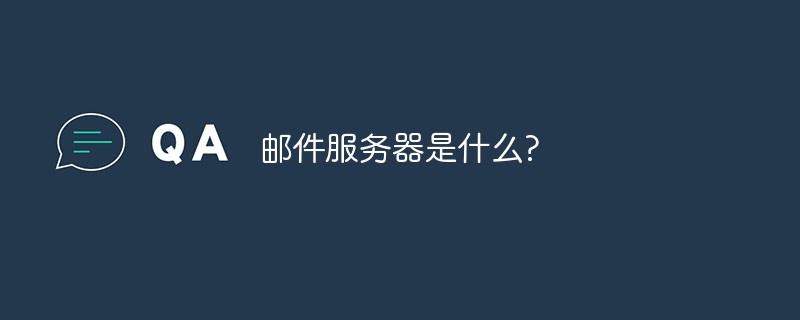
Mail server is a device used to manage email sending and receiving; it is more secure and efficient than free mailboxes on the Internet, so it has always been a popular choice for enterprise companies necessary equipment.
When multiple work groups, departments and backbone networks are connected together, enterprises need to connect to the Internet. One system connects many, many networks. The Internet has become very common and important. Email is the Internet One of the most popular applications in the world.
Just like postmen delivering traditional mail, email is also asynchronous, which means that people send and read emails at their convenience without coordinating with others in advance.
Unlike traditional mail, email is fast, easy to distribute, and low-cost. In addition, modern email messages can contain hyperlinks, HTML-formatted text, images, sounds and even video data.
In this article we'll look at the application layer protocols that lie at the heart of Internet email. But before we discuss these protocols in depth, let's take an overview of the Internet mail system and its important components.
Mail servers work with other programs to form what is sometimes called a messaging system. Messaging systems include all the necessary applications to ensure that emails are routed as they should. When you send an email message, your email program, such as Outlook or Eudora, sends the message to your mail server, which in turn sends it to other mail servers or to a save area on the same server, where it is then sent out.
As a rule, the system uses SMTP (Simple Mail Transfer Protocol) or ESMTP (Extended SMTP) to send e-mail, and POP3 (Electronic Post Office Protocol 3) or IMAP (Internet Message Access Protocol) to receive e-mail. Mail.
Principle
The mail server forms the core of the email system. Each recipient has a mailbox (mailbox) located on a certain mail server. Bob's mailbox is used to manage and maintain email messages that have been sent to him. The typical journey of an email message is from the sender's user agent, to the sender's mail server, to the recipient's mail server, and then to the recipient's mailbox.
When Bob wants to check the email messages in his mailbox, the mail server storing the mailbox will authenticate him with the user name and password he provided. Alice's mail server also has to deal with the failure of Bob's mail server. If Alice's mail server cannot deliver mail messages to Bob's mail server immediately, Alice's server stores them in a message queue and tries to deliver them again later.
This attempt is usually performed every 30 minutes or so: if the attempt fails after a few days, the server will remove the message from the message queue and notify the sender with another email message ( That is Alice).
Simple Mail Transfer Protocol (SMTP) is the primary application layer protocol for Internet email systems. It uses the reliable data transmission service provided by TCP to transmit email messages from the sender's mail server to the recipient's mail server.
Like most application layer protocols, SMTP also has two ends: the client that executes on the sender's mail server and the server that executes on the recipient's mail server. The client and server sides of SMTP run simultaneously on each mail server. When a mail server sends mail messages to other mail servers, it is running as an SMTP client. When a mail server receives mail messages from other mail servers, it is running as an SMTP server.
The above is the detailed content of What is a mail server?. For more information, please follow other related articles on the PHP Chinese website!

