Json format error is generally caused by a problem between the json data on the server side and the parsing format of your client.

Solution:
1, Use org.json.JSONObject to parse from When getting json data from the network, I encounter JSONException: java.lang.String cannot be converted to JSONObject. There is no problem when printing the string and checking the json string;

2, The reason for the problem is that when writing the json file, utf-8 encoding is used. utf8 has a BOM format, and it will be ok if you remove this format;
3 , Another way is to remove the BOM header in the java code. 
The Select method reprojects the object collection and converts the Birthday attribute into a new attribute. Note that the attribute must be renamed after it is changed. The attribute name can be the same; you can use the select method or LINQ query expression here. , you can also choose other methods to achieve the same purpose; this method can remove attributes that are not used by the client in the collection to achieve the purpose of simply optimizing performance.
The backend provides APIs for front-end calls. Generally, HttpMessageConverter is used to convert Json strings into objects. If there is a format problem, an exception HttpMessageNotReadableException will be thrown. However, the original Json string cannot be obtained in the background, and it is inconvenient to locate the exact format error. This article introduces a simple method to display the original Json information when an error occurs.
At first I wanted to find other ways. When an exception is thrown, read the body content from HttpServletRequest. But it can't be done because when reading Json, the InputStream has been read and the body content cannot be obtained again. So you can customize MessageConverter.
The above is the detailed content of What does json format error mean?. For more information, please follow other related articles on the PHP Chinese website!
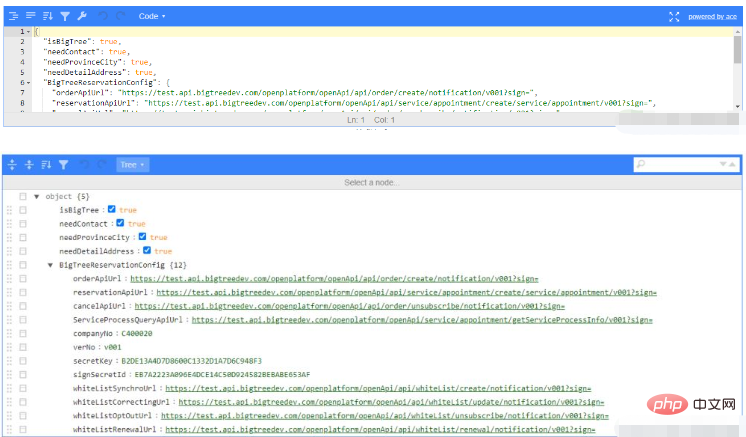 VUE3怎么使用JSON编辑器May 12, 2023 pm 05:34 PM
VUE3怎么使用JSON编辑器May 12, 2023 pm 05:34 PM1、先看看效果图,可以自行选择展示效果2、这是我在vue3项目中使用的JSON编辑器,首先引入第三方插件npminstalljson-editor-vue3yarnaddjson-editor-vue33、引入到项目中//导入模块importJsonEditorVuefrom'json-editor-vue3'//注册组件components:{JsonEditorVue},4、一般后端返回的是会将JSON转为String形式我们传给后端也是通过这种形式,就可以通
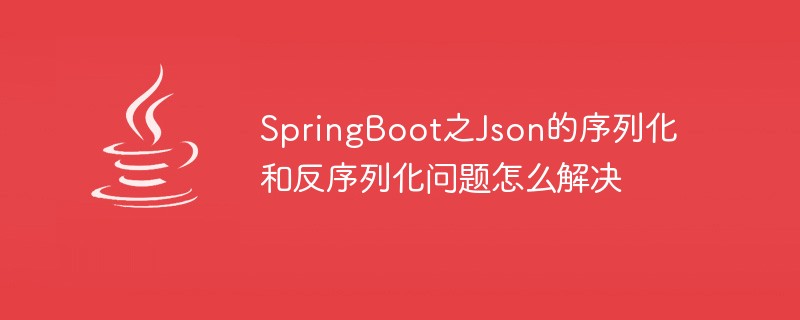 SpringBoot之Json的序列化和反序列化问题怎么解决May 12, 2023 pm 04:07 PM
SpringBoot之Json的序列化和反序列化问题怎么解决May 12, 2023 pm 04:07 PM控制json序列化/反序列化1.@JsonIgnoreProperties的用法@JsonIgnoreProperties(value={"prop1","prop2"})用来修饰Pojo类,在序列化和反序列化的时候忽略指定的属性,可以忽略一个或多个属性.@JsonIgnoreProperties(ignoreUnknown=true)用来修饰Pojo类,在反序列化的时候忽略那些无法被设置的属性,包括无法在构造子设置和没有对应的setter方法.2.@Js
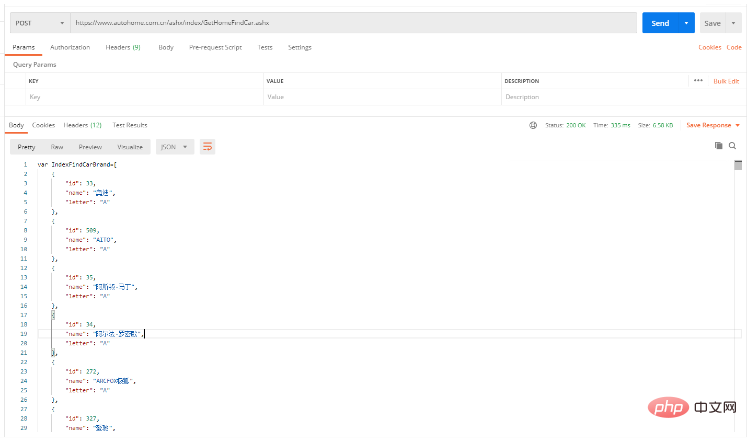 Java怎么调用接口获取json数据解析后保存到数据库May 14, 2023 am 10:58 AM
Java怎么调用接口获取json数据解析后保存到数据库May 14, 2023 am 10:58 AMJava调用接口获取json数据保存到数据库1.在yml文件中配置自己定义的接口URL//自己定义的JSON接口URLblacklist_data_url:接口URL2.在Controller中添加请求方法和路径/***@Title:查询*@Description:查询车辆的记录*@Author:半度纳*@Date:2022/9/2717:33*/@GetMapping("/Blacklist")publicvoidselectBlacklist(){booleana=imB
 深入解析JWT(JSON Web Token)的原理及用法Jan 10, 2023 am 10:55 AM
深入解析JWT(JSON Web Token)的原理及用法Jan 10, 2023 am 10:55 AM本篇文章给大家带来了关于JWT的相关知识,其中主要介绍了什么是JWT?JWT的原理以及用法是什么?感兴趣的朋友,下面一起来看一下吧,希望对大家有帮助。
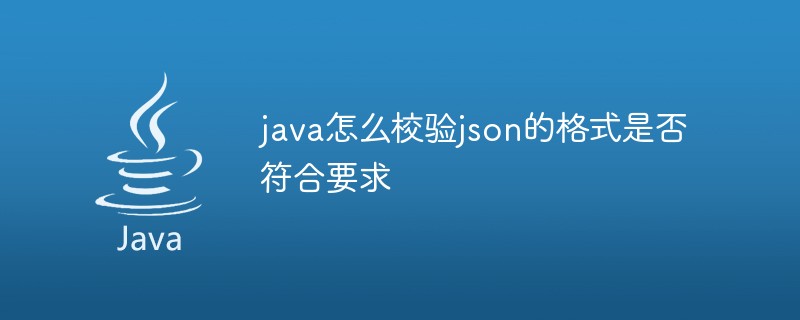 java怎么校验json的格式是否符合要求May 15, 2023 pm 04:01 PM
java怎么校验json的格式是否符合要求May 15, 2023 pm 04:01 PMJSONSchemaJSONSchema是用于验证JSON数据结构的强大工具,Schema可以理解为模式或者规则。JsonSchema定义了一套词汇和规则,这套词汇和规则用来定义Json元数据,且元数据也是通过Json数据形式表达的。Json元数据定义了Json数据需要满足的规范,规范包括成员、结构、类型、约束等。JSONSchema就是json的格式描述、定义、模板,有了他就可以生成任何符合要求的json数据json-schema-validator在java中,对json数据格式的校验,使用
 php输出json无法解析的原因和解决方法【总结】Mar 23, 2023 pm 04:35 PM
php输出json无法解析的原因和解决方法【总结】Mar 23, 2023 pm 04:35 PMPHP作为一种常见的编程语言,在web开发中使用广泛,其与前端交互的方式也多种多样。其中,输出Json数据是一种常见的交互方式,但有时候会碰到Json无法解析的问题。为什么会出现无法解析的情况呢?下面列举了几个可能的原因。
 php如何将xml转为json格式?3种方法分享Mar 22, 2023 am 10:38 AM
php如何将xml转为json格式?3种方法分享Mar 22, 2023 am 10:38 AM当我们处理数据时经常会遇到将XML格式转换为JSON格式的需求。PHP有许多内置函数可以帮助我们执行这个操作。在本文中,我们将讨论将XML格式转换为JSON格式的不同方法。
 SpringBoot怎么返回Json数据格式May 19, 2023 pm 11:49 PM
SpringBoot怎么返回Json数据格式May 19, 2023 pm 11:49 PM一、@RestController注解在SpringBoot中的Controller中使用@RestController注解即可返回JSON格式的数据。@RestController注解包含了@Controller和@ResponseBody注解。@ResponseBody注解是将返回的数据结构转换为JSON格式。@Target({ElementType.TYPE})@Retention(RetentionPolicy.RUNTIME)@Documented@Controller@Respons


Hot AI Tools

Undresser.AI Undress
AI-powered app for creating realistic nude photos

AI Clothes Remover
Online AI tool for removing clothes from photos.

Undress AI Tool
Undress images for free

Clothoff.io
AI clothes remover

AI Hentai Generator
Generate AI Hentai for free.

Hot Article

Hot Tools

SublimeText3 Mac version
God-level code editing software (SublimeText3)

SublimeText3 Linux new version
SublimeText3 Linux latest version

SecLists
SecLists is the ultimate security tester's companion. It is a collection of various types of lists that are frequently used during security assessments, all in one place. SecLists helps make security testing more efficient and productive by conveniently providing all the lists a security tester might need. List types include usernames, passwords, URLs, fuzzing payloads, sensitive data patterns, web shells, and more. The tester can simply pull this repository onto a new test machine and he will have access to every type of list he needs.

WebStorm Mac version
Useful JavaScript development tools

SublimeText3 English version
Recommended: Win version, supports code prompts!






