Home >Common Problem >What does password mean?
What does password mean?
- 藏色散人Original
- 2019-05-15 10:06:1226727browse
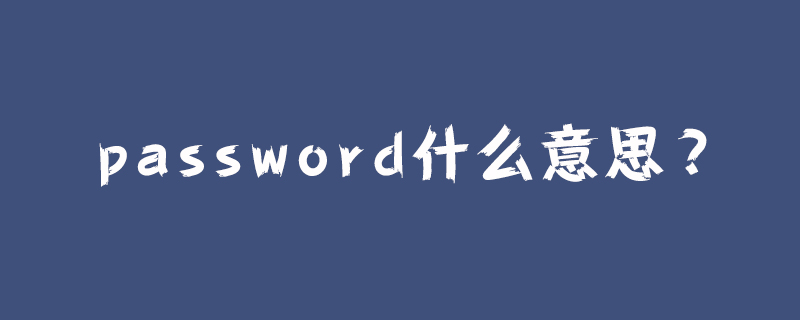
The English word password means: password. As a command, it can be used to set and change user passwords.
Purpose in computer
Linux - passwd command
Purpose
Change user password.
Syntax
passwd [ -R load_module ] [-f| -s] [ User ]
Description
The passwd command sets and changes user passwords. Use this command to change your own or another user's password. Use the passwd command to also change the full name (gecos) associated with the login name and the shell used as the operating system interface.
Depending on the user's definition, the user's password can exist locally or remotely. Local passwords exist in the /etc/security/passwd database. The remote password exists in the Network Information Services (NIS) or Distributed Computing Environment (DCE) database.
To change your password, enter the passwd command. The passwd command prompts the non-root user for the old password (if one exists) and then prompts twice for the new password. (The password is not displayed on the screen.) If the two new password entries are inconsistent, the passwd command prompts you to re-enter the new password.
The above is the detailed content of What does password mean?. For more information, please follow other related articles on the PHP Chinese website!
Related articles
See more- Detailed explanation of user authentication by modifying Laravel Auth to use salt and password
- Detailed explanation of how Laravel uses salt and password authentication by modifying Auth
- Auth uses salt and password for user authentication examples
- Detailed explanation of password security in PHP Password Hashing

