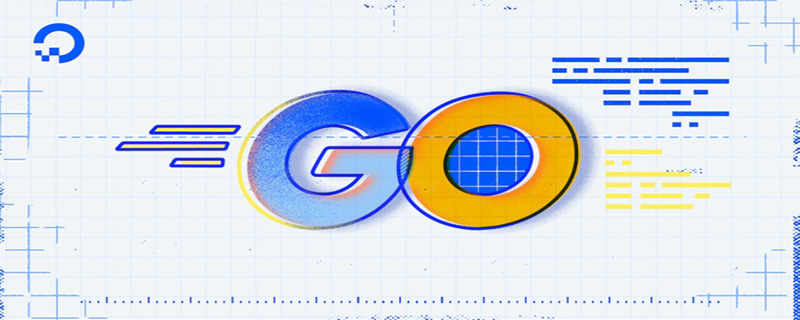govendor is a Go package dependency management command line tool based on the vendor mechanism. Non-intrusive integration with native vendors, and also supports migration from other dependency management tools. It can easily realize the development and management of different versions of the same package in different projects without mutual intrusion.
vendor features
At the beginning, Go did not provide a more appropriate package management tool. The vendor feature is provided starting from version 1.5, but the environment variable GO15VENDOREXPERIMENT=1 needs to be set manually.
When executing the go build or go run command, the package will be searched in the following order:
- The vendor under the current package Directory
- Search in the upper directory until you find the vendor directory under src
- Search in the GOROOT directory
- Look for dependent packages under GOPATH
When version 1.6 was released, the value of this environment variable was set to 1 by default. This value can be viewed using the go env command.
When version 1.7 was released, this environment variable was removed and the vendor feature was enabled by default.
vendor usage recommendations
- A library project (
packagethat does not containmain) should not store external files in its own version control The packages are in thevendordirectory, unless there is a special reason and you know why you want to do this. -
In an application, (
packagecontainingmain), it is recommended that there is only onevendordirectory, and it is located in the code base level directory.Related tutorials: go video tutorial
govendor Introduction
govendor is a directory based on vendor Mechanical package management tool.
- Supports analyzing dependent packages from the project source code and copying them from
$GOPATHto thevendordirectory of the project - Supported Specify the version of the package, and use
vendor/vendor.jsonfor package and version management, which is similar to PHP'sComposer - supports using
govendor add/ The updatecommand copies the dependent package from$GOPATH - If the
vendor/*/file is ignored, you can usegovendor syncto restore the dependency Package - can be directly used
govendor fetchto add or update dependent packages - available
govendor migratefrom othervendorpackage management tools One-click migration togovendor - Supports Linux, macOS, Windows, and even all existing operating systems
- Supports Git, Hg, SVN, BZR (a path must be specified )
govendor Requirements for using
:
- The project must be in the
$GOPATH/srcdirectory - If the Go version is 1.5, you must manually set the environment variable
set GO15VENDOREXPERIMENT=1
Installation
go get -u github.com/kardianos/govendor
For convenience and quick usegovendor , it is recommended to add $GOPATH/bin to PATH. Linux/macOS settings are as follows:
export PATH="$GOPATH/bin:$PATH"
Initialization
Execute the following command in the project root directory for vendor Initialization:
govendor init
In the project root directory, that is The vendor directory and vendor.json file will be automatically generated. At this time, the content of the vendor.json file is:
{
"comment": "",
"ignore": "test",
"package": [],
"rootPath": "govendor-example"
}Common commands
- will be referenced and under
$GOPATHCopy the package to thevendordirectory
govendor add +external
- Copy only the specified package from
$GOPATH
govendor add gopkg.in/yaml.v2
- List all referenced packages in the code and their status
govendor list
e github.com/gin-contrib/sse e github.com/gin-gonic/gin e github.com/gin-gonic/gin/binding e github.com/gin-gonic/gin/internal/json e github.com/gin-gonic/gin/render e github.com/golang/protobuf/proto e github.com/mattn/go-isatty e github.com/ugorji/go/codec e gopkg.in/go-playground/validator.v8 e gopkg.in/yaml.v2 pl govendor-example m github.com/json-iterator/go m golang.org/x/sys/unix
- List which packages a package is referenced
govendor list -v fmt
s fmt
├── e github.com/gin-contrib/sse
├── e github.com/gin-gonic/gin
├── e github.com/gin-gonic/gin/render
├── e github.com/golang/protobuf/proto
├── e github.com/ugorji/go/codec
├── e gopkg.in/go-playground/validator.v8
├── e gopkg.in/yaml.v2
└── pl govendor-example- From the remote Add or update a package to the warehouse ( will not also save a copy in
$GOPATH)
govendor fetch golang.org/x/net/context
- Install the specified version of the package
govendor fetch golang.org/x/net/context@a4bbce9fcae005b22ae5443f6af064d80a6f5a55 govendor fetch golang.org/x/net/context@v1 # Get latest v1.*.* tag or branch. govendor fetch golang.org/x/net/context@=v1 # Get the tag or branch named "v1".
- Only format the project's own code (no changes in the
vendordirectory)
govendor fmt +local
- Only build and compile the internal code of the project Package
govendor install +local
- Only test test cases inside the project
govendor test +local
- Build all
vendorpackages
govendor install +vendor,^program
- Pull all dependent packages to the
vendordirectory (including$GOPATHexisting or non-existing packages)
govendor fetch +out
- The package is already in the
vendordirectory, but I want to update it from$GOPATH
govendor update +vendor
- has been modified
$GOPATHNow I want to update the modified and uncommitted package tovendor
govendor update -uncommitted <updated-package-import-path>
- Fork a package, but it has not been merged yet. What should I do? Referring to the latest code package
govendor fetch github.com/normal/pkg::github.com/myfork/pkg
will now pull the code from myfork instead of normal.
-
vendor.jsonrecords the dependency package information, how to pull updates
govendor sync
govendor subcommands
each For detailed usage of subcommands, you can check how the source code package is implemented through govendor COMMAND -h or read github.com/kardianos/govendor/context.
| Subcommand | Function |
|---|---|
| Create | vendor directory and vendor.json file
|
| List & filter dependent packages and their status | |
| Copy the package from | $GOPATH to the project vendor directory
|
| Update dependency packages to project | vendor from $GOPATH Directory
|
| from | vendor Directory to remove dependent packages
|
| List all missing, expired and modified packages | |
| Add or update packages from the remote repository to the project | vendor directory (will not be stored in $GOPATH)
|
| Pull matching packages to the | vendor directory based on vendor.json#migrate
| One-click migration from other package management tools based on
get | is similar to |
| $GOPATH | , and then copy the dependent package to thevendor directorylicense
| List all dependencies The LICENSE
| shell | of the package can run multiple |
|
Status
| local | ||
|---|---|---|
| external | e | |
| GOPATH | but not in the projectvendor | directory
vendor
| v
| vendor | directory std | s|
| excluded | x | |
| unused | u | |
| vendor | directory, but not referenced in the project## missing |
|
| program | p | |
| outside | ||
| external missing | all |
|
| list | 、
、remove、fetchGo modulesPudaxiben What's interesting is that starting from Go version 1.11, the official has built in more powerful Go modules to unify the chaotic situation of Go package dependency management for many years (the dep tool previously launched by Go officials was almost stillborn), and will be released in 1.13 It is officially enabled by default in this version. It has been favored and strongly recommended by the community, and it is recommended that new projects use Go modules.
The above is the detailed content of A brief discussion on govendor, the Go package dependency management tool. For more information, please follow other related articles on the PHP Chinese website!
 聊聊Golang中的几种常用基本数据类型Jun 30, 2022 am 11:34 AM
聊聊Golang中的几种常用基本数据类型Jun 30, 2022 am 11:34 AM本篇文章带大家了解一下golang 的几种常用的基本数据类型,如整型,浮点型,字符,字符串,布尔型等,并介绍了一些常用的类型转换操作。
 go语言为什么叫goNov 28, 2022 pm 06:19 PM
go语言为什么叫goNov 28, 2022 pm 06:19 PMgo语言叫go的原因:想表达这门语言的运行速度、开发速度、学习速度(develop)都像gopher一样快。gopher是一种生活在加拿大的小动物,go的吉祥物就是这个小动物,它的中文名叫做囊地鼠,它们最大的特点就是挖洞速度特别快,当然可能不止是挖洞啦。
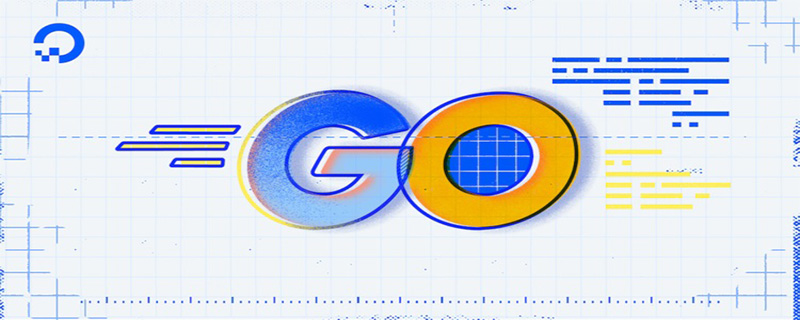 聊聊Golang自带的HttpClient超时机制Nov 18, 2022 pm 08:25 PM
聊聊Golang自带的HttpClient超时机制Nov 18, 2022 pm 08:25 PM在写 Go 的过程中经常对比这两种语言的特性,踩了不少坑,也发现了不少有意思的地方,下面本篇就来聊聊 Go 自带的 HttpClient 的超时机制,希望对大家有所帮助。
 为速度而生:PHP 与Golang 的合体 —— RoadRunnerSep 23, 2022 pm 07:40 PM
为速度而生:PHP 与Golang 的合体 —— RoadRunnerSep 23, 2022 pm 07:40 PM发现 Go 不仅允许我们创建更大的应用程序,并且能够将性能提高多达 40 倍。 有了它,我们能够扩展使用 PHP 编写的现有产品,并通过结合两种语言的优势来改进它们。
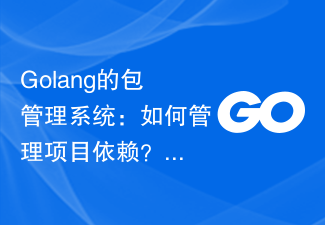 Golang的包管理系统:如何管理项目依赖?Sep 08, 2023 pm 07:43 PM
Golang的包管理系统:如何管理项目依赖?Sep 08, 2023 pm 07:43 PMGolang的包管理系统:如何管理项目依赖?引言:在开发Go语言项目时,包管理是一个非常重要的环节。通过有效地管理项目的依赖包,可以提高开发效率,并且保证项目的稳定性和可维护性。本文将介绍Golang的包管理系统,并提供一些实际的代码示例,帮助读者更好地理解如何管理项目依赖。一、Golang的包管理系统Golang使用GoModules作为默认的包管理系统
 Go语言编程软件推荐:5个必备工具Mar 04, 2024 pm 06:45 PM
Go语言编程软件推荐:5个必备工具Mar 04, 2024 pm 06:45 PMGo语言是一种在软件开发领域应用广泛的高性能编程语言,受到了越来越多开发者的青睐。在使用Go语言进行开发时,一些优秀的编程软件工具可以帮助开发者提高工作效率,本文将推荐5个必备的Go语言编程软件,并附上具体的代码示例。1.VisualStudioCodeVisualStudioCode是一款功能强大的轻量级代码编辑器,提供了丰富的插件和功能,适用于
 go语言是编程语言吗Nov 28, 2022 pm 06:38 PM
go语言是编程语言吗Nov 28, 2022 pm 06:38 PMgo语言是编程语言。go语言又称Golang,是Google开发的一种静态强类型、编译型、并发型,并具有垃圾回收功能的编程语言。Go语言的推出,旨在不损失应用程序性能的情况下降低代码的复杂性,具有“部署简单、并发性好、语言设计良好、执行性能好”等优势。

Hot AI Tools

Undresser.AI Undress
AI-powered app for creating realistic nude photos

AI Clothes Remover
Online AI tool for removing clothes from photos.

Undress AI Tool
Undress images for free

Clothoff.io
AI clothes remover

AI Hentai Generator
Generate AI Hentai for free.

Hot Article

Hot Tools

Safe Exam Browser
Safe Exam Browser is a secure browser environment for taking online exams securely. This software turns any computer into a secure workstation. It controls access to any utility and prevents students from using unauthorized resources.

PhpStorm Mac version
The latest (2018.2.1) professional PHP integrated development tool

ZendStudio 13.5.1 Mac
Powerful PHP integrated development environment

SublimeText3 Linux new version
SublimeText3 Linux latest version

Notepad++7.3.1
Easy-to-use and free code editor