 Backend Development
Backend Development PHP Tutorial
PHP Tutorial Phpstudy2018 environment configuration virtual domain name access to Index Of
Phpstudy2018 environment configuration virtual domain name access to Index OfPhpstudy is a php integrated development environment that can switch php versions and servers at will. In this article, the editor will learn with you how to configure the virtual domain name of the Phpstudy integrated environment to access Index Of. Friends who are interested can learn together. Bar.
Phpstudy's website root directory defaults to the WWW directory. So if we want to access the Index Of directory through a virtual domain name to facilitate viewing the directory, how do we configure it?
We take Phpstudy 2018 as an example to demonstrate ->
->The following is a screenshot of the directory. We need to reach the following location through the virtual domain name.

##->First start Phpstudy 2018 and stop it

-> Next we click on 'Other menu options'->'Site domain name management'

After entering, we start to set the domain name and directory->Add->Save the settings and Generate configuration file

After generation, Phpstudy will restart once and wait for it to restart. Stop it again

Now we click on other menu options to enter host

After opening, we configure a virtual domain name with the address of local 127.0.0.1
 ##->
##->
Let’s open the configuration file
 ->
->
 # #->
# #->
Options Indexes FollowSymLinks ExecCGI
##-> Save and exit Restart Phpstudy Use the set domain name to enter
Save and exit Restart Phpstudy Use the set domain name to enter
## Okey! Now you can enter Index Of
Related tutorials:  PHPstudy video tutorial
PHPstudy video tutorial
The above is the detailed content of Phpstudy2018 environment configuration virtual domain name access to Index Of. For more information, please follow other related articles on the PHP Chinese website!
 Win11怎么配置python环境变量? win11python添加环境变量的技巧Feb 29, 2024 pm 04:30 PM
Win11怎么配置python环境变量? win11python添加环境变量的技巧Feb 29, 2024 pm 04:30 PMWin11系统作为最新的Windows操作系统,用户们在使用时可能会遇到一些配置问题。其中,配置Python环境变量是一个常见的需求,因为它可以让用户在任何位置轻松地使用Python命令。本文将介绍如何在Win11系统中配置Python环境变量,以便于用户能够更方便地使用Python编程语言。1、桌面【右键】点击此电脑,在打开的菜单项中,选择【属性】;2、接着,相关链接下,找到并点击【高级系统设置】;3、系统属性窗口,点击下方的【环境变量】;4、环境变量窗口,系统变量下,选择【Path】,再点击
 零基础学习Go语言:环境配置不再成为障碍Feb 21, 2024 pm 02:12 PM
零基础学习Go语言:环境配置不再成为障碍Feb 21, 2024 pm 02:12 PMGo语言是一种由Google开发的静态类型、编译型的编程语言。它在现代编程语言中拥有独特的地位,被广泛应用于云计算、网络编程、大数据等领域。随着Go语言的逐渐流行,越来越多的程序员开始学习Go语言,希望能够掌握这门语言的特性和应用技巧。然而,对于零基础的学习者来说,Go语言的环境配置常常成为他们学习的第一个障碍。在学习Go语言之前,我们首先需要搭建一个适合的
 Go语言环境设置完全指南:漫步引导您创建开发环境Feb 18, 2024 pm 10:26 PM
Go语言环境设置完全指南:漫步引导您创建开发环境Feb 18, 2024 pm 10:26 PMGo语言作为一种开源的编程语言,被越来越多的开发者所青睐。它的简洁性、高效性以及跨平台性受到了广泛的好评。在学习和使用Go语言之前,首先需要进行环境配置,才能顺利进行开发工作。本文将为大家提供一份全面的Go语言环境配置攻略,一步步教你搭建开发环境,让你轻松上手Go语言开发。一、安装Go语言首先,我们需要下载并安装Go语言的最新版本。你可以在Go官方网站上找到
 Python开发者必看:PyCharm环境配置指南Feb 23, 2024 pm 01:57 PM
Python开发者必看:PyCharm环境配置指南Feb 23, 2024 pm 01:57 PMPyCharm是众多Python开发者常用的集成开发环境(IDE),它提供了丰富的功能和工具,方便开发者高效地编写、调试和测试Python代码。在使用PyCharm进行开发之前,重要的一步就是对PyCharm环境进行配置。本文将为Python开发者提供PyCharm环境配置指南,包括安装PyCharm、配置Python解释器、设置虚拟环境等内容,同时会附带具
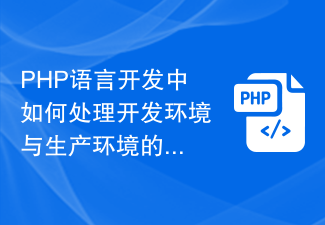 PHP语言开发中如何处理开发环境与生产环境的数据不一致错误?Jun 10, 2023 am 10:31 AM
PHP语言开发中如何处理开发环境与生产环境的数据不一致错误?Jun 10, 2023 am 10:31 AM随着互联网的快速发展,开发人员的任务也随之多样化和复杂化。特别是对于PHP语言开发人员而言,在开发过程中面临的最常见问题之一就是在开发环境和生产环境中,数据不一致的错误问题。因此,在开发PHP应用程序时,如何处理这些错误是开发人员必须面对的一个重要问题。开发环境和生产环境的区别首先需要明确的是,开发环境和生产环境是不同的,它们有着不同的设置和配置。在开发环境
 Maven环境配置教程:快速上手配置步骤Feb 21, 2024 pm 07:57 PM
Maven环境配置教程:快速上手配置步骤Feb 21, 2024 pm 07:57 PMMaven环境配置教程:快速上手配置步骤Maven是一个强大的项目管理工具,它可以帮助开发人员自动构建项目、管理依赖、执行测试等。在学习和使用Java开发时,配置Maven环境是一个必备的技能。本文将向您介绍如何快速上手配置Maven环境,包括安装Maven、配置环境变量、创建项目等一系列步骤,并提供具体的代码示例帮助您更好地理解。第一步:下载和安装Mave
 在Mac电脑上设置和安装Golang开发环境的步骤Feb 24, 2024 pm 04:30 PM
在Mac电脑上设置和安装Golang开发环境的步骤Feb 24, 2024 pm 04:30 PMMac电脑是许多开发者钟爱的工作平台,而Golang作为一种高效的编程语言,也受到了越来越多人的喜爱。本文将详细介绍如何在Mac电脑上配置和安装Golang的开发环境,同时提供具体的代码示例,帮助读者快速入门和使用Golang进行开发。步骤一:下载Golang安装包首先,我们需要从Golang官方网站(https://golang.org/dl/)下载适用于
 如何解决C++开发中的环境配置问题Aug 21, 2023 pm 08:49 PM
如何解决C++开发中的环境配置问题Aug 21, 2023 pm 08:49 PM如何解决C++开发中的环境配置问题C++是一种广泛应用于系统软件、游戏开发等领域的高级程序设计语言。在进行C++开发时,正确配置开发环境是十分重要的。然而,由于C++的复杂性和不同的操作系统平台,环境配置问题常常困扰着开发者。在本文中,将介绍一些解决C++开发中环境配置问题的方法。首先,在开始进行C++开发之前,首先要确定开发所需的IDE(集成开发环境)。目


Hot AI Tools

Undresser.AI Undress
AI-powered app for creating realistic nude photos

AI Clothes Remover
Online AI tool for removing clothes from photos.

Undress AI Tool
Undress images for free

Clothoff.io
AI clothes remover

AI Hentai Generator
Generate AI Hentai for free.

Hot Article

Hot Tools

VSCode Windows 64-bit Download
A free and powerful IDE editor launched by Microsoft

SublimeText3 Mac version
God-level code editing software (SublimeText3)

EditPlus Chinese cracked version
Small size, syntax highlighting, does not support code prompt function

MantisBT
Mantis is an easy-to-deploy web-based defect tracking tool designed to aid in product defect tracking. It requires PHP, MySQL and a web server. Check out our demo and hosting services.

mPDF
mPDF is a PHP library that can generate PDF files from UTF-8 encoded HTML. The original author, Ian Back, wrote mPDF to output PDF files "on the fly" from his website and handle different languages. It is slower than original scripts like HTML2FPDF and produces larger files when using Unicode fonts, but supports CSS styles etc. and has a lot of enhancements. Supports almost all languages, including RTL (Arabic and Hebrew) and CJK (Chinese, Japanese and Korean). Supports nested block-level elements (such as P, DIV),





