Home >Common Problem >What to use for c language programming software
What to use for c language programming software
- anonymityOriginal
- 2019-04-25 10:30:2121386browse
C language is a general computer programming language with a wide range of applications. The design goal of the C language is to provide a programming language that can be easily compiled, handle low-level memory, generate a small amount of machine code, and can run without any runtime environment support.
Many friends who have just started to come into contact with C language want to know whether it is better to use the above software to develop C language. Generally speaking, Microsoft's stuff is definitely the best and more suitable for novices to learn. Once you get started, you can contact other people. software. Let me share with you what C language programming software is available?
Microsoft Visual C, Microsoft Visual Studio, DEV C, Code::Blocks, Borland C, WaTCom C, Borland C Builder, GNU DJGPP C, Lccwin32 C Compiler3.1, High C, Turb C, gcc, C-Free, Win-TC, My Tc, etc., there are too many. Because the C language is relatively mature, there are many programming environments.
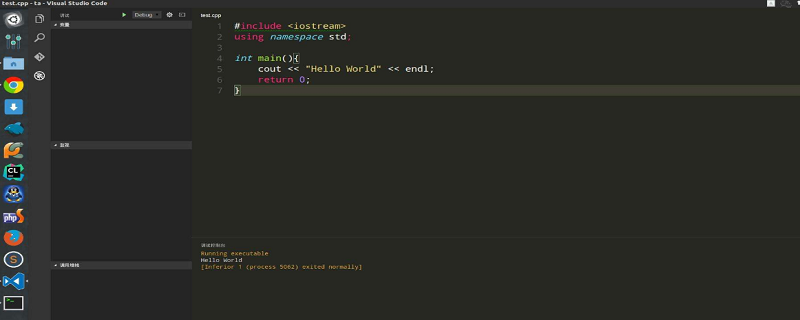
The following are briefly introduced:
(1) TC 2.0DOS platform software
The most classic C language compiler, The system is small in size, simple to learn and easy to use, and many previous programs or books are based on this compiler, making it the first choice for learning C language. However, it does not support the mouse, but if the reader masters a few shortcut keys, the mouse may not be needed during operation, such as:
F2 to save; F3 to open the program; Alt F3 between recently opened files Switch; Alt F5 to observe the running results; F9 to compile and make EXE; Ctrl F9 to compile and run; Ctrl Y to delete the current line; Ctrl KB to define the beginning of the block; Ctrl KK to define the end of the block; Ctrl KC to copy the block; Ctrl KY to delete the block; Ctrl KV to move Block Tc3.0DOS platform software. It is currently a relatively good C/C language compiler. It supports mouse, syntax coloring, multiple documents, and error tracking is also very good. The operation is very similar to TC2.0. If TC2.0 can use it, TC3.0 will soon use it. The disadvantage is that many codes were designed using TC2.0 in the past, and due to the strict syntax requirements of TC3.0, such as requiring functions to define types, there are certain downward compatibility issues, so it is very contradictory for beginners to choose. It is recommended to learn to use TC2.0 first, and use TC3.0 as a supplement to your abilities and as a daily tool.
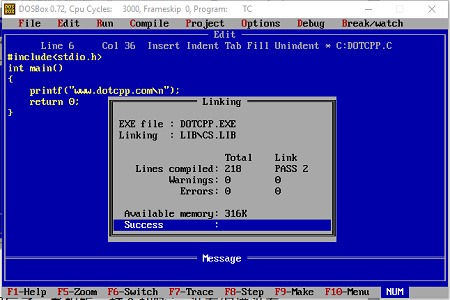
(2) VC 6.0 Windows platform
When doing software development under Windows, the first choice of compiler is of course Visual Studio. The introduction of VS is below. Currently, Microsoft also has a free Microsoft Visual C 2008 Express version available for download and use. However, if you consider making cross-platform software, it is undoubtedly wise to choose gcc as the compiler. Regardless of Linux, MacOSX or other Unix variants, most of them choose gcc as the compiler. Therefore, choosing gcc as the compiler can make your software By passing the compiler verification in advance, it can be compiled more easily on different platforms. The TDM GCC project has helped you test and integrate the gcc installation tool TDM GCC On-Demand Installer under the Windows platform. You can choose to download and install those tool packages according to your needs. After the installation is complete, you need to modify the environment variables and add the installation directory to the PATH search path.
The current mainstream C/C language compiler contains powerful classes and MFC with embedded WinAPI, and has a visual programming interface. Works such as TC are also backward compatible, and readers are recommended to use it as the preferred tool for transitioning from C language to Windows platform programming. Of course, for learning, the system seems a bit large, but through introductory learning, you can also debug old Tc programs. There are other compilers, such as Win tc, gcc, lcc, BC 3.1, etc. In fact, the choice of compiler is not the most important. They can all complete basic C language compilation. However, when it comes to exams, it is still based on Examination requirements, because there are certain differences in the compilation results of compilers, especially in the compilation of some complex syntax statements.
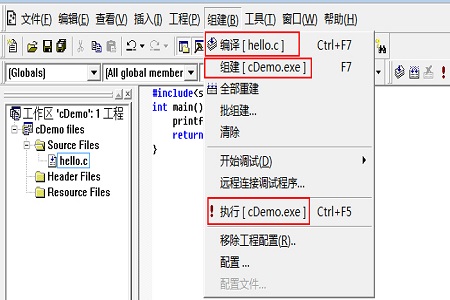
(3) dev-C
dev-C is the next c/c development environment for windows. It uses gcc as the compiler and follows Standard, relatively powerful functions, syntax highlighting, single-step debugging (which is very important for troubleshooting), breakpoint setting and other functions, it follows the C standard and is a very powerful development tool.
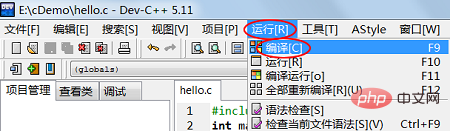
(4) C-Free
C-Free is a professional C/C integrated development environment (IDE) that supports multiple compilers. . Using this software, users can easily edit, compile, connect, run, and debug C/C programs. C-Free integrates a C/C code parser, which can parse the code in real time and give intelligent prompts during the writing process. C-Free provides support for the current mainstream C/C compilers in the industry. You can easily switch compilers in C-Free. Customizable shortcut keys, external tools, and external help documents make writing code easy for you. Complete project/project group management enables you to easily manage your own code
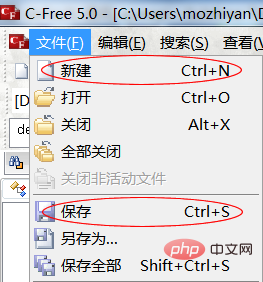
(5) Visual Studio
Under Windows, it is first recommended that you use Visual Studio (VS) developed by Microsoft. It is the standard IDE under Windows and is also used by everyone in actual development. In order to adapt to the latest Windows operating system, Microsoft will upgrade VS every once in a while (usually one or two years). Different versions of VS are named after the year of release. For example, VS2010 was released by Microsoft in 2010, and VS2017 was released by Microsoft in 2017. However, VS is a bit large. The installation package is 2~3G, which is inconvenient to download. It also installs many tools that are temporarily unused. The installation time takes about half an hour.
For beginners, I recommend using VS2015. It is best not to use VS2017, it is a bit confusing for beginners.
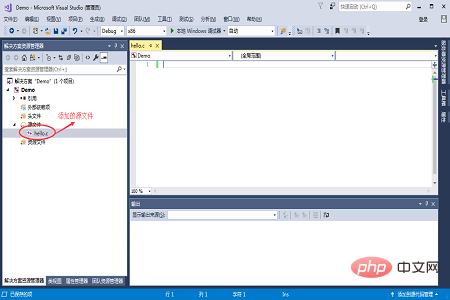
These are the more commonly used ones:
1. visual c 6.0 (not easy to use under win8 system, C/C)-Microsoft Visual C;
2. visual studio (2005, 2008, 2010, 2012, 2013) - Microsoft Visual Studio;
3. win-tc is very convenient: 2000/XP/7 can be used;
4. Code:: Blocks (can be used in win7 and 8);
5. Turb C (can only compile C language);
6. gcc (GNU compilation Installer suite);
7, DEV C;
8, C-Free;
9, Borland C, WaTCom C, Borland C Builder, GNU DJGPP C, Lccwin32 C Compiler3.1, High C, My Tc, etc.,
10, I also commonly use souceinsight, and I also use Labwindows programming at work to debug and run directly, but it is only used by technicians with engineering background and work experience. of.
The above is the detailed content of What to use for c language programming software. For more information, please follow other related articles on the PHP Chinese website!

