Home >Backend Development >PHP Tutorial >PHP learning to quickly build a WAMP environment
PHP learning to quickly build a WAMP environment
- little bottleforward
- 2019-04-20 17:22:063505browse
The main content of this article is to use PHP to manually build a WAMP environment. Friends in need can take a look.
Step one: Install the apache program
First you need to go to the Apache official website to download Apache2.4 (http://httpd.apache.org/download.cgi), The operation is as shown in the figure below:
<br/>
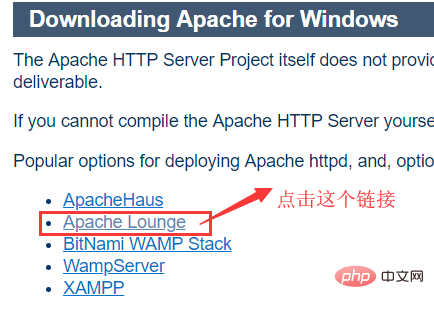
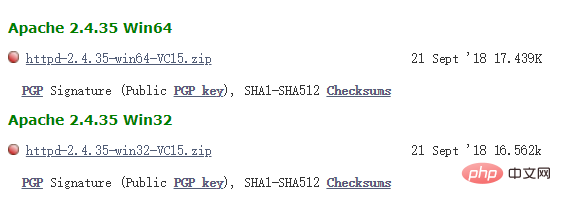
After the download is complete, unzip it, and then run ApacheMonitor.exe, if there is an error message missing. The dll file needs to be removed from the corresponding software, usually the VC runtime library is missing.
Step 2: Install the mysql program
First, go to the MySQL official website to download the MySQL service program (https://dev.mysql.com/doc/relnotes/mysql /5.6/en/news-5-6-17.html), the author downloaded the version of MySQL5.6 here. There are two versions of the installation program here, namely the .zip compressed package version and the .msi installation package version. , here the author is using the .zip compressed package version. After the download is completed, it is recommended to unzip the program file to the same directory as Apache2.4.
Step 3: Install the php language pack
First go to the PHP official website to download the PHP language pack (https://windows.php.net/download#php-5.6 ), the author downloaded the PHP5.6 version here. As shown in the figure below:
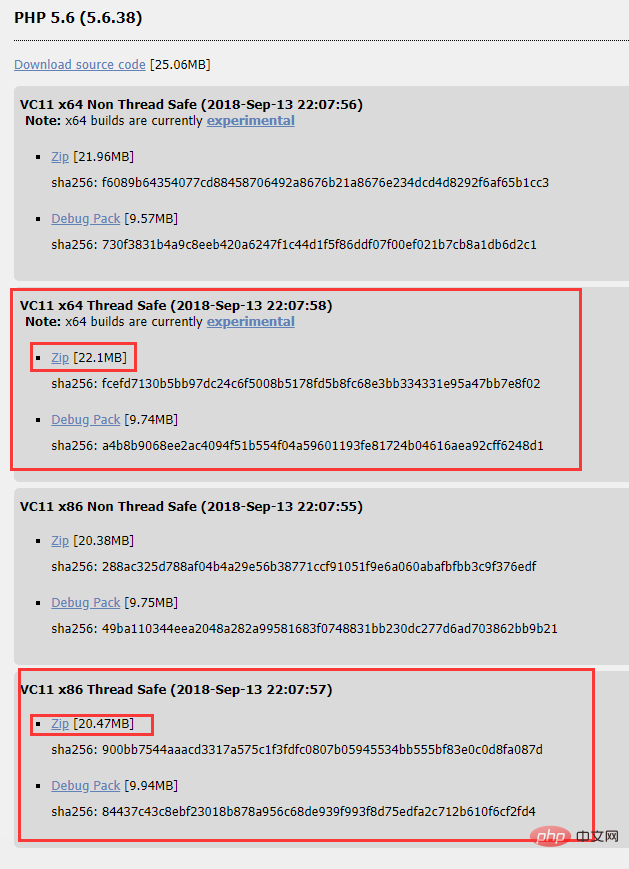
Select the thread-safe compression package version here, and then select 64-bit or 32-bit according to your system
To this step We have prepared all the installation package programs that WAMP needs to prepare. The following is the installation service and environment configuration
Step 4: mysql service configuration and installation
Modify the configuration file
First find the decompression path of MySQL, find my-default.ini, and change the file name to my.ini. Edit the file and replace the original content with the following content:
[client]
port=3306
#Client port number
default-character-set=utf8
#The client character type must be consistent with the server , it is recommended that utf8
[mysqld]
port=3306
#server port number
character_set_server=utf8
#Server character type, it is recommended to utf8
basedir=D :\WAMP\mysql-5.6.17-winx64
#Fill in your own decompression root directory
datadir=D:\WAMP\mysql -5.6.17-winx64\data
#Fill in your own decompression root directory\data
sql_mode=NO_ENGINE_SUBSTITUTION,STRICT_TRANS_TABLES
[WinMySQLAdmin]
D:\WAMP\mysql-5.6.17-winx64\bin\mysqld.exe
#Fill in your own decompression root directory\bin\mysqld.exe
Configure environment variables
1. My Computer-Properties-Advanced- Environment variable-new
2. Variable MYSQL_HOME value D:\WAMP\mysql-5.6.17-winx64 (please fill in the path according to your actual situation)
3. Find the variable path and edit it. Add ;%MYSQL_HOME%\bin
Install MySQL service
Press the shortcut key Win R to bring up run, then enter cmd and press Enter to open the command Console, use the console command to enter the MySQL directory on the computer.
C:\Documents and Settings\Administrator>cd\
C:\>d:
D:\>cd WAMP
##D:\WAMP>cd mysql-5.6.17-winx64
D:\WAMP\ mysql-5.6.17-winx64>cd bin
D:\WAMP\mysql-5.6.17-winx64\bin>
D :\WAMP\mysql-5.6.17-winx64\bin>mysqld -install
提示:以上路径根据自己实际路径输入,输入后显示Service successfully installed.及即安装成功。
启动、停止、移除MYSQL服务
启动MYSQL服务:net start mysql
停止MYSQL服务:net stop mysql
移除mysql服务:mysqld -remove
这里启动服务,方便下一步操作。
第五步:apache服务安装及配置
首先打开命令控制台进入到Apache2.4的bin目录下面(操作方法同上面的MySQL),然后输入“httpd -k -install”指令,如果显示“Service is already installed”则表示Apache服务已经安装完成,接下来打开Apache2.4的bin目录下的ApacheMonitor.exe程序,打开后点击右边的“start”按钮,如果报错请按照之间安装apache的报错提示操作。以上操作完成后打开浏览器在地址栏输入“localhost”如果出现以下页面表示安装成功:
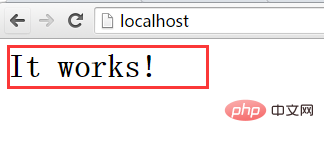
然后我们把PHP模块配置到Apache里面,在apache路径下面找到conf目录下面的httpd.conf,打开编辑在文件最后输入以下代码:
LoadModule php5_module D:\WAMP\php-5.6.30-Win32-VC11-x64\php5apache2_4.dll
AddType application/x-httpd-php .php
LoadModule php5_module modules/libphp5.so
PHPIniDir D:\WAMP\php-5.6.30-Win32-VC11-x64
这里路径设置成自己的实际路径。
第六步:PHP配置
PHP的配置比较简单,只需要打开PHP根目录下面的php.ini文件,然后按下快捷键Ctrl+F搜索关键字“extension_dir”,然后去掉前面的注释符号“;”并且后面输入自己“ext”文件夹的实际路径,如“extension_dir = "D:\AMP\php-5.6.30-Win32-VC11-x64\ext"”。接下来搜索“extension”关键字出现如下图所示:
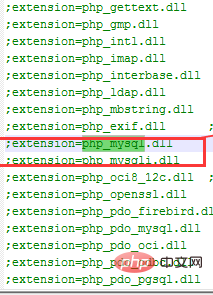
这是php扩展,根据需要去除前面的注释符“;”即可,我们这里将mysql服务扩展打开,如图圈中所示。
做完这些我就完整的配置了一遍WAMP环境,然后就可以去Apache目录下的htdocs目录里面编写php的项目代码了,我们可以在里面新建一个phpinfo.php文件写入
1 <?php 2 phpinfo(); 3 ?>
保存然后浏览器访问“localhost/phpinfo.php”测试一下
相关教程:PHP视频教程
The above is the detailed content of PHP learning to quickly build a WAMP environment. For more information, please follow other related articles on the PHP Chinese website!

