Home >Common Problem >How to solve insufficient virtual memory address
How to solve insufficient virtual memory address
- 清浅Original
- 2019-04-17 13:46:2712977browse
The solution to insufficient virtual memory is: first open "Properties" in "Computer"; then select the "Settings" button in "Advanced" under "Advanced System Settings"; finally open "Performance Options" Just change the "Virtual Memory" in the.

Virtual memory is a computer system memory management technology that makes the application think it has continuous available memory (a continuous complete address space) , most operating systems use virtual memory. Memory is an essential part of the computer. All programs need to run through memory. However, if we start many tasks at the same time, it will occupy a lot of memory and make it impossible to run redundant programs. Next, I will introduce in detail how to deal with the problem of insufficient virtual memory in the article
[Recommended tutorial: JavaScript tutorial]
(1 ) Right-click the "Computer" icon, select the "Properties" command from the right-click menu that opens.
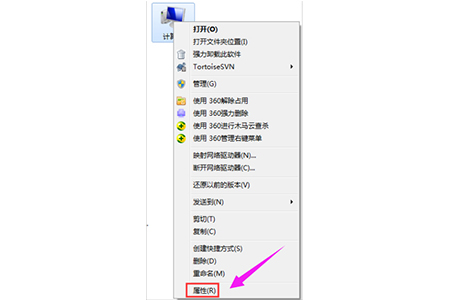
(2) Click the "Advanced System Settings" link in the blue area on the left.

(3) Click the "Settings" button in the "Performance" column under the "Advanced" tab.
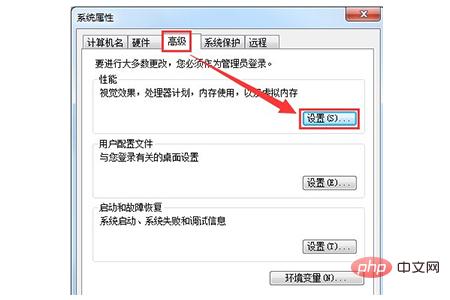
(4) Open the "Performance Options" dialog box, switch to the "Advanced" tab, and click the "Change" button of "Virtual Memory".
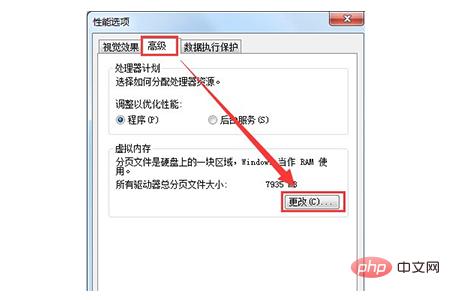
# (5) Remove the "Automatically manage paging file size for all drives" check box.
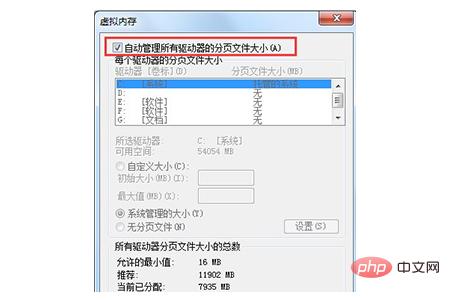
(6) Select the drive where the system is located, then select the "Custom Size" option, enter the "Initial Size" and "Maximum Value", and click "Set" Button
Virtual memory setting principle:
is generally 1.5-3 times of physical memory; but the minimum value can also be set to 1.5-2 times of physical memory, and the maximum value is 1.5-2 times of physical memory. 2-3 times. Generally, users with 2G memory sticks can set the initial value to 512MB and the maximum value to 1024MB
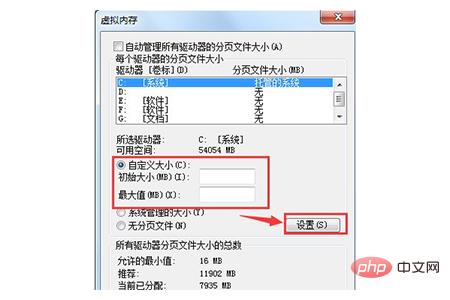
Summary: The above is the entire content of this article, I hope Helpful to everyone.
The above is the detailed content of How to solve insufficient virtual memory address. For more information, please follow other related articles on the PHP Chinese website!

