Home >Web Front-end >PS Tutorial >How to use PS ruler?
How to use PS ruler?
- 不言Original
- 2019-04-15 16:46:2639619browse
In PS, the ruler must be used together with the reference line. The steps are as follows: 1. Use the [Ctrl R] key to open the ruler; 2. Click the ruler with the mouse to drag out the reference line; 3. At the ruler Click the mouse, right-click and select Percent, and drag the reference line to the 50th percentile to locate the center line.
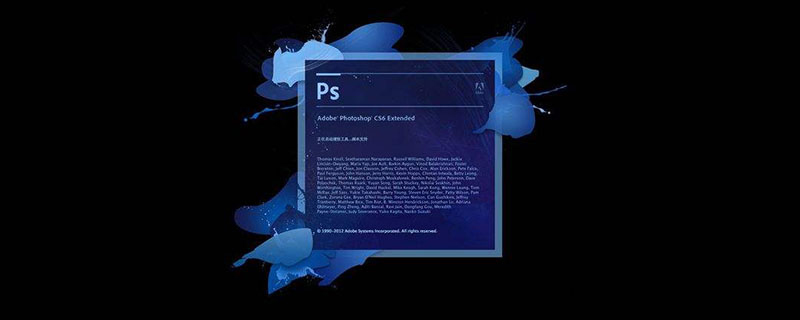
The ruler in PS is an auxiliary tool that many people may not be familiar with. This article will introduce to you how to use the ruler in PS use.
1. In PS, the reference line must be used together with the ruler. Use the Ctrl R key to open the ruler, and click the ruler with the mouse to drag out the reference line.
Drag the upper ruler to draw a horizontal guide line, and the left ruler to draw a vertical guide line.
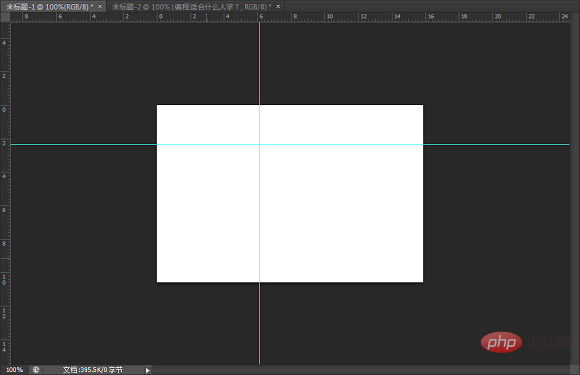
#2. When designing a picture, you usually need to locate the center line. Click the mouse on the ruler, right-click and select Percent, and then drag out the reference line to the fifty percent position.
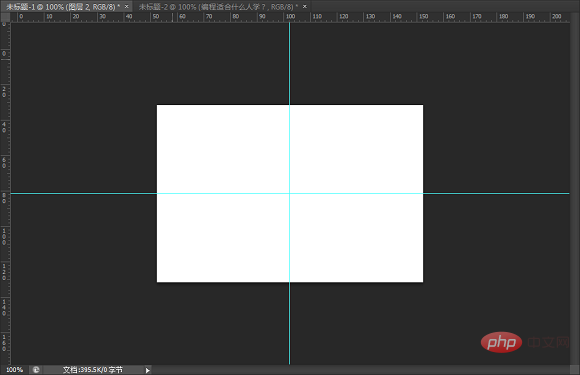
3. Determine the starting point for calculation: Press and hold the left mouse button at the angle of the ruler to drag out the ruler point, and then release it at the previously drawn midline reference line. mouse, the 0 point of the ruler is calculated from the center line of the business card, which is often used in the design of left-right, top-bottom alignment structures.
Finally, the shortcut key Ctrl H can hide the guide lines.
【Related recommendations: PS video tutorial】
The above is the detailed content of How to use PS ruler?. For more information, please follow other related articles on the PHP Chinese website!

