Home >Java >javaTutorial >Introduction to the method of introducing Thymeleaf into SpringBoot (code)
Introduction to the method of introducing Thymeleaf into SpringBoot (code)
- 不言forward
- 2019-04-04 10:15:083110browse
本篇文章给大家带来的内容是关于SpringBoot引入Thymeleaf的方法介绍(代码),有一定的参考价值,有需要的朋友可以参考一下,希望对你有所帮助。
1、Thymeleaf简介
Thymeleaf是个XML/XHTML/HTML5模板引擎,可以用于Web与非Web应用
Thymeleaf的主要目标在于提供一种可被浏览器正确显示的、格式良好的模板创建方式,因此也可以用作静态建模,Thymeleaf的可扩展性也非常棒。你可以使用它定义自己的模板属性集合,这样就可以计算自定义表达式并使用自定义逻辑,Thymeleaf还可以作为模板引擎框架。
2、引入Thymeleaf
引入依赖在maven(pom.xml)中直接引入:
<dependency> <groupid>org.springframework.boot</groupid> <artifactid>spring-boot-starter-thymeleaf</artifactid> </dependency> <dependency> <groupid>org.springframework.boot</groupid> <artifactid>spring-boot-starter-web</artifactid> </dependency>配置Thymeleaf
在application.yml配置Thymeleaf
server: port: 8000 spring: thymeleaf: cache: false # 关闭页面缓存 encoding: UTF-8 # 模板编码 prefix: classpath:/templates/ # 页面映射路径 suffix: .html # 试图后的后缀 mode: HTML5 # 模板模式 # 其他具体配置可参考org.springframework.boot.autoconfigure.thymeleaf.ThymeleafProperties # 上面的配置实际上就是注入该类的属性值demo示例
创建IndexController
@Controller
public class IndexController {
// 返回视图页面
@RequestMapping("index")
public String index(){
return "index";
}
}
创建index.html
nbsp;html> <meta> <title>Title</title> Hello Thymeleaf!
创建TestController
@RestController
public class TestController {
// 返回整个页面
@RequestMapping("/test")
public ModelAndView test(){
return new ModelAndView("test");
}
}
创建test.html
nbsp;html> <meta> <title>Title</title> Hello Thymeleaf! By: ModelAndView
3、测试结果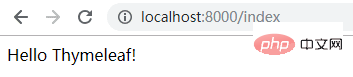
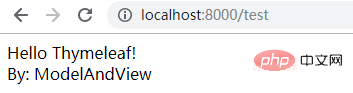
4、Thymeleaf基础语法及使用
引入标签
html标签里引入xmlns:th="http://www.thymeleaf.org"才能使用th:*这样的语法
引入URL
@{...}
例如:
<a>绝对路径</a> 是访问绝对路径下的URL, <a>相对路径</a> 是访问相对路径下的URL。 <a>是引入默认的static下的css文件夹下的bootstrap文件,类似的标签有: th:href 和 th:src</a>
3.获取变量
通过${}取值,对于JavaBean的话,使用变量名.属性名获取
4.字符串替换
<span></span>
或者
<span></span>
注意:|…|中只能包含变量表达式${…},不能包含其他常量、条件表达式等
5.运算符
在表达式中可以使用各类算术运算符
例如 (+, -, *, /, %)
例如:th:with="isEven=(${stat.number} % 1 == 0)"
逻辑运算符 (>, =,==,!=)
需要注意的是使用的时候需要转义
th:if="${stat.number} > 1"
th:text="'Execution mode is ' + ( (${execMode} == 'dev')? 'Development' : 'Production')"
6.条件
if/unless th:if是该标签在满足条件的时候才会显示,unless是不成立时候才显示
<a>Login</a>
switch thymeleaf支持switch结构,默认属性(default)用*表示
<p> </p><p>User is an administrator</p> <p>User is a manager</p> <p>User is some other thing</p>
7.循环
<tr> <td>Onions</td> <td>2.41</td> <td>yes</td> </tr>
8.Utilities
内置在Context中,可以直接通过#访问 #dates #calendars #numbers #strings arrays lists sets maps …
5.小结
本文讲述了如何在Spring Boot中引入模板引擎Thymeleaf以及Thymeleaf基础语法和实际使用
【相关推荐:Java视频教程】
The above is the detailed content of Introduction to the method of introducing Thymeleaf into SpringBoot (code). For more information, please follow other related articles on the PHP Chinese website!

