Home >Java >javaTutorial >Detailed introduction of Java Socket to implement breakpoint resume transfer of files (code example)
Detailed introduction of Java Socket to implement breakpoint resume transfer of files (code example)
- 不言forward
- 2019-03-13 11:59:403837browse
What this article brings to you is a detailed introduction to the Java Socket implementation file's breakpoint resumption method (code example). It has certain reference value. Friends in need can refer to it. I hope it will be helpful to you. helped.
Some time ago, because the task required me, a java scumbag, I started to study how to use java to implement a simple file breakpoint resume transfer. My understanding of the so-called file resuming is that when the file is transferred due to some reasons, the program stops running and the file is terminated. When the file is re-transmitted next time, the file can be transferred from the location of the last transfer without having to re-transmit it. Start from scratch.
The file transfer process is divided into the sender and the receiver. In the end, my idea is this:
1: Before the transfer starts, the sender first sends a confirmation message to the receiver, and then Send the file name of the file to be sent to the receiver
2: After the receiver receives the confirmation message, it receives the file name sent from the sender. After receiving it, it sends a confirmation message to the sender to indicate that the file name has been received. The receiver then creates a ".temp" File object and a ".temp" RandomAccessFile object based on the received file name. Get the length (size) of the file corresponding to this File object (this length is the length that the receiver has accepted. If the file has not been received before, the length is 0), and sends the file length to the sender.
3: After the sender receives the confirmation message, it receives the file length sent by the recipient, then sends the total length of the file to be sent to the recipient, and sends a confirmation message to the recipient. Then according to the length of the file sent by the recipient, the sending starts from the position corresponding to the length of the file.
4: After receiving the confirmation message, the receiver accepts the data sent by the sender, and then writes it from the end of the file. After acceptance is complete, rename the ".temp" file to a normal file name.
Drawing the process as a diagram is as follows:
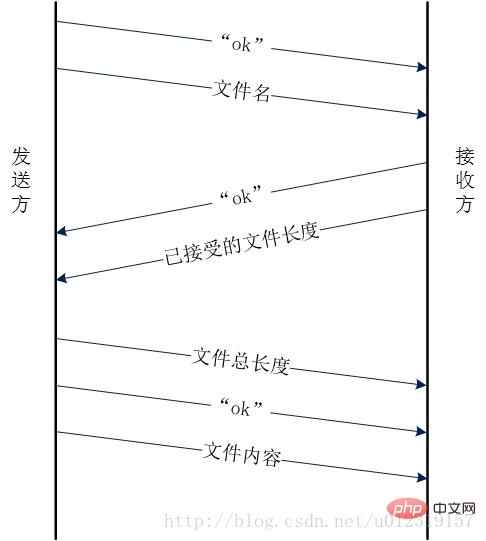
can realize the interruption The key to resuming the upload is to use RandomAccessFile. This type of instance supports reading and writing of random access files.
Add some GUIs such as progress bars and file selectors, and the final main code As follows:
Sender code:
import
java.awt.Color;
import
java.awt.Container;
import
java.awt.Dimension;
import
java.awt.FlowLayout;
import
java.awt.event.ActionEvent;
import
java.awt.event.ActionListener;
import
java.io.DataInputStream;
import
java.io.DataOutputStream;
import
java.io.File;
import
java.io.IOException;
import
java.io.RandomAccessFile;
import
java.net.Socket;
import
javax.swing.BoxLayout;
import
javax.swing.JButton;
import
javax.swing.JFileChooser;
import
javax.swing.JFrame;
import
javax.swing.JLabel;
import
javax.swing.JOptionPane;
import
javax.swing.JPanel;
import
javax.swing.JProgressBar;
public class
SendFile
extends
Thread{
private
Socket socket=null;
private
DataOutputStream dos;
private
DataInputStream dis;
private
RandomAccessFile rad;
private
Container contentPanel;
private
JFrame frame;
private
JProgressBar progressbar;
private
JLabel label;
public
SendFile(){
frame=
new
JFrame("
文件传输
");
try
{
socket=new Socket("localhost", 8080);
}
catch
(IOException e) {
// TODO Auto-generated catch block
e.printStackTrace();
}
}
public void
run(){
JFileChooser fc =
new
JFileChooser();
int status=fc.showOpenDialog(
null
);
if
(status==JFileChooser.
APPROVE_OPTION
) {
String
path
=fc.getSelectedFile().getPath();
try {
dos=
new
DataOutputStream(socket.getOutputStream());
dis=
new
DataInputStream(socket.getInputStream());
dos.writeUTF("
ok
");
rad=
new
RandomAccessFile(path, "
r
");
File file=
new
File(path);
byte[] buf=
new
byte[1024];
dos.writeUTF(file.getName());
dos.flush();
String rsp=dis.
readUTF
();
if
(rsp.equals("ok")) {
long size=dis.readLong();
//读取文件已发送的大小
dos.writeLong(rad.length());
dos.writeUTF("
ok
");
dos.flush();
long offset=size;
//字节偏移量
int barSize=(int) (rad.length()/1024);
int barOffset=(int)(offset/1024);
//传输界面
frame.setSize(380,120);
contentPanel = frame.getContentPane();
contentPanel.setLayout(
new
BoxLayout(contentPanel, BoxLayout.
Y_AXIS
));
progressbar = new JProgressBar();
//进度条
label=new JLabel(file.getName()+"
发送中
");
contentPanel.add(label);
progressbar.setOrientation(JProgressBar.
HORIZONTAL
);
progressbar.setMinimum(0);
progressbar.setMaximum(barSize);
progressbar.setValue(barOffset);
progressbar.setStringPainted(true);
progressbar.setPreferredSize(
new
Dimension(150, 20));
progressbar.setBorderPainted(true);
progressbar.setBackground(
Color
.pink);
JButton cancel=
new
JButton("
取消
");
JPanel barPanel=
new
JPanel();
barPanel.setLayout(
new
FlowLayout(FlowLayout.
LEFT
));
barPanel.add(progressbar);
barPanel.add(cancel);
contentPanel.add(barPanel);
cancel.addActionListener(
new
CancelActionListener());
frame.setDefaultCloseOperation(
JFrame.
EXIT_ON_CLOSE
);
frame.setVisible(
true
);
//从文件指定位置开始传输
int length;
if
(offset<rad.length()) {
rad.seek(offset);
while
((length=rad.read(buf))>0){
dos.write(buf,0,length);
progressbar.setValue(++barOffset);
dos.flush();
}
}
label.setText(file.getName()+"
发送完成
");
}
dis.close();
dos.close();
rad.close();
}
catch
(IOException e) {
// TODO Auto-generated catch block
label.setText("
取消发送,连接关闭
");
}
finally
{
frame.dispose();
}
}
}
class
CancelActionListener
implements
ActionListener{
public void
actionPerformed(ActionEvent e3){
try
{
label.setText("
取消发送,连接关闭
");
JOptionPane.showMessageDialog(frame, "
取消发送给,连接关闭!
", "
提示:
", JOptionPane.
INFORMATION_MESSAGE
);
dis.close();
dos.close();
rad.close();
frame.dispose();
socket.close();
}
catch
(IOException e1) {
}
}
}
}Receiver code:
import
java.awt.Color;
import
java.awt.Container;
import
java.awt.Dimension;
import
java.awt.FlowLayout;
import
java.awt.event.ActionEvent;
import
java.awt.event.ActionListener;
import
java.io.DataInputStream;
import
java.io.DataOutputStream;
import
java.io.File;
import
java.io.IOException;
import
java.io.RandomAccessFile;
import
java.net.ServerSocket;
import
java.net.Socket;
import
javax.swing.BoxLayout;
import
javax.swing.JButton;
import
javax.swing.JFrame;
import
javax.swing.JLabel;
import
javax.swing.JOptionPane;
import
javax.swing.JPanel;
import
javax.swing.JProgressBar;
public class
ReceiveFile
extends
Thread{
private
ServerSocket connectSocket=null;
private
Socket socket=null;
private
JFrame frame;
private
Container contentPanel;
private
JProgressBar progressbar;
private
DataInputStream dis;
private
DataOutputStream dos;
private
RandomAccessFile rad;
private
JLabel label;
public
ReceiveFile(){
frame=
new
JFrame("
接收文件
");
try
{
connectSocket=
new
ServerSocket(8080);
socket=connectSocket.accept();
}
catch
(IOException e) {
// TODO Auto-generated catch block
e.printStackTrace();
}
}
public void
run(){
try
{
dis=
new
DataInputStream(socket.getInputStream());
dos=
new
DataOutputStream(socket.getOutputStream());
dis.readUTF();
int permit=JOptionPane.showConfirmDialog(frame, "
是否接收文件","文件传输请求:
", JOptionPane.
YES_NO_OPTION
);
if
(permit==JOptionPane.
YES_OPTION
) {
String filename=dis.
readUTF
();
dos.writeUTF("
ok
");
dos.flush();
File file=
new
File(filename+"
.temp
");
rad=
new
RandomAccessFile(filename+"
.temp
", "
rw
");
//获得文件大小
long size=0;
if
(file.exists()
&&
file.isFile()){
size=file.length();
}
dos.writeLong(size);
//发送已接收的大小
dos.flush();
long allSize=dis.readLong();
String rsp=dis.
readUTF
();
int
barSize=(
int
)(allSize/1024);
int barOffset=(
int
)(size/1024);
//传输界面
frame.setSize(300,120);
contentPanel =frame.getContentPane();
contentPanel.setLayout(new
BoxLayout
(contentPanel, BoxLayout.
Y_AXIS
));
progressbar =
new
JProgressBar();
//进度条
label=
new
JLabel(filename+"
接收中
");
contentPanel.add(label);
progressbar.setOrientation(JProgressBar.
HORIZONTAL
);
progressbar.setMinimum(0);
progressbar.setMaximum(barSize);
progressbar.setValue(barOffset);
progressbar.setStringPainted(true);
progressbar.setPreferredSize(
new
Dimension(150, 20));
progressbar.setBorderPainted(
true
);
progressbar.setBackground(
Color
.pink);
JButton cancel=
new
JButton("
取消
");
JPanel barPanel=
new
JPanel();
barPanel.setLayout(new
FlowLayout
(FlowLayout.
LEFT
));
barPanel.add(progressbar);
barPanel.add(cancel);
contentPanel.add(barPanel);
cancel.addActionListener(
new
CancelActionListener());
frame.setDefaultCloseOperation(
JFrame.
EXIT_ON_CLOSE
);
frame.setVisible(
true
);
//接收文件
if
(rsp.equals("
ok
")) {
rad.seek(size);
int length;
byte[] buf=
new
byte[1024];
while((length=dis.read(buf, 0, buf.length))!=-1){
rad.write(buf,0,length);
progressbar.setValue(++barOffset);
}
System.
out
.println("
FileReceive end...
");
}
label.setText(filename+"
结束接收
");
dis.close();
dos.close();
rad.close();
frame.dispose();
//文件重命名
if
(barOffset>=barSize) {
file.renameTo(new File(filename));
}
}
else
{
dis.close();
dos.close();
frame.dispose();
}
}
catch
(IOException e) {
// TODO Auto-generated catch block
label.setText("
已取消接收,连接关闭!
");
}
finally
{
frame.dispose();
}
}
class
CancelActionListener
implements
ActionListener{
public void
actionPerformed(ActionEvent e){
try
{
dis.close();
dos.close();
rad.close();
JOptionPane.showMessageDialog(frame, "
已取消接收,连接关闭!
", "
提示:
", JOptionPane.
INFORMATION_MESSAGE
);
label.setText("
取消接收,连接关闭
");
}
catch
(IOException e1) {
}
}
}
}Receiver test:
public class
FileReceiveTest{
//接收方
public static void
main(String[] args) {
// TODO Auto-generated method stub
ReceiveFile rf=
new
ReceiveFile();
rf.start();
}
}Sender test:
public class FileSendTest{
//发送方
public static void
main(String[] args) {
// TODO Auto-generated method stub
SendFile sf=new SendFile();
sf.start();
}
}Pay attention to running the receiver code first and then the sender code. When testing, we choose a larger file. I chose a movie file here. The running results are as follows:
First, there will be a prompt whether to receive or not. Box
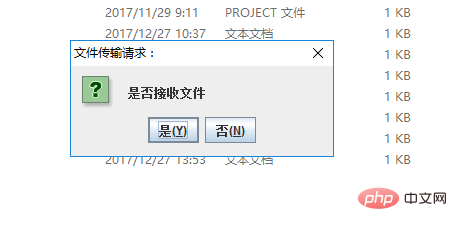
After clicking Yes, it will start receiving, and clicking No will cancel it
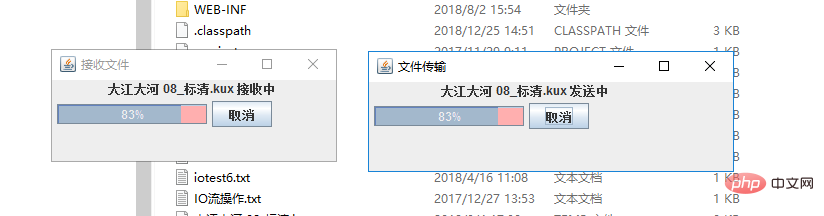
It has ended successfully!
The above is the detailed content of Detailed introduction of Java Socket to implement breakpoint resume transfer of files (code example). For more information, please follow other related articles on the PHP Chinese website!

