 Backend Development
Backend Development Python Tutorial
Python Tutorial A brief introduction to the usage of the django xadmin plug-in (code example)
A brief introduction to the usage of the django xadmin plug-in (code example)A brief introduction to the usage of the django xadmin plug-in (code example)
This article brings you a brief introduction to the usage of the django xadmin plug-in (code example). It has certain reference value. Friends in need can refer to it. I hope it will be helpful to you.
Install or import xadmin
1 pip installation
2 Source code import Create a new extra_apps folder in the new project and unzip the downloaded source code. Enter (recommended, so that we can customize the use of some plug-ins in the source code later)
setting configuration
1 If the source code is used, place it in the django directory How to download the extra_apps file: You need to add the extra_apps file to the project environment variable
sys.path.insert(0, os.path.join(BASE_DIR, 'extra_app'))
2 Register the relevant app, find INSTALLED_APPS, and add the following configuration:
INSTALLED_APPS = [
......
'xadmin',
'crispy_forms',
]3 There are some basics Configure language, time zone, etc.
LANGUAGE_CODE = 'zh-hans' TIME_ZONE = 'Asia/Shanghai' USE_I18N = True USE_L10N = True USE_TZ = False
Configuration of routing url.py
import xadmin
urlpatterns = [
......
re_path('^xadmin/', xadmin.site.urls),
]
Custom model class registered to the background management interface:
Create a new adminx.py file in the relevant application app folder and make relevant settings in it
The specific settings are:
1 Register the model related table:
import xadmin
from .models import Book
class Bookadmin(object):
list_display = ['name', 'author', 'bookType', 'ChapterNum', 'favNum', 'clickNum', 'add_time']
list_filter = ['name', 'author', 'bookType', 'ChapterNum', 'favNum', 'clickNum', 'add_time']
search_fields = ['name', 'author', 'bookType', 'ChapterNum', 'favNum', 'clickNum', ]
xadmin.site.register(Book, Bookadmin) where list_display is the column displayed in the background table
where list_filter is the option for the brush selection function in the background table
where search_fields is the option range for the search function in the background table
2 pair Relevant settings for the application app display name:
Make relevant settings in apps.py in the relevant app application directory:
class UsersConfig(AppConfig): ...... verbose_name = '应用名称'
Make relevant settings in __init__.py in the relevant app application directory Settings:
default_app_config = 'users.apps.UsersConfig' # 'Application name.apps.(Relevant Config name in apps.py)'
3 Global settings for xadmin:
Make relevant settings in adminx.py under any application: # Generally set under user application
import xadmin
from xadmin import views
#主题功能配置注册
class BaseSetting(object):
enable_themes = True
use_bootswatch = True
xadmin.site.register(views.BaseAdminView, BaseSetting)
#页眉页脚配置注册
class GlobalSetting(object):
site_title = '小说网站后台管理'
site_footer = '小说网站'
menu_style = 'accordion' #应用下多表收缩
xadmin.site.register(views.CommAdminView, GlobalSetting)The above is the detailed content of A brief introduction to the usage of the django xadmin plug-in (code example). For more information, please follow other related articles on the PHP Chinese website!
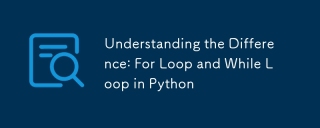 Understanding the Difference: For Loop and While Loop in PythonMay 16, 2025 am 12:17 AM
Understanding the Difference: For Loop and While Loop in PythonMay 16, 2025 am 12:17 AMThedifferencebetweenaforloopandawhileloopinPythonisthataforloopisusedwhenthenumberofiterationsisknowninadvance,whileawhileloopisusedwhenaconditionneedstobecheckedrepeatedlywithoutknowingthenumberofiterations.1)Forloopsareidealforiteratingoversequence
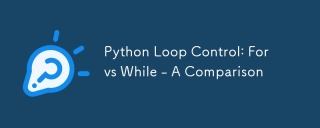 Python Loop Control: For vs While - A ComparisonMay 16, 2025 am 12:16 AM
Python Loop Control: For vs While - A ComparisonMay 16, 2025 am 12:16 AMIn Python, for loops are suitable for cases where the number of iterations is known, while loops are suitable for cases where the number of iterations is unknown and more control is required. 1) For loops are suitable for traversing sequences, such as lists, strings, etc., with concise and Pythonic code. 2) While loops are more appropriate when you need to control the loop according to conditions or wait for user input, but you need to pay attention to avoid infinite loops. 3) In terms of performance, the for loop is slightly faster, but the difference is usually not large. Choosing the right loop type can improve the efficiency and readability of your code.
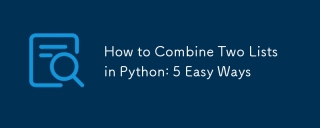 How to Combine Two Lists in Python: 5 Easy WaysMay 16, 2025 am 12:16 AM
How to Combine Two Lists in Python: 5 Easy WaysMay 16, 2025 am 12:16 AMIn Python, lists can be merged through five methods: 1) Use operators, which are simple and intuitive, suitable for small lists; 2) Use extend() method to directly modify the original list, suitable for lists that need to be updated frequently; 3) Use list analytical formulas, concise and operational on elements; 4) Use itertools.chain() function to efficient memory and suitable for large data sets; 5) Use * operators and zip() function to be suitable for scenes where elements need to be paired. Each method has its specific uses and advantages and disadvantages, and the project requirements and performance should be taken into account when choosing.
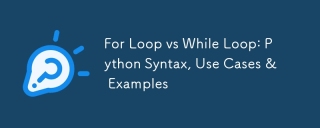 For Loop vs While Loop: Python Syntax, Use Cases & ExamplesMay 16, 2025 am 12:14 AM
For Loop vs While Loop: Python Syntax, Use Cases & ExamplesMay 16, 2025 am 12:14 AMForloopsareusedwhenthenumberofiterationsisknown,whilewhileloopsareuseduntilaconditionismet.1)Forloopsareidealforsequenceslikelists,usingsyntaxlike'forfruitinfruits:print(fruit)'.2)Whileloopsaresuitableforunknowniterationcounts,e.g.,'whilecountdown>
 Python concatenate list of listsMay 16, 2025 am 12:08 AM
Python concatenate list of listsMay 16, 2025 am 12:08 AMToconcatenatealistoflistsinPython,useextend,listcomprehensions,itertools.chain,orrecursivefunctions.1)Extendmethodisstraightforwardbutverbose.2)Listcomprehensionsareconciseandefficientforlargerdatasets.3)Itertools.chainismemory-efficientforlargedatas
 Merging Lists in Python: Choosing the Right MethodMay 14, 2025 am 12:11 AM
Merging Lists in Python: Choosing the Right MethodMay 14, 2025 am 12:11 AMTomergelistsinPython,youcanusethe operator,extendmethod,listcomprehension,oritertools.chain,eachwithspecificadvantages:1)The operatorissimplebutlessefficientforlargelists;2)extendismemory-efficientbutmodifiestheoriginallist;3)listcomprehensionoffersf
 How to concatenate two lists in python 3?May 14, 2025 am 12:09 AM
How to concatenate two lists in python 3?May 14, 2025 am 12:09 AMIn Python 3, two lists can be connected through a variety of methods: 1) Use operator, which is suitable for small lists, but is inefficient for large lists; 2) Use extend method, which is suitable for large lists, with high memory efficiency, but will modify the original list; 3) Use * operator, which is suitable for merging multiple lists, without modifying the original list; 4) Use itertools.chain, which is suitable for large data sets, with high memory efficiency.
 Python concatenate list stringsMay 14, 2025 am 12:08 AM
Python concatenate list stringsMay 14, 2025 am 12:08 AMUsing the join() method is the most efficient way to connect strings from lists in Python. 1) Use the join() method to be efficient and easy to read. 2) The cycle uses operators inefficiently for large lists. 3) The combination of list comprehension and join() is suitable for scenarios that require conversion. 4) The reduce() method is suitable for other types of reductions, but is inefficient for string concatenation. The complete sentence ends.


Hot AI Tools

Undresser.AI Undress
AI-powered app for creating realistic nude photos

AI Clothes Remover
Online AI tool for removing clothes from photos.

Undress AI Tool
Undress images for free

Clothoff.io
AI clothes remover

Video Face Swap
Swap faces in any video effortlessly with our completely free AI face swap tool!

Hot Article

Hot Tools

Atom editor mac version download
The most popular open source editor

Dreamweaver Mac version
Visual web development tools

SublimeText3 Chinese version
Chinese version, very easy to use

Safe Exam Browser
Safe Exam Browser is a secure browser environment for taking online exams securely. This software turns any computer into a secure workstation. It controls access to any utility and prevents students from using unauthorized resources.

SublimeText3 English version
Recommended: Win version, supports code prompts!





