Solutions to invalid server certificate: 1. Modify the system time; 2. Reinstall the server certificate; 3. Cancel the proxy server settings; 4. Reinstall the system to solve the problem.

Solution to invalid server certificate:
Method 1: Check whether the system time is correct and modify it System time
1. Click Start-Control Panel to open the Control Panel.
2. In the Control Panel, find Language and Region and open it.
3. Click to set the time and date.
4. Select the internet time. Click Change settings.
5. Check the box to synchronize with the internet time server. Then click OK.
Method 2: Reinstall the server certificate (complete solution)
The server certificate refers to the SSL server certificate. If it is invalid, it means that the SSL certificate deployed by the website is not trustworthy and is not issued by It is issued by a legitimate CA organization, but the browser does not trust it and needs to reinstall the certificate.
If you don’t have a certificate, you need to apply for it from an institution such as CA. There are also free SSL server certificates that need to be downloaded. If you have downloaded a certificate for a website, you just need to install it.
1. First open your browser, click Mail in a blank space, and then check the menu bar.
2. Find Tools in the menu bar, and find the Internet option in the drop-down menu of the tool.
3. In the internet options, click Content.
4. Find the certificate in the Content tab and click on it.
5. Click Trusted Certificate Authority
6. Then click Import and follow the prompts to complete it step by step.
7. Restart the browser
Method 3: Cancel proxy server settings
IE-Tools-Proxy Server-Select (Do not use proxy server)
Some of this plan is successful, and some is failed. You can give it a try.
Method 4: Reinstall the system
The above is the entire content of this article, I hope it will be helpful to everyone's study. For more exciting content, you can pay attention to the relevant tutorial columns of the PHP Chinese website! ! !
The above is the detailed content of What to do if the server certificate is invalid. For more information, please follow other related articles on the PHP Chinese website!
 等不及通用控制?现在通过 Barrier 在 Mac、PC 之间共享键盘和鼠标Apr 14, 2023 pm 12:04 PM
等不及通用控制?现在通过 Barrier 在 Mac、PC 之间共享键盘和鼠标Apr 14, 2023 pm 12:04 PM如何使用 Barrier 在 Mac / PC 之间共享键盘和鼠标您需要确保要与其共享鼠标和键盘的计算机都在同一个网络上,并且在初始设置期间您将在不同的 Mac 之间来回切换。在此处获取最新版本的 Barrier(适用于 Mac 的 DMG,适用于 Windows 的 exe)– 将其下载到您希望能够使用键盘和鼠标的每台计算机上将 Barrier 从 DMG(或使用 exe 安装到 Windows)复制到您打算使用它的每台 Mac 上的 /Applications 文件夹,然后右键单击 Barr
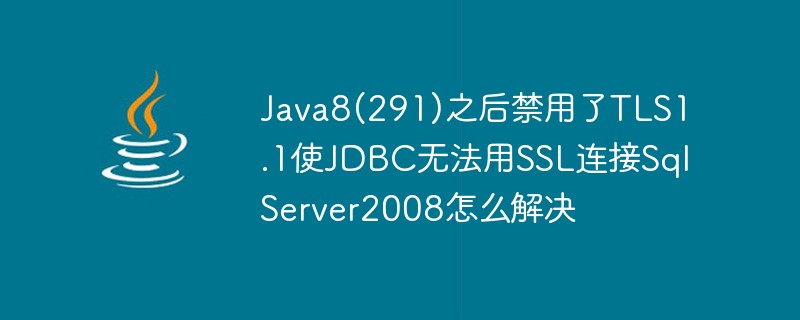 Java8(291)之后禁用了TLS1.1使JDBC无法用SSL连接SqlServer2008怎么解决May 16, 2023 pm 11:55 PM
Java8(291)之后禁用了TLS1.1使JDBC无法用SSL连接SqlServer2008怎么解决May 16, 2023 pm 11:55 PMJava8-291之后,禁用了TLS1.1,使JDBC无法用SSL连接SqlServer2008怎么办,以下是解决办法修改java.security文件1.找到jre的java.security文件如果是jre,在{JAVA_HOME}/jre/lib/security中,比如????C:\ProgramFiles\Java\jre1.8.0_301\lib\security如果是Eclipse绿色免安装便携版在安装文件夹搜索java.security,比如????xxx\plugins\org
 MySQL: SSL 连接简介及设置步骤Sep 08, 2023 pm 03:51 PM
MySQL: SSL 连接简介及设置步骤Sep 08, 2023 pm 03:51 PMMySQL:SSL连接简介及设置步骤摘要:MySQL提供了SSL(SecureSocketsLayer)连接来加密在客户端和服务器之间传输的数据。本文将介绍SSL连接的概念和作用,并提供在MySQL中设置SSL连接的步骤以及相关的代码示例。导语:随着网络和数据传输的不断扩大,数据安全性变得越来越重要。通过使用SSL连接,我们可以加
 Nginx与SSL:配置HTTPS保护Web服务器Jun 09, 2023 pm 09:24 PM
Nginx与SSL:配置HTTPS保护Web服务器Jun 09, 2023 pm 09:24 PMNginx是一个高性能的Web服务器软件,同时也是一款强大的反向代理服务器和负载均衡器。随着互联网的迅速发展,越来越多的网站开始采用SSL协议保护敏感用户数据,而Nginx也提供了强大的SSL支持,使得Web服务器的安全性能更进一步。本文将介绍如何配置Nginx以支持SSL协议,并保护Web服务器的安全性能。什么是SSL协议?SSL(SecureSocke
 如何使用Nginx代理服务器实现Web服务的动态SSL证书生成?Sep 05, 2023 pm 02:24 PM
如何使用Nginx代理服务器实现Web服务的动态SSL证书生成?Sep 05, 2023 pm 02:24 PM如何使用Nginx代理服务器实现Web服务的动态SSL证书生成?Nginx是一款高性能的开源Web服务器,可以用于代理服务器、反向代理和负载均衡等多种用途。它的灵活性使得我们可以利用其强大的功能实现动态SSL证书生成,以提供更安全、更灵活的Web服务。本文将详细介绍如何利用Nginx代理服务器实现动态SSL证书生成。首先,我们需要生成一个自签名的根证书和私钥
 Windows环境下Nginx服务器SSL证书怎么安装部署May 15, 2023 am 09:37 AM
Windows环境下Nginx服务器SSL证书怎么安装部署May 15, 2023 am 09:37 AMNginx类型的服务器证书压缩包证书压缩文件夹内容如下(这里使用baidu.com的域名作为示例):baidu.com_bundle.crt证书文件baidu.com_bundle.pem证书文件(可忽略该文件)baidu.com.key私钥文件baidu.com.csrCSR文件拷贝证书文件和私钥文件将已获取到的baidu.com_bundle.crt证书文件和baidu.com.key私钥文件从本地目录拷贝到Nginx根目录下的conf目录修改nginx.conf配置编辑Nginx根目录下的
 修复:Windows PC 上 Chrome 中的 ERR_CERT_WEAK_SIGNATURE_ALGORITHM 错误Apr 18, 2023 am 09:41 AM
修复:Windows PC 上 Chrome 中的 ERR_CERT_WEAK_SIGNATURE_ALGORITHM 错误Apr 18, 2023 am 09:41 AM许多Windows用户最近开始抱怨一个问题,即他们在浏览chrome浏览器发现不安全的网页时收到错误消息并抛出错误消息YourconnectionisnotprivatewithaerrorcodeNET::ERR_CERT_WEAK_SIGNATURE_ALGORITHMonWindows11系统。现在Windows用户不确定是什么原因导致了这个问题,以及他们如何解决这个问题以便轻松浏览网页。下面提到了可能导致此错误消息的一些原因。SSL证书缓存问题损坏的浏览数据
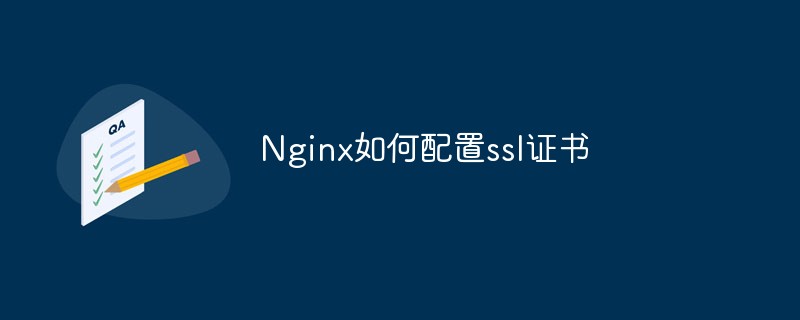 Nginx如何配置ssl证书May 16, 2023 pm 04:25 PM
Nginx如何配置ssl证书May 16, 2023 pm 04:25 PM如果有防火墙的话,记得开通443端口准备材料:1.申请ssl证书,这个如何申请可以到百度搜一下,因为域名服务商不同,这里不做过多赘述;2.服务器上已安装nginx,并可以正常访问。开始配置:1.进入到nginx目录,查看有没有http_ssl_module模块./nginx-V2.如果没有,找到源码,输入以下命令进行安装(如果有,跳转到第6步)#prefix后面的路径是你安装nginx的路径./configure--prefix=/usr/local/nginx--with-http_ssl_m

Hot AI Tools

Undresser.AI Undress
AI-powered app for creating realistic nude photos

AI Clothes Remover
Online AI tool for removing clothes from photos.

Undress AI Tool
Undress images for free

Clothoff.io
AI clothes remover

AI Hentai Generator
Generate AI Hentai for free.

Hot Article

Hot Tools

Notepad++7.3.1
Easy-to-use and free code editor

SAP NetWeaver Server Adapter for Eclipse
Integrate Eclipse with SAP NetWeaver application server.

EditPlus Chinese cracked version
Small size, syntax highlighting, does not support code prompt function

PhpStorm Mac version
The latest (2018.2.1) professional PHP integrated development tool

SublimeText3 Chinese version
Chinese version, very easy to use






