Home >Web Front-end >PS Tutorial >What does it mean if the photo is less than 200k?
What does it mean if the photo is less than 200k?
- 云罗郡主Original
- 2019-02-26 15:44:1067808browse
Photos less than 200k means that the size of the picture cannot exceed 200K. 200K is the space occupied by the photo storage, not the number of pixels of the photo, nor does it determine the width and height of the photo. You can check the picture size by right-clicking the picture, selecting Properties, and then View the image size in the pop-up tab. [Recommended tutorial: PS tutorial]
How to resize photos to no more than 200K on a computer? Is this a requirement for some websites to upload ID photos? Are the length and width dimensions also required? This can be done with PS, which is very convenient. There are several ways to reduce the size of an image.
The first is to reduce the size. The smaller the pixel size of the length and width, the smaller the file.
Second, when the length and width are limited, the lower the resolution, the smaller the file.
The third type, when the length and width pixels are determined and the resolution is determined, the lower the image quality, the smaller the picture.
So, back to the question, how to modify the photo on the computer to not exceed 200K, just change the size to a smaller size, reduce the resolution, and set the output image quality.
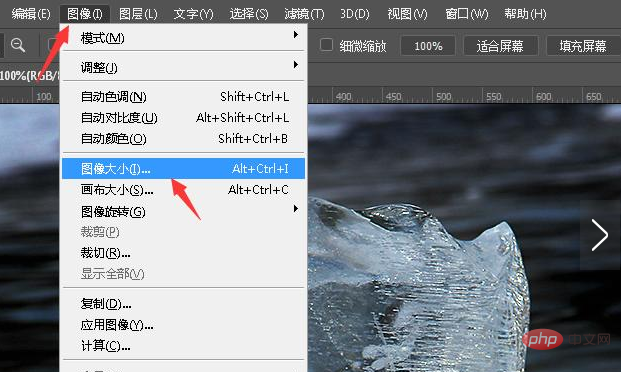

The above is the detailed content of What does it mean if the photo is less than 200k?. For more information, please follow other related articles on the PHP Chinese website!
Related articles
See more- How to create an instruction to upload photos in AngularJS (detailed tutorial)
- How to call php imagemagick to achieve old photo effect
- Use imagemagick in php to achieve old photo effects
- How to get album photos from WeChat applet
- jQuery+PHP+Mysql code to implement online photo taking and online photo browsing

