The video tag in HTML5 is used to play video files. In the video tag, we can set the width and height of the window, automatic playback of the video, loop playback, and cover image of the video, etc.
HTML5 is the next The first generation of HTML added many new tags, which implemented many new functions. It also reduces the need for external plug-ins and handles errors better. For example, the video tag in HTML5 can effectively achieve the effect of playing videos on the page. Next, in the article, I will introduce you to how to use the video tag in detail, which has a certain reference effect. I hope it will be helpful to you
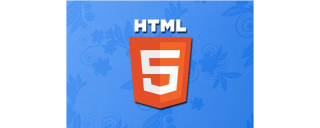
[Recommended course: HTML5 tutorial】
Detailed usage of HTML5 video tag
is used to play video files, such as movies or other video streams. You can place text content between the start tag and the end tag. The advantage of doing this is that some lower version browsers can display information that the tag is not supported.
Example:
<video src="movie01.mp4" controls></video>
Definition of width and height
We can customize the width and height of this video to change its window size
<video src="movie01.mp4" controls style="width:400px;height:300px;"></video>
Rendering:

Auto play
We can set the properties to enable automatic play of the video
(1) Use the autoplay attribute to allow the browser to play the video file immediately after loading it
<video width="400" height="300" controls autoplay> <source src="movie01.mp4" type="video/mp4"> 您的浏览器不支持 video 标签。 </video>

We can also set the muted state during automatic playback. The purpose of this is When the video automatically plays, the sound will be muted, and we can also turn on the sound by clicking on the speaker of the player
<video width="400" height="300" controls autoplay muted> <source src="movie01.mp4" type="video/mp4"> 您的浏览器不支持 video 标签。 </video>
Rendering:

Loop playback
We can use the loop attribute to loop the video from the beginning when it ends. The code is as follows
<video width="400" style="max-width:90%" controls loop> <source src="movie01.mp4" type="video/mp4"> 您的浏览器不支持 video 标签。 </video>
Preload media files
Set different attribute values in the preload attribute to tell the browser how to load a media file:
auto: Indicates that the browser automatically downloads the entire file
none: Indicates that the browser does not have to download the file in advance
metadata: Indicates that the browser first obtains the data block at the beginning of the video file. This is enough to determine some basic information (such as the total duration of the video, the first frame of the image, etc.)
<video width="400" height="300" controls preload="auto"> <source src="movie01.mp4" type="video/mp4"> 您的浏览器不支持 video 标签。 </video>
Set the cover image of the video
The video can be set through the poster attribute Cover image, the browser will use this image in the following three situations:
(1) The first frame of the video has not been loaded
(2) Set the preload attribute to none
(3) The specified video file was not found
<video width="400" height="300" controls preload="none" poster="images/5.jpg"> <source src="movie01.mp4" type="video/mp4"> 您的浏览器不支持 video 标签。 </video>
Rendering:

Summary: The above is That’s all for this article. I hope this article can help everyone learn to use the video tag.
The above is the detailed content of How to use the video tag in HTML5. For more information, please follow other related articles on the PHP Chinese website!
 How to Add Audio to My HTML5 Website?Mar 10, 2025 pm 03:01 PM
How to Add Audio to My HTML5 Website?Mar 10, 2025 pm 03:01 PMThis article explains how to embed audio in HTML5 using the <audio> element, including best practices for format selection (MP3, Ogg Vorbis), file optimization, and JavaScript control for playback. It emphasizes using multiple audio f
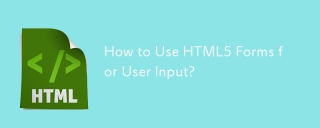 How to Use HTML5 Forms for User Input?Mar 10, 2025 pm 02:59 PM
How to Use HTML5 Forms for User Input?Mar 10, 2025 pm 02:59 PMThis article explains how to create and validate HTML5 forms. It details the <form> element, input types (text, email, number, etc.), and attributes (required, pattern, min, max). The advantages of HTML5 forms over older methods, incl
 How do I use the HTML5 Page Visibility API to detect when a page is visible?Mar 13, 2025 pm 07:51 PM
How do I use the HTML5 Page Visibility API to detect when a page is visible?Mar 13, 2025 pm 07:51 PMThe article discusses using the HTML5 Page Visibility API to detect page visibility, improve user experience, and optimize resource usage. Key aspects include pausing media, reducing CPU load, and managing analytics based on visibility changes.
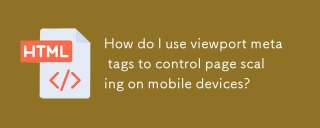 How do I use viewport meta tags to control page scaling on mobile devices?Mar 13, 2025 pm 08:00 PM
How do I use viewport meta tags to control page scaling on mobile devices?Mar 13, 2025 pm 08:00 PMThe article discusses using viewport meta tags to control page scaling on mobile devices, focusing on settings like width and initial-scale for optimal responsiveness and performance.Character count: 159
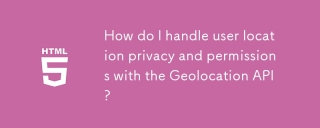 How do I handle user location privacy and permissions with the Geolocation API?Mar 18, 2025 pm 02:16 PM
How do I handle user location privacy and permissions with the Geolocation API?Mar 18, 2025 pm 02:16 PMThe article discusses managing user location privacy and permissions using the Geolocation API, emphasizing best practices for requesting permissions, ensuring data security, and complying with privacy laws.
 How to Create Interactive Games with HTML5 and JavaScript?Mar 10, 2025 pm 06:34 PM
How to Create Interactive Games with HTML5 and JavaScript?Mar 10, 2025 pm 06:34 PMThis article details creating interactive HTML5 games using JavaScript. It covers game design, HTML structure, CSS styling, JavaScript logic (including event handling and animation), and audio integration. Essential JavaScript libraries (Phaser, Pi
 How do I use the HTML5 Drag and Drop API for interactive user interfaces?Mar 18, 2025 pm 02:17 PM
How do I use the HTML5 Drag and Drop API for interactive user interfaces?Mar 18, 2025 pm 02:17 PMThe article explains how to use the HTML5 Drag and Drop API to create interactive user interfaces, detailing steps to make elements draggable, handle key events, and enhance user experience with custom feedback. It also discusses common pitfalls to a
 How do I use the HTML5 WebSockets API for bidirectional communication between client and server?Mar 12, 2025 pm 03:20 PM
How do I use the HTML5 WebSockets API for bidirectional communication between client and server?Mar 12, 2025 pm 03:20 PMThis article explains the HTML5 WebSockets API for real-time, bidirectional client-server communication. It details client-side (JavaScript) and server-side (Python/Flask) implementations, addressing challenges like scalability, state management, an


Hot AI Tools

Undresser.AI Undress
AI-powered app for creating realistic nude photos

AI Clothes Remover
Online AI tool for removing clothes from photos.

Undress AI Tool
Undress images for free

Clothoff.io
AI clothes remover

AI Hentai Generator
Generate AI Hentai for free.

Hot Article

Hot Tools

Zend Studio 13.0.1
Powerful PHP integrated development environment

Atom editor mac version download
The most popular open source editor

ZendStudio 13.5.1 Mac
Powerful PHP integrated development environment

SublimeText3 Mac version
God-level code editing software (SublimeText3)

Dreamweaver Mac version
Visual web development tools






