Home >Web Front-end >CSS Tutorial >How to use css3 text-justify attribute
How to use css3 text-justify attribute
- 青灯夜游Original
- 2019-02-11 16:18:003430browse
The text-justify attribute is used to specify the alignment method when the text alignment attribute text-align is set to "justify"; this attribute specifies how to align and separate lines of text.
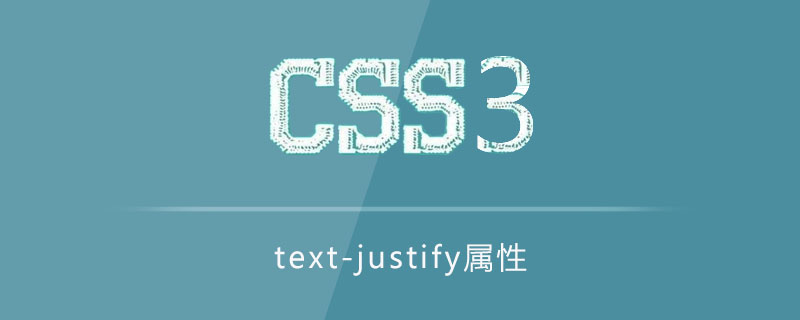
CSS3 text-justify attribute
The text-justify attribute specifies that the text alignment is set to "justify" justification, specifying how text should be aligned and spaced.
Syntax:
text-justify: auto|inter-word|inter-ideograph|inter-cluster|distribute|kashida|trim;
Parameters:
auto: The browser determines the parallel algorithm.
none: Disable all rows.
inter-word: Increase/decrease the interval between words. Align text by adjusting the spacing between words, effectively creating additional word spacing. This is actually a variation of the word-spacing attribute.
inter-ideograph: Use ideographic text to align content.
inter-cluster: Only arrange content that does not contain internal word gaps (such as Asian languages).
distribute: Similar to a newspaper layout, except that the last line is not aligned in East Asian languages.
kashida: Arrange content by stretching characters.
Note: Only Internet Explorer supports the text-justify attribute.
CSS3 Example of using the text-justify attribute
<!DOCTYPE html>
<html>
<head>
<meta charset="UTF-8">
<style>
div
{
text-align:justify;
text-justify:inter-word;
}
</style>
</head>
<body>
<h1>CSS text-justify 实例</h1>
<div>php中文网</div>
<p><b>提示:</b>请调整浏览器窗口的大小,来查看齐行效果。</p>
</body>Rendering:
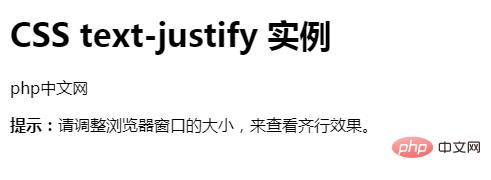
The above is the detailed content of How to use css3 text-justify attribute. For more information, please follow other related articles on the PHP Chinese website!

