Home >Web Front-end >JS Tutorial >How to use valueOf method
How to use valueOf method
- 不言Original
- 2019-02-01 14:53:1423991browse
The valueOf method is used to return the original value of the string object. Its usage syntax is "string.valueOf()", and its valueof() method returns a number representing the original value of the specified string object.

The operating environment of this article: windows7 system, javascript version 1.8.5, Dell G3 computer.
The valueOf() method in JavaScript is used to return the original value of the string object. It is usually called internally by JavaScript rather than explicitly in the code. In this article, we will take a closer look at the basic usage of the valueOf method.
Basic syntax of valueOf()
string.valueOf()
The valueof() method in JavaScript returns a number that represents the original value of the specified string object.
Let’s take a look at specific examples
The code is as follows
<!DOCTYPE html>
<html>
<head>
<title></title>
</head>
<body>
<script type="text/javascript">
var num=213;
document.write("Output : " + num.valueOf()+"<br/>");
var num=-213;
document.write("Output : " + num.valueOf()+"<br/>");
var num=0/0;
document.write("Output : " + num.valueOf());
</script>
</body>
</html>The running results are as follows:
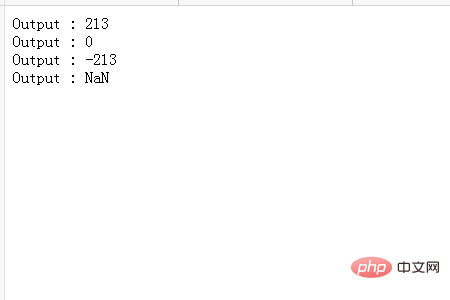
The above is the detailed content of How to use valueOf method. For more information, please follow other related articles on the PHP Chinese website!

