This article is copied from "Webpack Explained in a Simple and Simple Language". It is recommended that those who want to learn the principles type it once, operate it once, and explain it to others once, and then they will know it.
I hope you have it before reading. Practical experience related to webpack, otherwise you will not understand it after reading it
It takes a few minutes to read this article, and it takes a long time to understand it by yourself
0 Configuration file
First take a brief look at the webpack configuration file (webpack.config.js):
var path = require('path');
var node_modules = path.resolve(__dirname, 'node_modules');
var pathToReact = path.resolve(node_modules, 'react/dist/react.min.js');
module.exports = {
// 入口文件,是模块构建的起点,同时每一个入口文件对应最后生成的一个 chunk。
entry: {
bundle: [
'webpack/hot/dev-server',
'webpack-dev-server/client?http://localhost:8080',
path.resolve(__dirname, 'app/app.js')
]
},
// 文件路径指向(可加快打包过程)。
resolve: {
alias: {
'react': pathToReact
}
},
// 生成文件,是模块构建的终点,包括输出文件与输出路径。
output: {
path: path.resolve(__dirname, 'build'),
filename: '[name].js'
},
// 这里配置了处理各模块的 loader ,包括 css 预处理 loader ,es6 编译 loader,图片处理 loader。
module: {
loaders: [
{
test: /\.js$/,
loader: 'babel',
query: {
presets: ['es2015', 'react']
}
}
],
noParse: [pathToReact]
},
// webpack 各插件对象,在 webpack 的事件流中执行对应的方法。
plugins: [
new webpack.HotModuleReplacementPlugin()
]
};
1. Overview of working principle
1.1 Basic concepts
Before understanding the principles of webpack, you need to master the following core concepts
Entry: Entry, the first step of webpack construction starts from entry
module: module, in webpack a module corresponds to a file. webpack will start from entry and recursively find all dependent modules
Chunk: code block, a chunk is composed of multiple modules, used for code merging and splitting
Loader: Module converter, used to convert the original content of the module into new content as required
Plugin: Expansion plug-in, in the webpack build process Corresponding events will be broadcast at specific times, and plug-ins can monitor the occurrence of these events and do corresponding things at specific times
graph TD 初始化参数 --> 开始编译 开始编译 -->确定入口 确定入口 --> 编译模块 编译模块 --> 完成编译模块 完成编译模块 --> 输出资源 输出资源 --> 输出完成The operations performed at each stage are as follows:
- Initialization parameters: read from the configuration file (default webpack.config.js) and shell statements Get and merge the parameters to get the final parameters
- Start compilation (compile): Initialize the Comiler object with the parameters obtained in the previous step, load all configured plug-ins, and execute the run method of the object Start compiling
- Determine the entry: Find all entry files according to the entry in the configuration
- Compile module: Starting from the entry file, call All configured Loaders translate the module, then find out the modules that the module depends on, and then recurse this step until all the entry-dependent files have been processed
- Complete the compilation module: after the fourth After this step, the final translated content of each module and the dependencies between them are obtained.
- Output resources: According to the dependencies between the entry and the modules, they are assembled into individual modules. Contains chunks of multiple modules, and then converts each chunk into a separate file and adds it to the output list. This is the last chance to modify the output content
- Output is completed: After confirmation After outputting the content, determine the output path and file name according to the configuration (webpack.config.js && shell), and write the content of the file into the file system (fs)
## The #webpack build process can be divided into the following three stages.
- Initialization: start the build, read and merge configuration parameters, load plugin, instantiate Compiler
- Compilation: starting from Entry, for each Each Module serially calls the corresponding Loader to translate the content in the file, then finds the Module that the Module depends on, and compiles it recursively.
- Output: Combine the compiled Modules into Chunks , Convert the Chunk into a file and output it to the file system
- If it is executed only once, the process is as above, but when the listening mode is turned on, the process is as follows
graph TD 初始化-->编译; 编译-->输出; 输出-->文本发生变化 文本发生变化-->编译
1.3 .1 Initialization phase
The events that will occur during the initialization phase are as follows
| Description | |
|---|---|
| Read and merge parameters from the configuration file and shell statements to obtain the final parameters. This process will also execute the plug-in instantiation statement new in the configuration file. Plugin() | |
| Instantiate Compiler and pass in the parameters obtained in the previous step. Compiler is responsible for file monitoring and starting compilation. The Compiler instance contains the complete webpack configuration, and there is only one Compiler instance globally. | |
| Call the plug-in's apply method in sequence so that the plug-in can monitor all subsequent event nodes. At the same time, pass a reference to the compiler instance into the plug-in to facilitate the plug-in to call webpack's api through the compiler | |
| Start applying the Node.js style file system to the compiler Object to facilitate subsequent file search and reading | |
| Read the configured Entrys and instantiate a corresponding EntryPlugin for each Entry. Prepare for the recursive parsing of the Entry later | |
| Calling the apply method of all built-in and configured plug-ins | |
| Initialize the resolver according to the configuration. The resolver is responsible for finding the file with the specified path in the file system |
| ##Event | Explanation |
|---|---|
| #run | Start compilation once |
| Watch-run | Start compilation in monitor mode, the file occurs Changes will recompile |
| compile | Tell the plug-in that a new compilation is about to start, and at the same time bring the compiler object to the plug-in |
| compilation | When webpack is running in development mode, a new compilation is created every time a change to a file is detected. A Compilation object contains the current module resources, compiled resources, changed files, etc. The compilation object also provides a lot of event callbacks for plug-ins to expand |
| make | After a new compilation object is created, the file will be read from entry. According to the file type Compile the file with the compiled loader. After compilation, find the files that the file depends on, compile and parse recursively |
| after-compile | One compilation execution is completed |
| invalid | When an error is encountered, a change event will be triggered. This event will not cause webpack to exit |
| Explanation | |
|---|---|
| Use the corresponding Loader to convert a module | |
| After using the loader to convert a module Finally, use acorn to parse the converted content and output the corresponding abstract syntax tree (AST) to facilitate webpack to analyze the code | |
| From the configured entry The module starts and its AST is analyzed. When it encounters require statements that import other modules, it is added to the list of dependent modules. At the same time, the newly found modules are recursively analyzed to finally figure out the dependencies of all modules | |
| All modules and dependent modules are converted through Loader, and Chunks are generated based on dependencies | |
| Explanation | |
|---|---|
| All files that need to be output have been generated, ask the plug-in Which files need to be output and which do not need to be output | |
| After determining which files to output, execute file output, == can be obtained and modified here Output content== | |
| File output completed | |
| Completed successfully A complete compilation and output process | |
| If an error occurs during compilation and output, causing webpack to exit, it will jump directly to this step. The plug-in can Get the specific error reason in this event |
The above is the detailed content of An in-depth introduction to webpack principles (with examples). For more information, please follow other related articles on the PHP Chinese website!
 VUE3入门教程:使用Webpack进行打包和构建Jun 15, 2023 pm 06:17 PM
VUE3入门教程:使用Webpack进行打包和构建Jun 15, 2023 pm 06:17 PMVue是一款优秀的JavaScript框架,它可以帮助我们快速构建交互性强、高效性好的Web应用程序。Vue3是Vue的最新版本,它引入了很多新的特性和功能。Webpack是目前最流行的JavaScript模块打包器和构建工具之一,它可以帮助我们管理项目中的各种资源。本文就为大家介绍如何使用Webpack打包和构建Vue3应用程序。1.安装Webpack
 es6数组怎么去掉重复并且重新排序May 05, 2022 pm 07:08 PM
es6数组怎么去掉重复并且重新排序May 05, 2022 pm 07:08 PM去掉重复并排序的方法:1、使用“Array.from(new Set(arr))”或者“[…new Set(arr)]”语句,去掉数组中的重复元素,返回去重后的新数组;2、利用sort()对去重数组进行排序,语法“去重数组.sort()”。
 vite和webpack的区别是什么Jan 11, 2023 pm 02:55 PM
vite和webpack的区别是什么Jan 11, 2023 pm 02:55 PM区别:1、webpack服务器启动速度比vite慢;由于vite启动的时候不需要打包,也就无需分析模块依赖、编译,所以启动速度非常快。2、vite热更新比webpack快;vite在HRM方面,当某个模块内容改变时,让浏览器去重新请求该模块即可。3、vite用esbuild预构建依赖,而webpack基于node。4、vite的生态不及webpack,加载器、插件不够丰富。
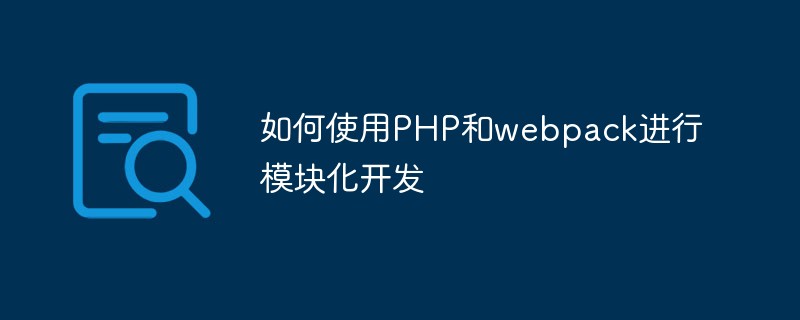 如何使用PHP和webpack进行模块化开发May 11, 2023 pm 03:52 PM
如何使用PHP和webpack进行模块化开发May 11, 2023 pm 03:52 PM随着Web开发技术的不断发展,前后端分离、模块化开发已经成为了一个广泛的趋势。PHP作为一种常用的后端语言,在进行模块化开发时,我们需要借助一些工具来实现模块的管理和打包,其中webpack是一个非常好用的模块化打包工具。本文将介绍如何使用PHP和webpack进行模块化开发。一、什么是模块化开发模块化开发是指将程序分解成不同的独立模块,每个模块都有自己的作
 webpack怎么将es6转成es5的模块Oct 18, 2022 pm 03:48 PM
webpack怎么将es6转成es5的模块Oct 18, 2022 pm 03:48 PM配置方法:1、用导入的方法把ES6代码放到打包的js代码文件中;2、利用npm工具安装babel-loader工具,语法“npm install -D babel-loader @babel/core @babel/preset-env”;3、创建babel工具的配置文件“.babelrc”并设定转码规则;4、在webpack.config.js文件中配置打包规则即可。
 Webpack是什么?详解它是如何工作的?Oct 13, 2022 pm 07:36 PM
Webpack是什么?详解它是如何工作的?Oct 13, 2022 pm 07:36 PMWebpack是一款模块打包工具。它为不同的依赖创建模块,将其整体打包成可管理的输出文件。这一点对于单页面应用(如今Web应用的事实标准)来说特别有用。
 vue webpack可打包哪些文件Dec 20, 2022 pm 07:44 PM
vue webpack可打包哪些文件Dec 20, 2022 pm 07:44 PM在vue中,webpack可以将js、css、图片、json等文件打包为合适的格式,以供浏览器使用;在webpack中js、css、图片、json等文件类型都可以被当做模块来使用。webpack中各种模块资源可打包合并成一个或多个包,并且在打包的过程中,可以对资源进行处理,如压缩图片、将scss转成css、将ES6语法转成ES5等可以被html识别的文件类型。
 javascript怎么移除元素点击事件Apr 11, 2022 pm 04:51 PM
javascript怎么移除元素点击事件Apr 11, 2022 pm 04:51 PM方法:1、利用“点击元素对象.unbind("click");”方法,该方法可以移除被选元素的事件处理程序;2、利用“点击元素对象.off("click");”方法,该方法可以移除通过on()方法添加的事件处理程序。


Hot AI Tools

Undresser.AI Undress
AI-powered app for creating realistic nude photos

AI Clothes Remover
Online AI tool for removing clothes from photos.

Undress AI Tool
Undress images for free

Clothoff.io
AI clothes remover

AI Hentai Generator
Generate AI Hentai for free.

Hot Article

Hot Tools

SecLists
SecLists is the ultimate security tester's companion. It is a collection of various types of lists that are frequently used during security assessments, all in one place. SecLists helps make security testing more efficient and productive by conveniently providing all the lists a security tester might need. List types include usernames, passwords, URLs, fuzzing payloads, sensitive data patterns, web shells, and more. The tester can simply pull this repository onto a new test machine and he will have access to every type of list he needs.

MinGW - Minimalist GNU for Windows
This project is in the process of being migrated to osdn.net/projects/mingw, you can continue to follow us there. MinGW: A native Windows port of the GNU Compiler Collection (GCC), freely distributable import libraries and header files for building native Windows applications; includes extensions to the MSVC runtime to support C99 functionality. All MinGW software can run on 64-bit Windows platforms.

SublimeText3 Mac version
God-level code editing software (SublimeText3)

SAP NetWeaver Server Adapter for Eclipse
Integrate Eclipse with SAP NetWeaver application server.

Zend Studio 13.0.1
Powerful PHP integrated development environment








