Home >Operation and Maintenance >Linux Operation and Maintenance >What are the differences between unix and linux
What are the differences between unix and linux
- 藏色散人Original
- 2019-01-14 16:41:066152browse
What is the difference between Linux and UNIX operating systems?
UNIX is a copyrighted name, and only large companies are allowed to use the UNIX copyright and name, so IBM AIX and Sun Solaris and HP-UX are all UNIX operating systems. The Open Group holds the UNIX trademark, the industry's trust, and manages the UNIX trademark licensing program.

Most UNIX systems are commercial in nature.
Linux is a UNIX clone
However, if the Portable Operating System Interface (POSIX) standard is considered, then Linux can be considered a UNIX. Quoting from the official Linux kernel readme:
Linux is a Unix clone written from scratch by Linus Torvalds with help from a loose group of hackers on the web. It is designed for POSIX compliance.
However, the "Open Group" disapproves of building "Unix-like" and considers it a misuse of their UNIX trademark.
Linux is just a kernel
Linux is just a kernel. All Linux distributions include GUI system GNU utilities (like cp, mv, ls, date, bash, etc.) Installation and management tools GNU c/c compiler editor (vi) and various applications (like OpenOffice, Firefox) . However, most UNIX operating systems are considered a complete operating system because all operating systems come from a single source or vendor.
As I said before, Linux is just a kernel, Linux distributions make it a complete usable operating system by adding various applications. Most UNIX operating systems come with AZ programs such as editors, compilers, etc. For example, HP-UX or Solaris come with the AZ program.
License and Fees
Linux is free. You can download it from the Internet or redistribute it under the GNU license. The best community support you'll ever see for Linux. Most UNIX-like operating systems are not free (but this is changing rapidly, e.g. OpenSolaris UNIX). However, some Linux distributions (such as Redhat/Novell) offer additional Linux support, consulting, bug fixes, and training for an additional fee.
Easy to use
Linux is considered the most user-friendly UNIX operating system. It can easily install sound cards, flash players and other desktop devices. However, Apple OS X is the most popular UNIX operating system used for desktop use.
Secure Firewall Software
Linux comes with an open-source netfilter/iptables-based firewall tool that protects your servers and desktops from crackers and hackers. UNIX operating systems come with their own firewall products (for example, Solaris UNIX comes with an ipfilter-based firewall), or you need to purchase third-party software, such as Checkpoint UNIX Firewall.
Backup and Recovery Software
UNIX and Linux come with a different set of tools for backing up data to tape and other backup media. However, they all share some common tools such as tar, dump/restore and cpio etc.
File system
Linux supports and uses ext3 or ext4 file system by default.
UNIX comes with various file systems such as jfs, gpfs (AIX), jfs, gpfs (HP-UX), jfs, gpfs (Solaris).
System Management Tools
1.UNIX comes with its own tools on HP-UX, such as SAM.
2.Suse Linux comes with Yast
3.Redhat Linux comes with its own gui tool redhat-config-*.
However, editing text configuration files and typing commands are the most common options for sys management work under UNIX and Linux.
System startup script
Nearly every version of UNIX and Linux comes with system initialization scripts, but they are located in different directories:
HP-UX - /sbin/init.d AIX - /etc/rc.d/init.d Linux - /etc/init.d
End user perspective
For ordinary end users, the difference is not big. They will use the same shell (such as bash or ksh) and other development tools such as Perl or Eclipse development tools.
System administrator perspective
Similarly, the difference between system administrators is not big. However, you may notice various differences when you perform the following operations:
1. Software installer
2. Hardware device name
3. Various management commands or Utilities
4. Software RAID devices and mirrors
5. Logical volume management
6. Package management
7.Patch management
UNIX operating system name
HP-UX IBM AIX Sun Solairs Mac OS X. IRIX
Linux distribution (operating system) name
Redhat Enterprise Linux Fedora Linux Debian Linux Suse Enterprise Linux Ubuntu Linux
FAQ between Linux and UNIX
Both share many common applications, such as:
1.GUI, File and Windows Manager (KDE, Gnome)
2.Shells (ksh, csh, bash)
3. Various office applications, such as OpenOffice.org
4. Development tools (perl, php, python, GNU c/c compiler)
5.Posix interface
UNIX desktop screenshot

Figure 01: UNIX Desktop - IRIX 6.5 Desktop
Linux Desktop Screenshot
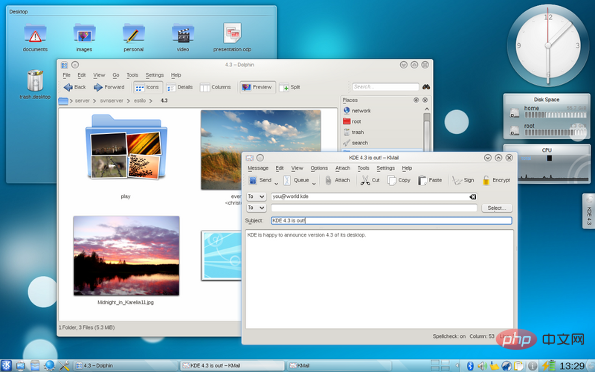
Figure 02: Linux KDE Desktop Environment
UNIX and Linux Hardware
Commercial UNIX hardware has more advanced initial boot Options, such as:
Decide how to boot
Check system health
Set hardware parameters, etc.
The PC standard BIOS used by Linux has few of these features. UNIX hardware or servers are quite expensive compared to Linux server systems.
The above is the detailed content of What are the differences between unix and linux. For more information, please follow other related articles on the PHP Chinese website!

