Home >Backend Development >PHP Tutorial >How to do basic file processing with PHP? (code example)
How to do basic file processing with PHP? (code example)
- 青灯夜游Original
- 2019-01-10 11:35:203401browse
In PHP, we can use the functions fopen(), fclose(), fread(), fwrite(), unlink() to create files, read files, write files, delete files and close files, etc. file processing operations. Below we will briefly introduce these functions, hoping to be helpful to everyone.
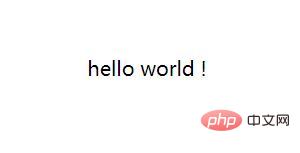
Use fopen() function to open/create files
PHP fopen() function is used to open a file; but when you need to open a file that does not exist, the file will be created first and then opened.
Basic syntax:
fopen(filename,mode,include_path,context)
Description: The
fopen() function has two necessary parameters, which are: The name of the file (filename), the access type of the file (mode), and other parameters are optional.
Commonly used file access types:
Read-only mode: r
Write-only mode: w, a
Read-write mode : r, w, a,
Return value: If the file fails to be opened, false will be returned.
Let's look at an example: Create a new file named "testfile.txt" in the same directory
<?php
$handle = fopen ("testfile.txt", "w" );
?>Use the fclose() function to close File
PHP fclose() function can be used to close an open file.
Basic syntax:
fclose(file)
Description: The file parameter represents a file pointer, and the fclose() function can close the file pointed to by the pointer.
Return value: If the file is successfully closed, true is returned, otherwise false is returned.
Example:
<?php
$handle = fopen ("testfile.txt", "w" ); //以写入模式打开文件
fclose($handle) //关闭文件
?>Use fread() function to read files
PHP fread() function can Used to read the contents of a file. It accepts two parameters, representing file resources and file size respectively.
Basic syntax:
fread(file,length)
Description: The file parameter represents a file pointer pointing to a file.
Return value: The fread() function can return the read string; when an error occurs, false will be returned.
Example: The content in the file testfile.txt is "hello world!"
<?php
$handle = fopen("testfile.txt", "r");//在读取模式下打开文件
$contents = fread($handle, filesize($filename)); //读取文件
echo $contents;//输出文件数据
fclose($handle);//关闭文件
?>Output:
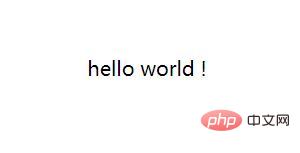
Use the fwrite() function to write to a file
PHP fwrite() function can be used to write the contents of a string to a file (safe for binary files) .
Basic syntax:
fwrite(file,string,length)
Description:
The fwrite() function has two required parameters, which are: The pointer parameter (file) pointing to the file represents the string parameter (string) that needs to be written to the file; the parameter length is optional and represents the maximum number of bytes that can be written. When length bytes are written, Writing will stop.
Return value: The writing is successful and the number of characters written is returned; if an error occurs, false is returned.
Example: Add the content "hello php file" in the file testfile.txt
<?php
$handle = fopen("testfile.txt", "r+");//在读写模式下打开文件
$contents = fread($handle, filesize("testfile.txt")); //读取文件
fwrite($handle, ' hello ');
fwrite($handle, 'php file! ');
echo $contents;//输出文件数据
fclose($handle);
?>Output:
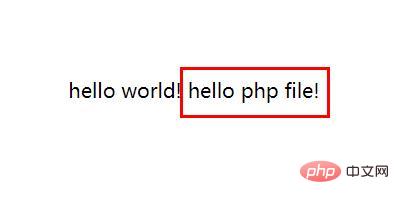
Use the unlink() function to delete files
PHP unlink() function can be used to delete files.
Basic syntax:
unlink(filename)
Return value: If the deletion is successful, true will be returned; otherwise, false will be returned.
Example:
<?php
unlink("testfile.txt");
echo "文件已成功删除";
?>Note: When an error occurs during file processing, you need to check whether you have PHP file access permissions.
The above is the entire content of this article, I hope it will be helpful to everyone's study. For more exciting content, you can pay attention to the relevant tutorial columns of the PHP Chinese website! ! !
The above is the detailed content of How to do basic file processing with PHP? (code example). For more information, please follow other related articles on the PHP Chinese website!

