Home >Backend Development >PHP Tutorial >How to determine if a variable is null in PHP? How to use the empty() function
How to determine if a variable is null in PHP? How to use the empty() function
- 青灯夜游Original
- 2019-01-04 17:50:327641browse
In PHP, you can use the built-in function empty() to check whether a variable is empty. The following article will introduce you to how to use the empty() function. I hope it will be helpful to you.

##empty() function
Basic syntax:
empty ( $var )
Parameters: The empty() function accepts a single parameter, as shown in the syntax above, as described below.
$ var: Variable used to check if it is empty.Return value: Return false when $var exists and has a non-null non-zero value. Otherwise return true.
Note: Under PHP 5.5, the empty() function only supports variable checking, and anything else will cause a parsing error.
Simple example of empty() function
Let’s use an example to introduce how the empty() function uses to determine whether a variable is empty<?php
header("content-type:text/html;charset=utf-8");
echo "<br>";
$var1 = NULL;
$var2 = "";
$var3 = "PHP中文网";
empty($var1) ? print_r("变量var1为空<br>") : print_r("变量var1不为空<br>");
empty($var2) ? print_r("变量var2为空<br>") : print_r("变量var2不为空<br>");
empty($var3) ? print_r("变量var3为空<br>") : print_r("变量var2不为空,值为:".$var3);
?>Output:
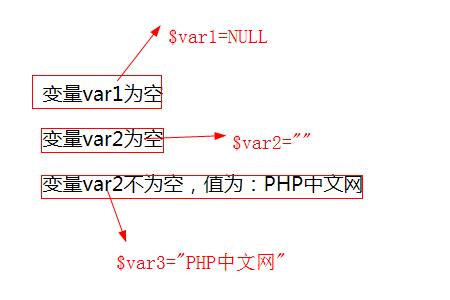
Explanation:
The following will be used by the empty() function Values considered null: 1, "" (empty string) 2, 0 (0 as an integer) 3, 0.0 (0 as a floating point number ) 4, "0" (0 as a string) 5, null6, false7, array() (an empty Array) This article ends here. I hope it will be helpful to everyone’s learning. For more exciting content, you can pay attention to the relevant tutorial columns of the PHP Chinese website! ! !The above is the detailed content of How to determine if a variable is null in PHP? How to use the empty() function. For more information, please follow other related articles on the PHP Chinese website!

