 Backend Development
Backend Development PHP Tutorial
PHP Tutorial How to use PhpSpreadsheet in php to read Excel and CSV files (with examples)
How to use PhpSpreadsheet in php to read Excel and CSV files (with examples)The content of this article is about how to use PhpSpreadsheet in php to read Excel and CSV files (with examples). It has certain reference value. Friends in need can refer to it. I hope it will help You helped.
There are many libraries for PHP to read excel and csv files, but the more commonly used ones are: PHPOffice/PHPExcel, PHPOffice/PhpSpreadsheet. Now PHPExcel is no longer maintained. The latest one The first submission was on December 25, 2017. It is recommended to use PhpSpreadsheet directly, and the two projects are maintained by the same organization. This article introduces the use of PhpSpreadsheet.
Introduction to PhpSpreadsheet
PhpSpreadsheet is a library written in pure PHP, provides a very rich class and method, and supports many file formats:

Environmental requirements
PHP >= 5.6
Open
php_zipExtensionOpen
php_xmlExtensionOpen
php_gd2Extension
Get started
We write a simple demo to learn the use of PhpSpreadsheet, which is probably a simple file upload page , upload the Excel file we want to read, PHP receives the file, and calls PhpSpreadsheet to read the content in Excel.
0. Configure the environment
Slightly..., configure it yourself
My current PHP version is7.2.13
1. Create new A project
mkdir demo cd demo
2. Installation
Use composer to install:
composer require phpoffice/phpspreadsheet
The latest stable version (1.5) is installed by default. If you want to install the dev version, you can execute The following command:
composer require phpoffice/phpspreadsheet:develop
After the above steps are executed, the directory structure is as follows:

3. Create a new simple html file, used to upload Excel files. The content in
vim index.html
index.html is very simple, as follows:

Be careful here Next: Theenctypeof the form form must bemultipart/form-data
This is just a simple demo, a form form is enough. After running, it will look like the following :)

4. How to use PhpSpreadsheet?
Before processing the Excel file passed from the front end, let’s first introduce how to use PhpSpredsheet.
4.1 Reading files
There are many ways to read files in PhpSpreadsheet. There are different reading methods for files in different formats, such as: xlsx format, use \PhpOffice\PhpSpreadsheet\Reader\Xlsx(), csv format, use \PhpOffice\PhpSpreadsheet\Reader\Csv(), at first glance there are so many categories It feels a bit complicated. In fact, these classes implement the \PhpOffice\PhpSpreadsheet\Reader\IReader and \PhpOffice\PhpSpreadsheet\Writer\IWriter interfaces, which specify the file type to be loaded. We can directly use the factory class \PhpOffice\PhpSpreadsheet\IOFactory:
$spreadsheet = \PhpOffice\PhpSpreadsheet\IOFactory::load('demo.xlsx');
If you want to set some properties when reading and writing files, such as read and write properties, you can set them like this:
$reader = \PhpOffice\PhpSpreadsheet\IOFactory::createReaderForFile("demo.xlsx");
$reader->setReadDataOnly(true);
$reader->load("demo.xlsx");
The advantage of using this factory class is that you don’t need to care about the format of the file upload. It can automatically help identify it. In fact, this factory class does some identification on the file you upload. If it is identified as xls format, it will return The reader of xls, if it is csv, returns the reader of csv. By analyzing the code, we can see that this IOFactory can produce the following readers and writers:
abstract class IOFactory
{
private static $readers = [
'Xlsx' => Reader\Xlsx::class,
'Xls' => Reader\Xls::class,
'Xml' => Reader\Xml::class,
'Ods' => Reader\Ods::class,
'Slk' => Reader\Slk::class,
'Gnumeric' => Reader\Gnumeric::class,
'Html' => Reader\Html::class,
'Csv' => Reader\Csv::class,
];
private static $writers = [
'Xls' => Writer\Xls::class,
'Xlsx' => Writer\Xlsx::class,
'Ods' => Writer\Ods::class,
'Csv' => Writer\Csv::class,
'Html' => Writer\Html::class,
'Tcpdf' => Writer\Pdf\Tcpdf::class,
'Dompdf' => Writer\Pdf\Dompdf::class,
'Mpdf' => Writer\Pdf\Mpdf::class,
];
...
You can see the supported There are quite a few types, but many of them are not commonly used.
In the IOFactory factory, you can also specify the file type for reading and writing, and return the corresponding reader, which eliminates the need to identify the file type, as follows:
$reader = \PhpOffice\PhpSpreadsheet\IOFactory::createReader("Xlsx"); // 指定为xlsx格式
$spreadsheet = $reader->load("demo.xlsx");
4.2 Compare the two reading and writing methods from the source code
First, let’s take a look at the factory class IOFactory. When we do not specify the reader type, we directly load. The code inside is To do an operation of identifying the format:
// 源码解析
// 不指定reader,直接获取上传的文件创建
$reader = \PhpOffice\PhpSpreadsheet\IOFactory::load($_FILES['file']['tmp_name']);
// IOFactory::load()
public static function load($pFilename)
{
// 这步棋室就是创建reader,免去了你手动创建
$reader = self::createReaderForFile($pFilename);
return $reader->load($pFilename);
}
// IOFactory::createReaderForFile()
// 这步就是返回一个reader,具体返回什么reader,是根据文件名来的
public static function createReaderForFile($filename)
{
// 判断文件是否存在并且可读,会抛出InvalidArgumentException
File::assertFile($filename);
// 根据文件后缀猜测类型
$guessedReader = self::getReaderTypeFromExtension($filename);
if ($guessedReader !== null) {
$reader = self::createReader($guessedReader);
// Let's see if we are lucky
if (isset($reader) && $reader->canRead($filename)) {
return $reader;
}
}
// 如果没有检测到类型,就会遍历默认的reader数组,直到找到可以使用的那个reader
foreach (self::$readers as $type => $class) {
if ($type !== $guessedReader) {
$reader = self::createReader($type);
if ($reader->canRead($filename)) {
return $reader;
}
}
}
throw new Reader\Exception('Unable to identify a reader for this file');
}
From the above code, you can see that before loading, file detection and type judgment operations are performed, and then the corresponding reader is returned. Next, let’s take a look. After we specified the type, what operations did we do:
// 指定reader $reader = new \PhpOffice\PhpSpreadsheet\Reader\Xlsx(); $spreadsheet = $reader->load($_FILES['file']['tmp_name']);
The above is relatively simple. We directly create the reader and then load it. We just do some instantiation operations. Compared with these two methods, the second method has better performance, of course, the prerequisite is to know the file format.
5. 读取Excel文件内容
让我们接着继续上面的index.html,我们需要编写一个PHP文件来处理请求:
require 'vendor/autoload.php';
$reader = new \PhpOffice\PhpSpreadsheet\Reader\Xlsx();
try {
$spreadsheet = $reader->load($_FILES['file']['tmp_name']);
} catch (\PhpOffice\PhpSpreadsheet\Reader\Exception $e) {
die($e->getMessage());
}
$sheet = $spreadsheet->getActiveSheet();
$res = array();
foreach ($sheet->getRowIterator(2) as $row) {
$tmp = array();
foreach ($row->getCellIterator() as $cell) {
$tmp[] = $cell->getFormattedValue();
}
$res[$row->getRowIndex()] = $tmp;
}
echo json_encode($res);
我们先引入autoload,接着创建了一个Xlsx的reader,然后load我们上传的文件,因为在excel中,内容都是按sheet区分的,每一个sheet中都由行和列组成,我们获取到当前使用的sheet,通过sheet获取到行的迭代对象,再针对每一行得到每一列对象,在PhpSpreadsheet中,cell是一个最小的单元,对应着第几行第几列,数据都是存在cell中,得到cell对象我们就能获取到数据。
当我们上传如下内容后:

返回结果如下:

因为我们在读取时,是从第二行开始的,所以第一行的内容就不显示了。
这里说一下,在Excel中第三列是一个时间,PhpSpreadsheet对时间的处理有点特殊。在PhpSpreadsheet中date和time在存储时都是作为数字类型,当要区分数字是时间格式时,需要用到format mask,默认情况下,format mask是开启了的,但如果设置setReadDataOnly等于true的话,就不能使用format mask,从而就区分不了数字和时间格式,PhpSpreatsheet将会全部作为数字处理。
此时,我们开启只读模式看一下,
$reader = new \PhpOffice\PhpSpreadsheet\Reader\Xlsx(); $reader->setReadDataOnly(true);
输出结果如下:

第三列就变成了奇怪的数字,当初这个问题还困扰了我半天。
5. PhpSpreadsheet读取文件时的一些常用方法
如果一个Excel中有多个sheet,只想操作其中的某几个sheet,可以设置
setLoadSheetsOnly
$reader = new \PhpOffice\PhpSpreadsheet\Reader\Xlsx(); // 参数支持字符串或一个数组 $reader->setLoadSheetsOnly(['sheet1','sheet3']);
读取指定行和列的数据
class MyReadFilter implements \PhpOffice\PhpSpreadsheet\Reader\IReadFilter
{
public function readCell($column, $row, $worksheetName = '') {
// 只读取A1:E7的数据
if ($row >= 1 && $row setReadFilter($filterSubset);
$spreadsheet = $reader->load('demo.xlsx');
上面的例子不够通用,可以修改下使之更为通用:
class MyReadFilter implements \PhpOffice\PhpSpreadsheet\Reader\IReadFilter
{
private $startRow = 0;
private $endRow = 0;
private $columns = [];
public function __construct($startRow, $endRow, $columns) {
$this->startRow = $startRow;
$this->endRow = $endRow;
$this->columns = $columns;
}
public function readCell($column, $row, $worksheetName = '') {
if ($row >= $this->startRow && $row endRow) {
if (in_array($column,$this->columns)) {
return true;
}
}
return false;
}
}
$myFilter = new MyReadFilter(9,15,['A', 'B', 'D']);
列出Excel中所有sheet的名字
$reader->listWorksheetNames('demo.xlsx');
列出一个sheet的信息,包括多少列、多少行
$reader->listWorksheetInfo('demo.xlsx');
PhpSpreadsheet的学习与使用就到这,真的很强大,几乎满足了日常的所有需求,是读取Excel、CSV文件的利器。
The above is the detailed content of How to use PhpSpreadsheet in php to read Excel and CSV files (with examples). For more information, please follow other related articles on the PHP Chinese website!
 Laravel开发:如何使用Laravel Excel导入和导出CSV文件?Jun 14, 2023 pm 12:06 PM
Laravel开发:如何使用Laravel Excel导入和导出CSV文件?Jun 14, 2023 pm 12:06 PMLaravel是业界比较出色的PHP框架之一,其强大的功能和易于使用的API使得其深受开发者的喜爱。在实际开发中,我们经常需要进行数据的导入和导出工作,而CSV作为一种广泛应用的数据格式,也成为了常用的导入和导出格式之一。本文就将介绍如何使用LaravelExcel扩展来进行CSV文件的导入和导出操作。一、安装LaravelExcel首先,我们需
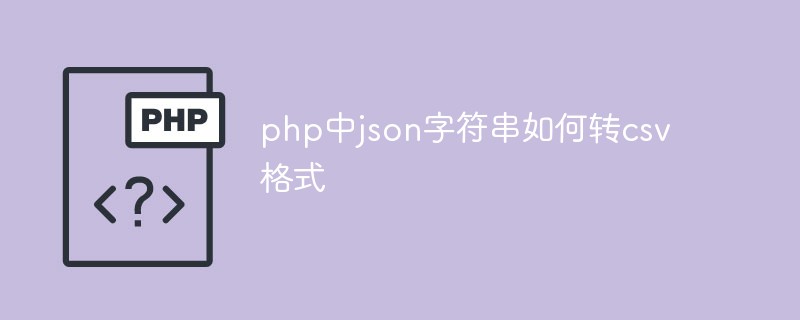 php中json字符串如何转csv格式Jun 02, 2023 am 11:13 AM
php中json字符串如何转csv格式Jun 02, 2023 am 11:13 AMphp中json字符串转csv格式的方法:1、创建一个php示例文件;2、将JSON字符串转换为PHP数组或对象;3、创建一个文件句柄并打开一个CSV文件进行写入;4、在CSV文件中编写标题行和数据行;5、将数据行写入CSV文件,并在字段之间使用逗号分隔符,关闭文件句柄并完成转换即可。
 PHP将行格式化为 CSV 并写入文件指针Mar 22, 2024 am 09:00 AM
PHP将行格式化为 CSV 并写入文件指针Mar 22, 2024 am 09:00 AM这篇文章将为大家详细讲解有关PHP将行格式化为CSV并写入文件指针,小编觉得挺实用的,因此分享给大家做个参考,希望大家阅读完这篇文章后可以有所收获。将行格式化为CSV并写入文件指针步骤1:打开文件指针$file=fopen("path/to/file.csv","w");步骤2:将行转换为CSV字符串使用fputcsv()函数将行转换为CSV字符串。该函数接受以下参数:$file:文件指针$fields:作为数组的CSV字段$delimiter:字段分隔符(可选)$enclosure:字段引号(
 使用 OpenCSV 在 Java 中进行 CSV 文件的读写操作详解Dec 20, 2023 am 09:36 AM
使用 OpenCSV 在 Java 中进行 CSV 文件的读写操作详解Dec 20, 2023 am 09:36 AMJava是一种广泛使用的编程语言,开发者们常常需要处理各种数据格式。CSV(Comma-SeparatedValues,逗号分隔值)是一种常见的数据格式,广泛应用于数据交换和存储。在Java中,我们可以使用OpenCSV库来读写CSV文件。OpenCSV是一个简单易用的开源库,提供了方便的API来处理CSV数据。本文将介绍如何在
 Python中的XML数据转换为CSV格式Aug 11, 2023 pm 07:41 PM
Python中的XML数据转换为CSV格式Aug 11, 2023 pm 07:41 PMPython中的XML数据转换为CSV格式XML(ExtensibleMarkupLanguage)是一种可扩展标记语言,常用于数据的存储和传输。而CSV(CommaSeparatedValues)则是一种以逗号分隔的文本文件格式,常用于数据的导入和导出。在处理数据时,有时需要将XML数据转换为CSV格式以便于分析和处理。Python作为一种功能强大
 php 导入csv乱码问题怎么办Nov 21, 2022 am 09:32 AM
php 导入csv乱码问题怎么办Nov 21, 2022 am 09:32 AMphp导入csv乱码问题的解决办法:1、构造一个解析函数“function tb_str_getcsv($string, $delimiter=',', $enclosure='"') {...}”;2、读取文件到变量;3、通过“substr($s,2)”去掉BOM头即可。
 实用Excel技巧分享:计算年数差、月数差、周数差Apr 22, 2022 am 09:56 AM
实用Excel技巧分享:计算年数差、月数差、周数差Apr 22, 2022 am 09:56 AM在之前的文章《实用Excel技巧分享:利用 数据透视表 来汇总业绩》中,我们学习了下Excel数据透视表,了解了利用数据透视表来汇总业绩的方法。而今天我们来聊聊怎么计算时间差(年数差、月数差、周数差),希望对大家有所帮助!
 如何使用Java将CSV文件导入JTable进行展示Apr 21, 2023 pm 11:34 PM
如何使用Java将CSV文件导入JTable进行展示Apr 21, 2023 pm 11:34 PM概述主要知识点a.SwingNode类:把Javaswing组件封装成一个JavaFX的Node,使得JavaSwing可以和JavaFX嵌套在一起使用,JavaSwing贼丑,但操作简单,JavaFX的表格组件(TableView等)有点复杂,所以选择嵌套JavaSwing来使用,丑就丑吧b.javacsv-2.0.jar:用于通过文件地址读取csv文件,并可以进行一系列操作.尽管2008年之后就不再更新,但操作个csv文件也够用了。c.FileChoose类:JavaFX的一个文件选择器,可


Hot AI Tools

Undresser.AI Undress
AI-powered app for creating realistic nude photos

AI Clothes Remover
Online AI tool for removing clothes from photos.

Undress AI Tool
Undress images for free

Clothoff.io
AI clothes remover

AI Hentai Generator
Generate AI Hentai for free.

Hot Article

Hot Tools

Dreamweaver Mac version
Visual web development tools

VSCode Windows 64-bit Download
A free and powerful IDE editor launched by Microsoft

MinGW - Minimalist GNU for Windows
This project is in the process of being migrated to osdn.net/projects/mingw, you can continue to follow us there. MinGW: A native Windows port of the GNU Compiler Collection (GCC), freely distributable import libraries and header files for building native Windows applications; includes extensions to the MSVC runtime to support C99 functionality. All MinGW software can run on 64-bit Windows platforms.

PhpStorm Mac version
The latest (2018.2.1) professional PHP integrated development tool

SAP NetWeaver Server Adapter for Eclipse
Integrate Eclipse with SAP NetWeaver application server.






