SMTP stands for Simple Mail Transfer Protocol, a TCP/IP standard protocol used to send and receive email between servers. SMTP is an application layer protocol and one of the most common and commonly used protocols for email communication over the Internet; if the client wants to send mail, it needs to open a TCP connection with the SMTP server and then send the mail through the connection.

The operating environment of this tutorial: Windows 7 system, Dell G3 computer.
SMTP, or Simple Mail Transfer Protocol, is a TCP/IP standard protocol for sending and receiving email between servers; it is also known as RFC 821 and RFC 2821.
Basics of SMTP
SMTP is an application layer protocol for email communication (transmitting and delivering emails) over the Internet ) is one of the most common and commonly used protocols; is created and maintained by the Internet Engineering Task Force (IETF).
If the client wants to send emails, it needs to open a TCP connection with the SMTP server, and then send emails through the connection. The SMTP server is always in listening mode, and as soon as it listens for a TCP connection from any client, the SMTP process initiates a connection on that port (25); the client process sends the mail as soon as the TCP connection is successfully established.

Key Components of SMTP
SMTP is often integrated into email client applications It consists of four key components:
1. A local user or client utility called the Mail User Agent (MUA)
2. A server called the Mail Submission Agent (MSA)
3. Mail Delivery Agent (MDA)
4. Mail Transfer Agent (MTA)

SMTP passes between the user and the server It works by initiating sessions between networks, and it moves emails on and between networks, sending emails from one server to another; while MTA and MDA provide domain search and local delivery services, SMTP interacts with emails Transport agents (MTAs) work closely to deliver messages to the correct computers and email inboxes.
Advantages of SMTP
1. SMTP is an open standard, so any application can use this protocol to send emails from clients to transmitted to the server.
2. The rules governing this protocol are simple and comprehensively defined, making it very reliable and predictable.
3. Because this protocol has been widely adopted, there is no compatibility problem when sending messages between SMTP servers.
4. High flexibility
SMTP working principle:

1. Send emails using SMTP
When you click the send button when you choose to send bulk emails in Office 365, Zimbra, G-suit or on other platforms, it will automatically connect to SMTP server and provide it with your email details. The server will carry the email, identifying the receiver and the receiver's domain. If the receiver uses the same domain as yours, the message is sent immediately.
If the receiver is using a different domain, hand over the email to IMAP or POP to sort the server for mail delivery. While SMTP is the postman for your email, when the recipient is not using the same domain as the sender, mail delivery is left to IMAP and POP.
All of this happens quickly in a short period of time, so you cannot observe the complexity and have no idea what will happen when you hit the send button on your computer. Just like searching for a topic on Google, it happens so quickly that you don't need to worry about how it works.
2. Send email using IMAP or POP
We have discussed the virtual postman and how it distributes work to IMAP and POP, let’s take a closer look at them. How email works and provide yourself with a mechanism for running email.
To find your email receiving server, SMTP connects to the Domain Name System (DNS) and uses the IP address to identify the receiving server. Once the process is authenticated, your email is delivered to the delivery boys: IMAP and POP, whose responsibility it is to deliver your email, and they will do so all the time.
Additionally, while the job of sorting out email lies with your SMTP server, the more complex task of delivering email may be left to IMAP or POP. Because these systems work together, your emails are sent very quickly, unless the email address is fake or spam.
Fraud emails and spam lead us to the topic below that you should know about, how SMTP works:
For more related knowledge, please visit the FAQ column!
The above is the detailed content of What is SMTP. For more information, please follow other related articles on the PHP Chinese website!
 php怎么禁止smtp邮件功能Mar 22, 2023 pm 03:22 PM
php怎么禁止smtp邮件功能Mar 22, 2023 pm 03:22 PMPHP是一种强大的编程语言,广泛应用于Web开发领域中,其中SMTP邮件功能也是PHP开发中的重要一环。但是,在某些情况下,您可能希望禁止SMTP邮件功能,本文将介绍如何实现。
 如何使用PHP实现基于SMTP协议的邮件通信Jul 30, 2023 pm 04:45 PM
如何使用PHP实现基于SMTP协议的邮件通信Jul 30, 2023 pm 04:45 PM如何使用PHP实现基于SMTP协议的邮件通信随着互联网的普及,电子邮件成为人们日常生活和工作中不可或缺的一部分。在PHP中,我们可以利用SMTP(SimpleMailTransferProtocol)协议来实现邮件的发送和接收。本文将为大家介绍如何使用PHP来实现基于SMTP协议的邮件通信,并附带相关的代码示例。引用SMTP类库要使用SMTP协议,我们
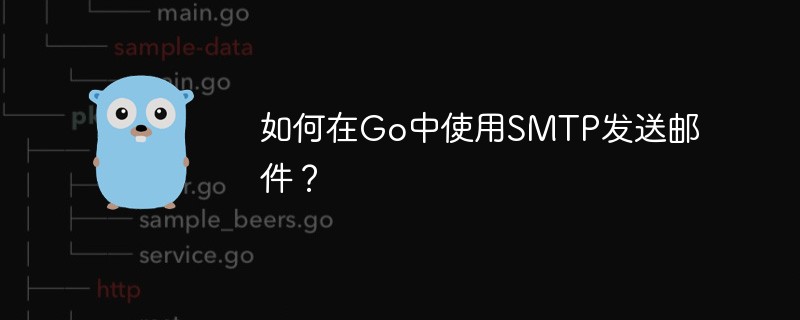 如何在Go中使用SMTP发送邮件?May 11, 2023 pm 05:00 PM
如何在Go中使用SMTP发送邮件?May 11, 2023 pm 05:00 PM随着现代社会的快节奏发展,邮件已成为易于使用和普遍接受的一种通信方式。随着越来越多的应用程序需要向用户发送电子邮件通知,使用程序发送电子邮件已成为一项重要而又必要的任务。Go语言作为一种快速、简单并且具有高并发性的编程语言,能够轻松地实现电子邮件发送的功能。在本文中,我们将介绍如何在Go中使用SMTP发送邮件。SMTP是一种用于电子邮件传输的标准协议。在Go
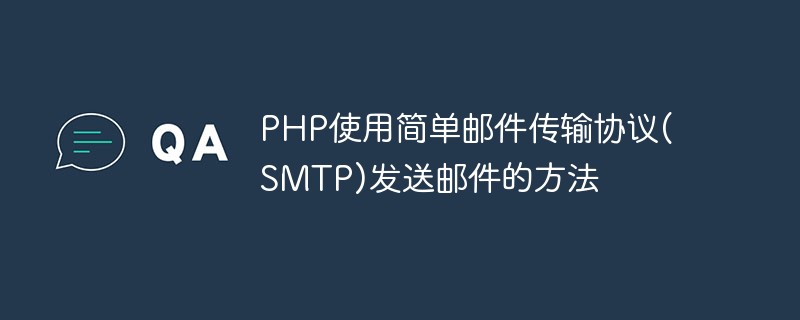 PHP使用简单邮件传输协议(SMTP)发送邮件的方法May 22, 2023 pm 12:40 PM
PHP使用简单邮件传输协议(SMTP)发送邮件的方法May 22, 2023 pm 12:40 PM随着互联网的发展,邮件已经成为了人们日常交流的重要方式之一。而对于一些网站开发者来说,在网站中发送邮件也显得尤为关键。PHP作为一种服务器端脚本语言,自然也需要提供一种发送邮件的方式。本文就将介绍PHP使用简单邮件传输协议(SMTP)发送邮件的方法。SMTP介绍简单邮件传输协议(SimpleMailTransferProtocol,简称SMTP)是用于
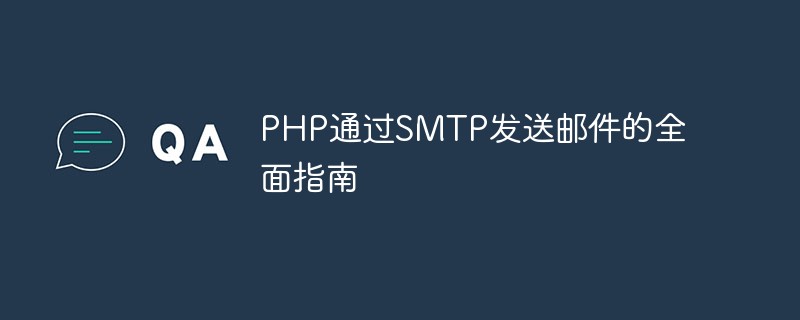 PHP通过SMTP发送邮件的全面指南May 27, 2023 am 10:10 AM
PHP通过SMTP发送邮件的全面指南May 27, 2023 am 10:10 AM随着互联网的发展,电子邮件作为一种重要的通讯方式已成为人们日常生活中不可或缺的一部分。对于Web开发人员来说,通过代码发送电子邮件是一个常见的任务。PHP提供了SMTP(SimpleMailTransferProtocol)发送电子邮件的功能,本文将为您提供全面指南。一、SMTP简介SMTP是用于向服务器或客户端发送和接收电子邮件的标准协议,它是一种文
 PHP SMTP设置:确保邮件的可靠传输。Sep 19, 2023 pm 12:53 PM
PHP SMTP设置:确保邮件的可靠传输。Sep 19, 2023 pm 12:53 PMPHPSMTP设置:确保邮件的可靠传输邮件是现代通信中不可或缺的一部分,无论是在商业,个人还是社交领域,都需要通过邮件来传递信息和沟通。在使用PHP编写网站或应用程序时,我们经常需要使用SMTP服务器来发送邮件。本文将介绍如何在PHP中设置SMTP,以确保邮件的可靠传输。什么是SMTP?SMTP(SimpleMailTransferProtocol)
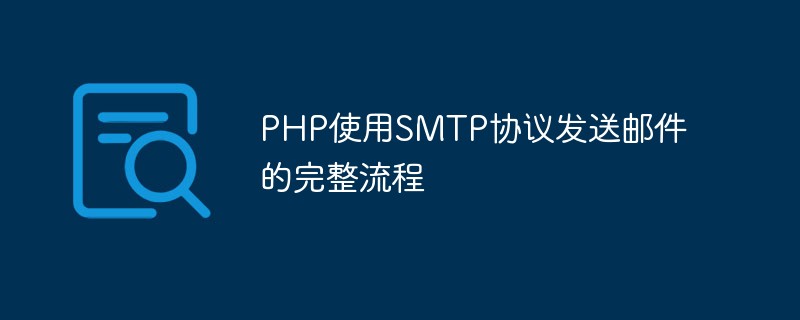 PHP使用SMTP协议发送邮件的完整流程May 23, 2023 am 09:21 AM
PHP使用SMTP协议发送邮件的完整流程May 23, 2023 am 09:21 AM随着互联网的发展,电子邮件已经成为人们日常沟通的重要手段之一。在Web应用程序中,发送邮件已经成为了必须的功能之一,而且随着Web应用的发展,邮件发送的方式也得到了很大的改进。其中,基于SMTP协议的邮件发送方式,成为了Web应用中最常用的发送邮件的方式之一。接下来,本文将详细介绍PHP使用SMTP协议发送邮件的完整流程。一、SMTP协议介绍SMTP(Sim
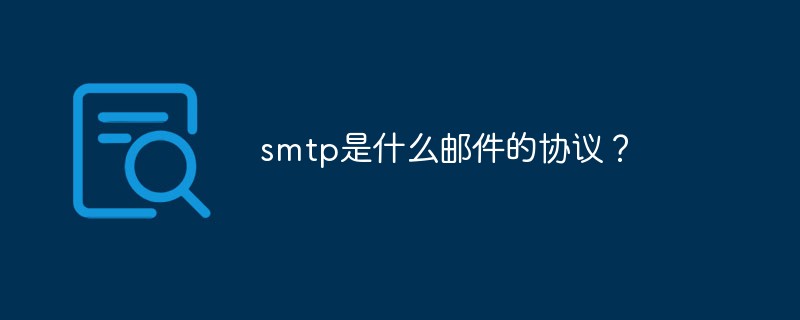 smtp是什么邮件的协议?Dec 10, 2020 pm 03:11 PM
smtp是什么邮件的协议?Dec 10, 2020 pm 03:11 PMsmtp是电子邮件传输的协议。SMTP是建立在FTP文件传输服务上的一种邮件服务,主要用于系统之间的邮件信息传递,并提供有关来信的通知。SMTP协议属于TCP/IP协议族,它帮助每台计算机在发送或中转信件时找到下一个目的地。


Hot AI Tools

Undresser.AI Undress
AI-powered app for creating realistic nude photos

AI Clothes Remover
Online AI tool for removing clothes from photos.

Undress AI Tool
Undress images for free

Clothoff.io
AI clothes remover

AI Hentai Generator
Generate AI Hentai for free.

Hot Article

Hot Tools

SublimeText3 English version
Recommended: Win version, supports code prompts!

SAP NetWeaver Server Adapter for Eclipse
Integrate Eclipse with SAP NetWeaver application server.

WebStorm Mac version
Useful JavaScript development tools

SublimeText3 Linux new version
SublimeText3 Linux latest version

MinGW - Minimalist GNU for Windows
This project is in the process of being migrated to osdn.net/projects/mingw, you can continue to follow us there. MinGW: A native Windows port of the GNU Compiler Collection (GCC), freely distributable import libraries and header files for building native Windows applications; includes extensions to the MSVC runtime to support C99 functionality. All MinGW software can run on 64-bit Windows platforms.






