Can phpstudy be a server? Many people who have just come into contact with phpstudy do not know whether phpstudy can be used as a server. We will summarize the construction of a phpstudy server for you.
 1: Can phpstudy be used as a server?
1: Can phpstudy be used as a server?
Before building a website locally, users must configure the running environment of the server. Of course, phpstudy itself is an integration package. It is also possible to use it as a server. The integration packages are mainly MySQL and PHP. As long as we build a server on phpstudy, we can realize the function of phpstudy as a server.
2: How to build a server with phpstudy
1. First we need to download and install phpstudy. During installation, it is generally recommended not to install it on the c drive of the computer. After the installation is completed, we see the following interface,

2. On the main interface, we see a mysql manager in the lower right corner. Click in and the site management will appear. ,
3. We put the domain name and the directory of the website. The directory of the website is the directory where the domain name is located. Generally, we fill in the root directory of the website, and then click Add. After saving, we go to the main interface. Restart,
4. On the main interface, we open the other options menu under mysql, open the host, and add our website domain name and local IP to it, or we can find the host in the c drive directory , go to make modifications,
5. After completing the above steps, we can open the index file by entering the domain name in the browser.
The above is the complete introduction of phpstudy can be a server. If you want to know more about phpStudy, please pay attention to php Chinese website.
The above is the detailed content of Can phpstudy be used as a server?. For more information, please follow other related articles on the PHP Chinese website!
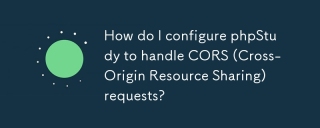 How do I configure phpStudy to handle CORS (Cross-Origin Resource Sharing) requests?Mar 17, 2025 pm 06:14 PM
How do I configure phpStudy to handle CORS (Cross-Origin Resource Sharing) requests?Mar 17, 2025 pm 06:14 PMArticle discusses configuring phpStudy for CORS, detailing steps for Apache and PHP settings, and troubleshooting methods.
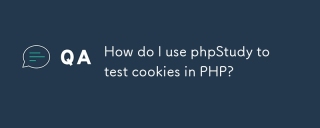 How do I use phpStudy to test cookies in PHP?Mar 17, 2025 pm 06:11 PM
How do I use phpStudy to test cookies in PHP?Mar 17, 2025 pm 06:11 PMThe article details using phpStudy for PHP cookie testing, covering setup, cookie verification, and common issues. It emphasizes practical steps and troubleshooting for effective testing.[159 characters]
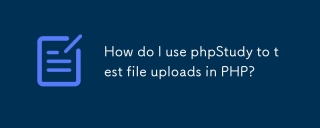 How do I use phpStudy to test file uploads in PHP?Mar 17, 2025 pm 06:09 PM
How do I use phpStudy to test file uploads in PHP?Mar 17, 2025 pm 06:09 PMArticle discusses using phpStudy for PHP file uploads, addressing setup, common issues, configuration for large files, and security measures.
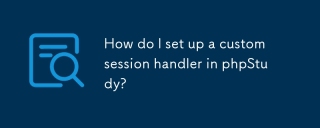 How do I set up a custom session handler in phpStudy?Mar 17, 2025 pm 06:07 PM
How do I set up a custom session handler in phpStudy?Mar 17, 2025 pm 06:07 PMArticle discusses setting up custom session handlers in phpStudy, including creation, registration, and configuration for performance improvement and troubleshooting.
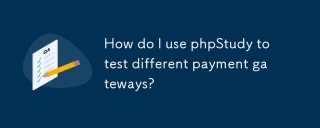 How do I use phpStudy to test different payment gateways?Mar 17, 2025 pm 06:04 PM
How do I use phpStudy to test different payment gateways?Mar 17, 2025 pm 06:04 PMThe article explains how to use phpStudy to test different payment gateways by setting up the environment, integrating APIs, and simulating transactions. Main issue: configuring phpStudy effectively for payment gateway testing.
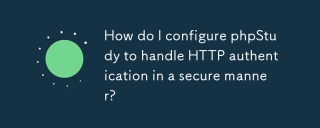 How do I configure phpStudy to handle HTTP authentication in a secure manner?Mar 17, 2025 pm 06:02 PM
How do I configure phpStudy to handle HTTP authentication in a secure manner?Mar 17, 2025 pm 06:02 PMThe article discusses configuring phpStudy for secure HTTP authentication, detailing steps like enabling HTTPS, setting up .htaccess and .htpasswd files, and best practices for security.Main issue: Ensuring secure HTTP authentication in phpStudy thro
 How do I use phpStudy to test different database connection options?Mar 17, 2025 pm 06:02 PM
How do I use phpStudy to test different database connection options?Mar 17, 2025 pm 06:02 PMphpStudy enables testing various database connections. Key steps include installing servers, enabling PHP extensions, and configuring scripts. Troubleshooting focuses on common errors like connection failures and extension issues.Character count: 159
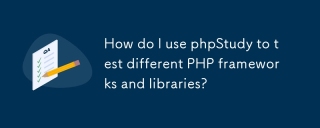 How do I use phpStudy to test different PHP frameworks and libraries?Mar 17, 2025 pm 06:00 PM
How do I use phpStudy to test different PHP frameworks and libraries?Mar 17, 2025 pm 06:00 PMThe article explains using phpStudy for testing PHP frameworks and libraries, focusing on setup, configuration, and troubleshooting. Key issues include version management and resolving common errors.


Hot AI Tools

Undresser.AI Undress
AI-powered app for creating realistic nude photos

AI Clothes Remover
Online AI tool for removing clothes from photos.

Undress AI Tool
Undress images for free

Clothoff.io
AI clothes remover

AI Hentai Generator
Generate AI Hentai for free.

Hot Article

Hot Tools

Zend Studio 13.0.1
Powerful PHP integrated development environment

SublimeText3 Linux new version
SublimeText3 Linux latest version

DVWA
Damn Vulnerable Web App (DVWA) is a PHP/MySQL web application that is very vulnerable. Its main goals are to be an aid for security professionals to test their skills and tools in a legal environment, to help web developers better understand the process of securing web applications, and to help teachers/students teach/learn in a classroom environment Web application security. The goal of DVWA is to practice some of the most common web vulnerabilities through a simple and straightforward interface, with varying degrees of difficulty. Please note that this software

VSCode Windows 64-bit Download
A free and powerful IDE editor launched by Microsoft

MinGW - Minimalist GNU for Windows
This project is in the process of being migrated to osdn.net/projects/mingw, you can continue to follow us there. MinGW: A native Windows port of the GNU Compiler Collection (GCC), freely distributable import libraries and header files for building native Windows applications; includes extensions to the MSVC runtime to support C99 functionality. All MinGW software can run on 64-bit Windows platforms.





