Home >Backend Development >PHP Tutorial >How to get the length of php array
How to get the length of php array
- 藏色散人Original
- 2018-12-03 11:20:167398browse
We can add elements to the array or remove elements from the array, so if we want to know the presence in the array The total length or total number of elements, we can use the count() or sizeof function.

Let’s use a simple example to introduce how to get the length of an array in PHP.
Method 1: count() function
First we create an array, as follows:
$array = array ("ABC","DEF", "GHI","KLM");Then we use the count function to Prints the number of elements in this array.
print count($array);
Output result:
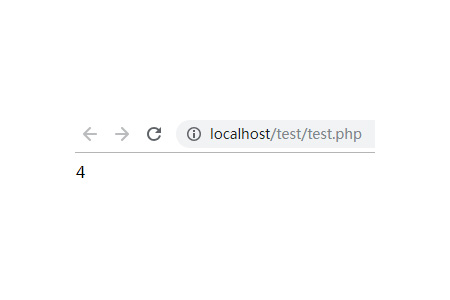
Output 4 as shown in the figure, because there are four elements in the above array.
Note: The count() function counts the number of cells in the array or the number of attributes in the object.
Method 2: sizeof() function
We can also use the sizeof function to determine the number of values.
Code example:
$value= array(2,5,6,8,9); echo "数组值的数量是".sizeof($value)."<br>";
The output result is as follows:
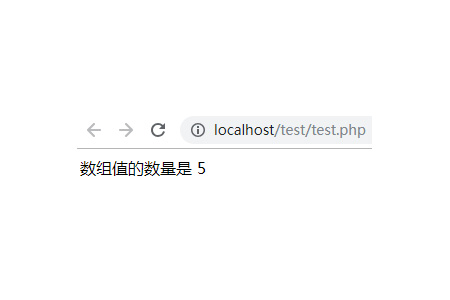
The above calculation output is 5.
Note: The sizeof() function calculates the number of cells in the array or the number of attributes in the object. The sizeof() function is an alias of the count() function.
This article is an introduction to two methods of obtaining the array length in PHP. It is very simple and easy to understand. I hope it will be helpful to friends in need!
The above is the detailed content of How to get the length of php array. For more information, please follow other related articles on the PHP Chinese website!

