Sass and scss are two different syntaxes provided by the CSS preprocessor Sass, both are similar and do the same thing, but are written in different styles. SCSS is the latest and considered better than Sass.

Let’s first learn about the two different syntaxes sass and scss provided by the CSS preprocessor Sass.
sass, also known as indentation syntax, is a programming language similar to Ruby.
It comes from another preprocessor called Haml, inspired by the simplicity of Haml, and designed and written by Ruby developers, so Sass stylesheets use Ruby-like syntax. No
sass is for those who prefer simplicity similar to CSS. It uses the indentation of the line to specify blocks instead of parentheses and semicolons, so there are parentheses, no semicolons and strict indentation. Files in sass syntax use the extension .sass.
Example:
// Variable !primary-color= hotpink // Mixin =border-radius(!radius) -webkit-border-radius= !radius -moz-border-radius= !radius border-radius= !radius.my-element color= !primary-color width= 100% overflow= hidden.my-other-element +border-radius(5px)
As we can see, this is quite a change compared to regular CSS! The variable flag is "!" not "$", and the assignment symbol is "=", not ":", which is a bit strange!
But this was what Sass looked like before version 3.0 arrived in May 2010, after which Sassy CSS introduced a brand new syntax called scss. This syntax aims to bridge the gap between Sass and CSS by introducing CSS-friendly syntax.

scss, similar to the syntax of CSS, fully conforms to CSS standards,
// Variable
$primary-color: hotpink;
// Mixin
@mixin border-radius($radius) {
-webkit-border-radius: $radius;
-moz-border-radius: $radius;
border-radius: $radius;
}
.my-element {
color: $primary-color;
width: 100%;
overflow: hidden;
}
.my-other-element {
@include border-radius(5px);
}scss is definitely closer to CSS than sass.
The difference between scss and sass

The sass syntax is similar to rubby, it has no brackets Usage, there is no strict indentation, no semicolon; the variable symbol is "!" instead of "$", and the assignment symbol is "=" instead of ":".
less syntax is similar to CSS, requiring the use of braces and semicolons; the variable symbol is "$" and the assignment symbol is ":".
Summary: The above is the entire content of this article, I hope it will be helpful to everyone's study.
The above is the detailed content of What is the difference between sass and scss. For more information, please follow other related articles on the PHP Chinese website!
 sass软件是什么意思Aug 15, 2022 am 11:39 AM
sass软件是什么意思Aug 15, 2022 am 11:39 AMsass全称“Software as a service”,意思为“软件即服务”;它是一种软件部署模式,第三方供应商在云基础设施上构建应用程序,并以订阅的形式,通过互联网向客户提供这些应用程序,不要求客户预先建设底层基础设施。这意味着软件可以在任何有互联网连接和网络浏览器的设备上访问,而不像传统软件那样只能在本地机器上安装。
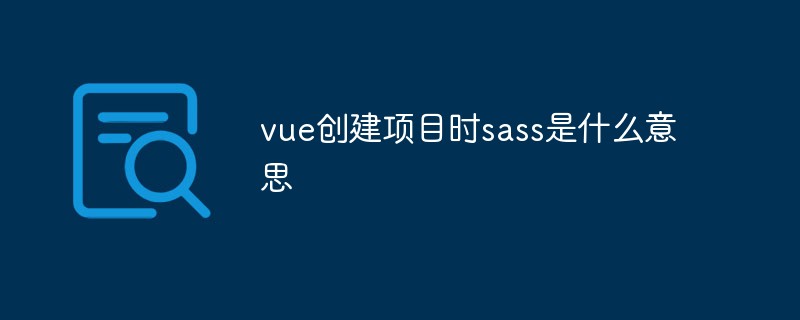 vue创建项目时sass是什么意思Jun 21, 2022 am 10:33 AM
vue创建项目时sass是什么意思Jun 21, 2022 am 10:33 AMvue创建项目时使用的sass是强化css辅助工具的意思,是对css的扩展;sass是由buby语言编写的一款css预处理语言,和html有一样严格的缩进风格,和css编写规范相比是不使用花括号和分号的。
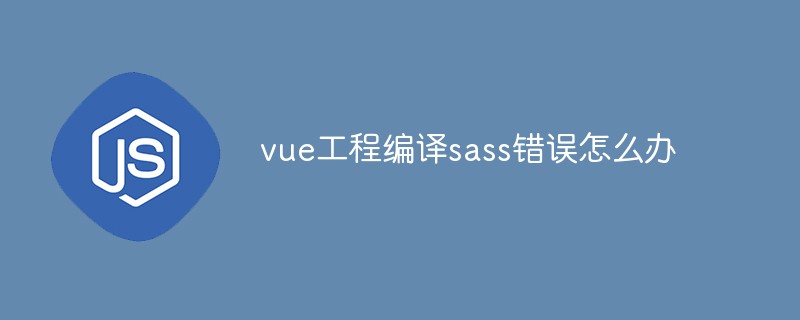 vue工程编译sass错误怎么办Jan 05, 2023 pm 04:20 PM
vue工程编译sass错误怎么办Jan 05, 2023 pm 04:20 PMvue工程编译sass错误的解决办法:1、使用镜像源“cnpm install node-sass sass-loader --save-dev”安装sass;2、在“package.json”中更改“sass-loader”版本为“"sass-loader": "^7.3.1",”;3、在页面中直接使用或者用@代替src即可。
 Sass和less的区别Oct 12, 2023 am 10:16 AM
Sass和less的区别Oct 12, 2023 am 10:16 AMSass和less的区别有语法差异、变量和混合器的定义方式、导入方式、运算符的支持、扩展性等。详细介绍:1、语法差异,Sass使用缩进的方式来表示嵌套规则,类似于Python的语法,Less使用类似于CSS的语法,使用大括号来表示嵌套规则;2、变量和混合器的定义方式,在Sass中,变量使用`$`符号进行定义,而混合器使用`@mixin`关键字进行定义,在Less中等等。
 Vue中如何使用SCSS进行样式风格定制Oct 15, 2023 pm 05:21 PM
Vue中如何使用SCSS进行样式风格定制Oct 15, 2023 pm 05:21 PMVue中如何使用SCSS进行样式风格定制在Vue项目中,为了更好地定制样式风格,使用SCSS(SassyCSS)是一个不错的选择。SCSS是CSS的一种扩展语言,它提供了许多有用的特性,如嵌套规则、变量、混合等,使我们能够更高效地书写样式代码。下面将介绍在Vue项目中如何使用SCSS进行样式风格定制,并提供一些具体的代码示例。首先,我们需要准备好Vue项目
 如何利用React和Sass实现可定制的前端样式Sep 26, 2023 pm 10:30 PM
如何利用React和Sass实现可定制的前端样式Sep 26, 2023 pm 10:30 PM如何利用React和Sass实现可定制的前端样式引言:React是一种流行的JavaScript库,用于构建用户界面。它提供了组件化的方式来开发复杂的前端应用程序。而Sass是一种CSS预处理器,通过将CSS代码分解为模块,可以更方便地管理和组织样式。React结合Sass可以实现可定制的前端样式,本文将介绍如何结合使用React和Sass,在项目中实现可定
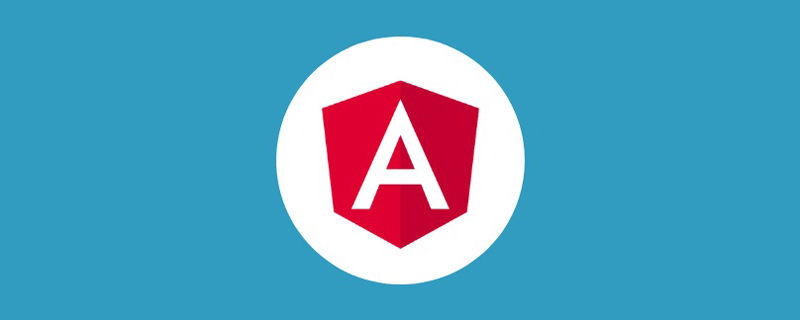 Angular项目中怎么使用 SASS 样式May 09, 2022 am 10:51 AM
Angular项目中怎么使用 SASS 样式May 09, 2022 am 10:51 AMAngular项目中怎么使用 SASS 样式?下面本篇文章给大家介绍一下Angular 中 SASS 样式的使用方法,希望对大家有所帮助!
 Bootstrap with Sass: Advanced Styling & Theming TechniquesMar 31, 2025 pm 04:09 PM
Bootstrap with Sass: Advanced Styling & Theming TechniquesMar 31, 2025 pm 04:09 PM结合Bootstrap和Sass可以实现更高级的样式和主题定制:1.修改Bootstrap的变量来改变主题色;2.使用Sass的嵌套规则简化CSS编写;3.利用Sass的混合和函数创建复杂样式,如不同颜色的按钮;4.注意Sass文件的编译和导入顺序,避免常见错误;5.通过合理使用Sass功能和工具,优化性能和维护代码。


Hot AI Tools

Undresser.AI Undress
AI-powered app for creating realistic nude photos

AI Clothes Remover
Online AI tool for removing clothes from photos.

Undress AI Tool
Undress images for free

Clothoff.io
AI clothes remover

AI Hentai Generator
Generate AI Hentai for free.

Hot Article

Hot Tools

SublimeText3 Chinese version
Chinese version, very easy to use

mPDF
mPDF is a PHP library that can generate PDF files from UTF-8 encoded HTML. The original author, Ian Back, wrote mPDF to output PDF files "on the fly" from his website and handle different languages. It is slower than original scripts like HTML2FPDF and produces larger files when using Unicode fonts, but supports CSS styles etc. and has a lot of enhancements. Supports almost all languages, including RTL (Arabic and Hebrew) and CJK (Chinese, Japanese and Korean). Supports nested block-level elements (such as P, DIV),

SublimeText3 Linux new version
SublimeText3 Linux latest version

MantisBT
Mantis is an easy-to-deploy web-based defect tracking tool designed to aid in product defect tracking. It requires PHP, MySQL and a web server. Check out our demo and hosting services.

SAP NetWeaver Server Adapter for Eclipse
Integrate Eclipse with SAP NetWeaver application server.






