Home >Web Front-end >CSS Tutorial >How to make a background image transparent using CSS
How to make a background image transparent using CSS
- 不言Original
- 2018-11-28 11:10:344603browse
The attribute needed to make the background image transparent in CSS is the opacity attribute, but when there is text, we need to separate the elements in order to prevent the text from being transparent.
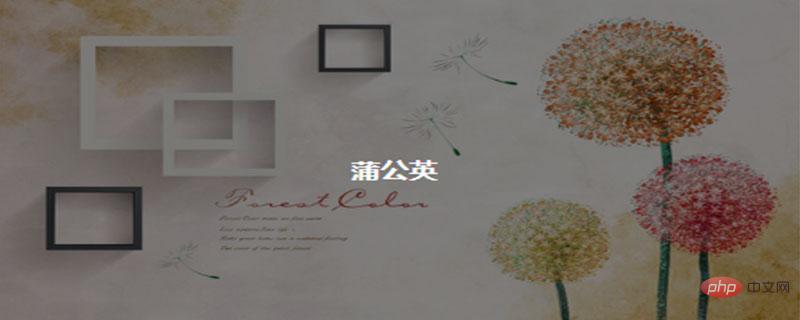
The property in CSS that makes the background image transparent is the opacity property, but if you use it to create content with text, you will find that the text The content will also be transparent.
Now, let’s write a CSS that only makes the background image transparent.
First, let's take a look at the HTML code
<div class="content">
<div class="bg"></div>
<p>蒲公英</p>
</div>.bg is an empty div, and "Dandelion" is written outside it.
In other words, the position attribute will be used to place the "dandelion" on top of the image. Let's look at the specific code example
First, give the relative position (position: relative;) to .content.
In order to make it easier to understand the background transparency, we first give a black background
.content{
width: 450px;
height: 300px;
background: #000;
position: relative; /*相对位置*/
}
p{
color: #fff;
font-weight: bold;
text-align: center;
}The effect is as follows:
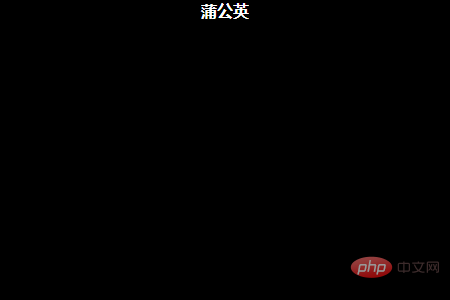
.bg{
width: 100%;
height: 100%;
position: absolute;
top: 0;
left: 0;
background: url(img/pugongying.jpg);
background-size: cover;
opacity: 0.5;
}The effect is as follows: 
p{
width: 100%;
height: 1.5em;
color: #fff;
font-weight: bold;
text-align: center;
position: absolute;
margin: auto;
top: 0;
bottom: 0;
}The effect is as follows:

The above is the detailed content of How to make a background image transparent using CSS. For more information, please follow other related articles on the PHP Chinese website!
Related articles
See more- css method to achieve background transparency and text opacity
- CSS makes the background transparent and the text opaque (compatible with all browsers)
- Summary of background transparent and text opaque effects using css
- Example of how CSS makes the background transparent and text opaque
- CSS3 achieves the effect of transparent background and opaque text
- Three major characteristics of css and an introduction to setting background transparency

