The content of this article is to introduce the CSS3 method to cleverly realize the chat bubble effect. It has certain reference value. Friends in need can refer to it. I hope it will be helpful to you.
The revision of the Mobile page that I dared to play a while ago has been completed. The previous page style is flatter, changing from a dark background to a bright background, removing more shadows, and giving users a simple experience style. , haha, I am not a designer, but I will comment too much. Interested friends can go directly to the idarex mobile homepage.
All the styles in this revision are written by orange. I have a lot of feelings. I will share them with you in installments
Now let’s get to the point. Where are the chat bubbles we agreed on?
Traditional Chat Bubble
What is a traditional chat bubble? Directly above the picture

<p></p>
<style>
.comment {
width: 150px;
height: 35px;
position: relative;
margin: 30px auto 0;
background: #f8ac09;
border-radius: 5px;
}
.comment:after {
content: '';
width: 0;
height: 0;
position: absolute;
top: 5px;
right: -16px;
border: solid 8px;
border-color: transparent transparent transparent #f8ac09;
font-size: 0;
}
</style>Everyone has heard of the implementation method, such as rounded rectangles and triangles. The principle of triangles is that the border can be set to transparent. You can copy the code in the above example and modify it border-color to explore the implementation of triangles with attributes.
.comment {
position: relative;
width: 150px;
height: 35px;
background: #f8ac09;
border-radius: 5px;
margin: 30px auto 0;
}
.comment:after {
content: '';
position:absolute;
top: 10px;
right: -4px;
width: 8px;
height: 8px;
transform: rotate(45deg);
background-color: #f8ac09;
} The disadvantage is that the small triangle can only be a right triangle. Of course, you can also transform it into a diamond shape and then splice it. If there are many transformations, it feels not as direct as the first method. The browser is compatible with transform(2D). The attributes are as follows

border transparent. How to set border to it is a problem, let’s not consider it for now. .
rgba(247, 188, 10, 0.03) Let’s take a look at the implementation code first
.comment {
width: 150px;
height: 35px;
position:relative;
margin: 30px auto 0;
background-color: rgba(247, 188, 10, 0.03);
border: 1px solid rgba(252, 185, 8, 0.35);
border-radius: 5px;
}
.comment:after {
content: '';
width: 8px;
height: 8px;
position: absolute;
top: 10px;
right: -4px;
transform: rotate(45deg);
background-color: rgba(247, 188, 10, 0.03);
border: 1px solid rgba(252, 185, 8, 0.35);
}The effect is as follows
?x-oss-process=image/resize,p_40)
If you follow this idea, then the problem here we go again. The two specific questions are as follows.
1. If the small square is superimposed on top, then the border of the left half of the small square will be displayed.
.comment {
width: 150px;
height: 35px;
position: relative;
margin: 30px auto 0;
background-color: #faf8f3;
border: 1px solid #fbe2a0;
border-radius: 5px;
}
.comment:after {
content: '';
width: 8px;
height: 8px;
position:absolute;
top: 10px;
right: -4px;
transform: rotate(45deg);
background-color: #faf8f3;
border: 1px solid #fbe2a0;
}
The effect is as follows. Compared with the previous picture, the right side of the rounded rectangle is indeed covered. But the border on the left side of the small square shows
?x-oss-process=image/resize,p_40)
.comment:after {
content: '';
width: 8px;
height: 8px;
position: absolute;
top: 10px;
right: -5px;
transform: rotate(45deg);
background-color: #faf8f3;
border: 1px #fbe2a0;
border-style: solid solid none none;
}
We found that the problem was solved. The effect is as follows
?x-oss-process=image/resize,p_40)
. It is feasible in this case for personal testing, but in line with the principle of seriousnesspadding-right If it is too small, what problems will occur? We add text to p.
<p>Hello,orange.Welcome to FrontEnd World!</p>
The effect is as follows
?x-oss-process=image/resize,p_40)
Attribute hack. 2. If the small square is under the rounded rectangle, then the right border of the rounded rectangle will be fully displayed. You can make up your own mind. This solution is unreasonable, but I don’t want to explain too much.
The shortcomings of the above methods are also obvious. So how can we do it more rigorously and not hurt the muscles and bones according to the changes in demand?
We also use the triangle plan! What? Doesn’t it mean that the triangular solution is not feasible?
One triangle is not feasible. As for the two, we have invited
after's brothers before to appear. The real code of the project is as follows<pre class="brush:php;toolbar:false">.reply {
position: relative;
margin: 0.672rem 0 0.096rem 0;
padding: 0.408rem 0.816rem;
border: 1px solid rgba(#fcb908, 0.35);
border-radius: 0.2rem;
background-color: rgba(#f7bc0a, 0.03);
&:after {
content: '';
width: 0px;
height: 0px;
border-color: transparent transparent #faf8f3 transparent ;
border-style: solid;
border-width: 6px;
position: absolute;
top: -11px;
border-radius: 3px;
left: 18px;
right: auto;
}
&:before {
content: '';
width: 0px;
height: 0px;
border-color: transparent transparent rgba(#fcb908, 0.35) transparent;
border-style: solid;
border-width: 7px;
position: absolute;
top: -14px;
border-radius: 3px;
left: 17px;
right: auto;
}
}</pre>
<blockquote>注:这段代码用的是 SASS 进行预编译,如果从头仔细看到这里的话不难理解,两个三角形叠加,大三角形颜色是边框的颜色,小三角形是内部背景色,小三角形绝对定位时向下移 3px 把圆角矩形的一部分上边框遮挡,这样小三角下部也有溢出,具体在两像素之内,实际上不存在遮挡文本问题。</blockquote>
<h2 id="总结">总结</h2>
<p>实际问题解决的方法很多,就看大家怎么去思考,这个方案也不是最满意的方案,因为多了一个伪元素,主要还是设计思想的多样性,总之 css 很灵活。</p>
<p>有人不禁会问,这里设计稿给的是向上的箭头,为什么例子里却都是向右的,这里向右的都是我写的 demo ,理解原理的话,改变个位置方向都是大同小异。</p>
<p class="comments-box-content"><br></p>
The above is the detailed content of How to implement chat bubble effect in CSS3? (code example). For more information, please follow other related articles on the PHP Chinese website!
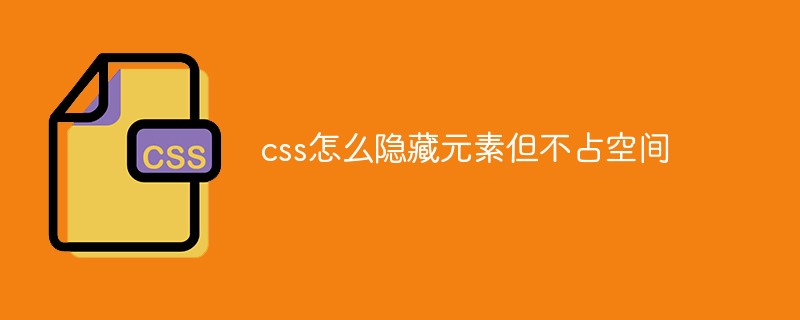 css怎么隐藏元素但不占空间Jun 01, 2022 pm 07:15 PM
css怎么隐藏元素但不占空间Jun 01, 2022 pm 07:15 PM两种方法:1、利用display属性,只需给元素添加“display:none;”样式即可。2、利用position和top属性设置元素绝对定位来隐藏元素,只需给元素添加“position:absolute;top:-9999px;”样式。
 原来利用纯CSS也能实现文字轮播与图片轮播!Jun 10, 2022 pm 01:00 PM
原来利用纯CSS也能实现文字轮播与图片轮播!Jun 10, 2022 pm 01:00 PM怎么制作文字轮播与图片轮播?大家第一想到的是不是利用js,其实利用纯CSS也能实现文字轮播与图片轮播,下面来看看实现方法,希望对大家有所帮助!
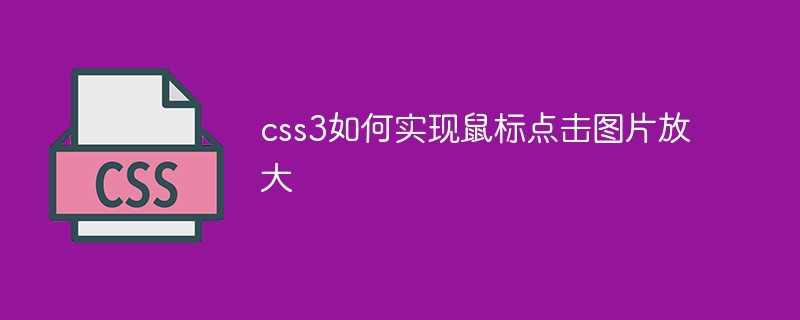 css3如何实现鼠标点击图片放大Apr 25, 2022 pm 04:52 PM
css3如何实现鼠标点击图片放大Apr 25, 2022 pm 04:52 PM实现方法:1、使用“:active”选择器选中鼠标点击图片的状态;2、使用transform属性和scale()函数实现图片放大效果,语法“img:active {transform: scale(x轴放大倍数,y轴放大倍数);}”。
 css3什么是自适应布局Jun 02, 2022 pm 12:05 PM
css3什么是自适应布局Jun 02, 2022 pm 12:05 PM自适应布局又称“响应式布局”,是指可以自动识别屏幕宽度、并做出相应调整的网页布局;这样的网页能够兼容多个不同的终端,而不是为每个终端做一个特定的版本。自适应布局是为解决移动端浏览网页而诞生的,能够为使用不同终端的用户提供很好的用户体验。
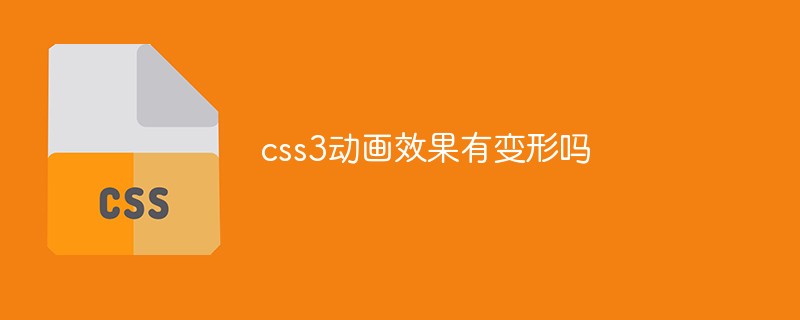 css3动画效果有变形吗Apr 28, 2022 pm 02:20 PM
css3动画效果有变形吗Apr 28, 2022 pm 02:20 PMcss3中的动画效果有变形;可以利用“animation:动画属性 @keyframes ..{..{transform:变形属性}}”实现变形动画效果,animation属性用于设置动画样式,transform属性用于设置变形样式。
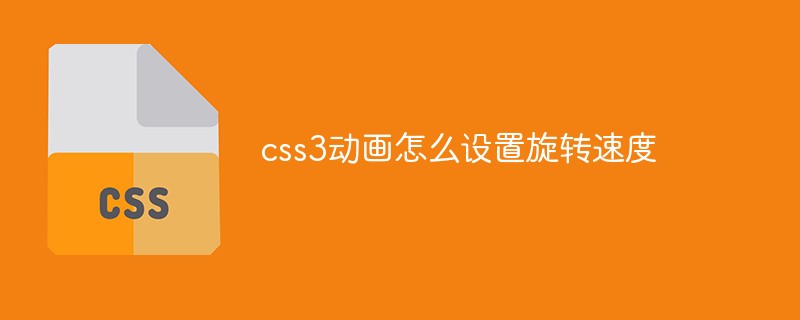 css3怎么设置动画旋转速度Apr 28, 2022 pm 04:32 PM
css3怎么设置动画旋转速度Apr 28, 2022 pm 04:32 PM在css3中,可以利用“animation-timing-function”属性设置动画旋转速度,该属性用于指定动画将如何完成一个周期,设置动画的速度曲线,语法为“元素{animation-timing-function:速度属性值;}”。
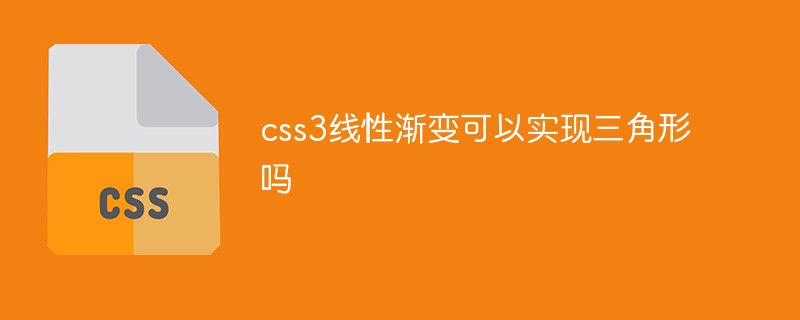 css3线性渐变可以实现三角形吗Apr 25, 2022 pm 02:47 PM
css3线性渐变可以实现三角形吗Apr 25, 2022 pm 02:47 PMcss3线性渐变可以实现三角形;只需创建一个45度的线性渐变,设置渐变色为两种固定颜色,一个是三角形的颜色,另一个为透明色即可,语法“linear-gradient(45deg,颜色值,颜色值 50%,透明色 50%,透明色 100%)”。
 一文了解CSS3中的新特性 ::target-text 选择器Apr 12, 2022 am 11:24 AM
一文了解CSS3中的新特性 ::target-text 选择器Apr 12, 2022 am 11:24 AM本篇文章带大家一起深入了解一下CSS3中的新特性::target-text 选择器,聊聊该选择器的作用和使用方法,希望对大家有所帮助!


Hot AI Tools

Undresser.AI Undress
AI-powered app for creating realistic nude photos

AI Clothes Remover
Online AI tool for removing clothes from photos.

Undress AI Tool
Undress images for free

Clothoff.io
AI clothes remover

AI Hentai Generator
Generate AI Hentai for free.

Hot Article

Hot Tools

SublimeText3 Mac version
God-level code editing software (SublimeText3)

Dreamweaver Mac version
Visual web development tools

SublimeText3 Chinese version
Chinese version, very easy to use

VSCode Windows 64-bit Download
A free and powerful IDE editor launched by Microsoft

SublimeText3 Linux new version
SublimeText3 Linux latest version





?x-oss-process=image/resize,p_40)


