How to use and debug JavaScript programs with Web Inspector in Sublime
The following tutorial column will introduce you to the installation of Web Inspector in Sublime and the debugging of JavaScript code. SublimeText3 download address: SublimeText3 Chinese version:
http://www.php.cn/xiazai/gongju/93## SublimeText3 Mac version: http://www.php.cn/xiazai/gongju/500
SublimeText3 Linux new version: http://www.php.cn /xiazai/gongju/1471
SublimeText3 English version: http://www.php.cn/xiazai/gongju/1473
Sublime Text Editor has a plug-in Web Inspector for
debugging JavaScript code
Installation of Sublime Web InspectorThe specific steps are as follows:
Step 1
Use the menu option Preferences→Browse Packages to obtain the installed software package path as shown in the given screenshot.
Step 2
With the help of git command prompt, clone the package for debugging Javascript web application using git repository as given below The command is shown
git clone -b ST3 "git://github.com/sokolovstas/SublimeWebInspector.git"
 To test the installation, open the command palette and launch the Web Inspector. You can use the Web Inspector shortcut Ctrl Shift R on Windows and Cmd Shift R on OSX systems. You can see all the breakpoints required for your JavaScript application as shown below
To test the installation, open the command palette and launch the Web Inspector. You can use the Web Inspector shortcut Ctrl Shift R on Windows and Cmd Shift R on OSX systems. You can see all the breakpoints required for your JavaScript application as shown below
The above is the detailed content of How to use and debug JavaScript programs with Web Inspector in Sublime. For more information, please follow other related articles on the PHP Chinese website!
 Sublime Text vs. VS Code: Pricing and LicensingApr 18, 2025 am 12:02 AM
Sublime Text vs. VS Code: Pricing and LicensingApr 18, 2025 am 12:02 AMSublimeText is available for purchase for one time, priced at $70, and is permanently used with a PC; VSCode is free to use, and there is no license fee, but extensions and themes may be charged. When choosing, use requirements and budgets should be considered.
 How to run sublimeApr 16, 2025 am 09:39 AM
How to run sublimeApr 16, 2025 am 09:39 AMTo run Sublime Text, you need to download, install the application, purchase a license (optional), and then launch the application. Create or open a file to start encoding.
 How to Chinese sublimeApr 16, 2025 am 09:36 AM
How to Chinese sublimeApr 16, 2025 am 09:36 AMSublime Text can be Chineseized through the following steps: 1. Download the Chinese package; 2. Install the Chinese package; 3. Restart Sublime Text; 4. Set the default language (optional); 5. Verify the Chinese version.
 How to delete sublime plug-inApr 16, 2025 am 09:33 AM
How to delete sublime plug-inApr 16, 2025 am 09:33 AMThere are two ways to delete plugins in Sublime Text: Delete through the Plug-in Manager: Select the plug-in you want to delete and right-click and select "Delete". Manually Delete: Navigate to the user data directory, locate the plugin folder and drag it to the Recycle Bin or Trash.
 How to write code with gbk in sublimeApr 16, 2025 am 09:30 AM
How to write code with gbk in sublimeApr 16, 2025 am 09:30 AMTo write code using GBK encoding in Sublime Text, you need to: 1. Set the project encoding to GBK; 2. Create a new file; 3. Select GBK encoding when saving as; 4. Enter the code using GBK encoding.
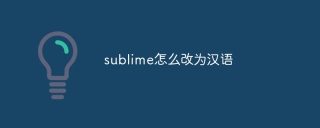 How to change sublime to ChineseApr 16, 2025 am 09:27 AM
How to change sublime to ChineseApr 16, 2025 am 09:27 AMsublime can be translated into Chinese as: 1. Sublime, sacred; 2. Extreme, extraordinary; 3. Indescribable, awesome; 4. Sublime thought.
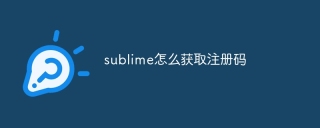 How to get the registration code for sublimeApr 16, 2025 am 09:24 AM
How to get the registration code for sublimeApr 16, 2025 am 09:24 AMThe steps to purchase a Sublime Text registration code are as follows: Visit the website and select "Buy". Select the license type and enter information. Pay and receive emails containing registration codes. Open Sublime Text, go to the License menu and paste the registration code. Click Register to activate your registration code and advanced features.
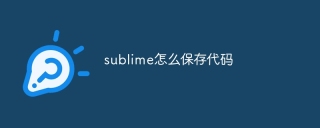 How to save the code in sublimeApr 16, 2025 am 09:21 AM
How to save the code in sublimeApr 16, 2025 am 09:21 AMSublime Text provides a variety of ways to save code, including shortcut keys (Ctrl S), menu bar (File > Save), toolbar (disk icon), and command panel (Ctrl P). In addition, it also provides an automatic save function, which can automatically save open files regularly.


Hot AI Tools

Undresser.AI Undress
AI-powered app for creating realistic nude photos

AI Clothes Remover
Online AI tool for removing clothes from photos.

Undress AI Tool
Undress images for free

Clothoff.io
AI clothes remover

AI Hentai Generator
Generate AI Hentai for free.

Hot Article

Hot Tools

Safe Exam Browser
Safe Exam Browser is a secure browser environment for taking online exams securely. This software turns any computer into a secure workstation. It controls access to any utility and prevents students from using unauthorized resources.

WebStorm Mac version
Useful JavaScript development tools

SAP NetWeaver Server Adapter for Eclipse
Integrate Eclipse with SAP NetWeaver application server.

MinGW - Minimalist GNU for Windows
This project is in the process of being migrated to osdn.net/projects/mingw, you can continue to follow us there. MinGW: A native Windows port of the GNU Compiler Collection (GCC), freely distributable import libraries and header files for building native Windows applications; includes extensions to the MSVC runtime to support C99 functionality. All MinGW software can run on 64-bit Windows platforms.

Atom editor mac version download
The most popular open source editor





