Home >Backend Development >PHP Tutorial >6 easy-to-use and free code editors recommended for download
6 easy-to-use and free code editors recommended for download
- 青灯夜游Original
- 2018-10-31 15:21:5569221browse
In program development, code editors are very important for program developers. A good code editor can save development time and improve work efficiency. This article will introduce to you what a source code editor is? Which one is easier to use? I recommend 6 useful and free editors to everyone. They are all very convenient and easy-to-use environments. You can use them to write code, view source files and documents, etc., to simplify your work. (Related learning recommendations: Front-end development video tutorial)
Related article recommendations:
1.Recommended 10 best PHP development tools
Related video recommendations:
1.Dugu Jiujian (4)_PHP video Tutorial
What is a source code editor?
A source code editor is a text editor used by programmers to write computer programs. It is usually a standalone application, exists as part of an integrated development environment, or is a web page editor running in a browser. Since the main task of a programmer is to write code, the source code editor has become the most important programming tool.
6 easy-to-use and free code editor recommendations
Note: There is no so-called code editor ranking, the following are the most recommended ones, just like them!
1, Dreamweaver CS6 (a code programmer suitable for beginners to learn visual web development)
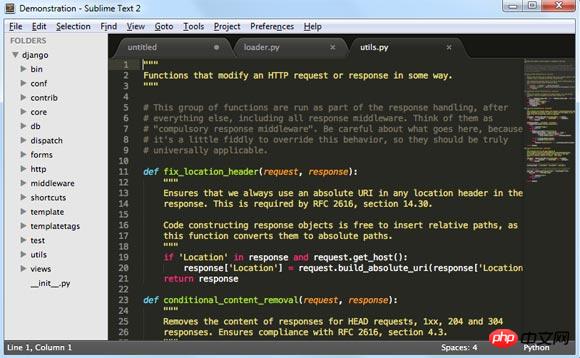
Code Compiler Introduction:
Adobe Dreamweaver CS6 web design software provides an intuitive visual interface for you to create and edit websites and mobile applications. Create web pages with adaptive grid layout designed for cross-platform compatibility. Use Multi-Screen Preview to review your designs before publishing, download now!
Editor software download:
Dreamweaver mac version download
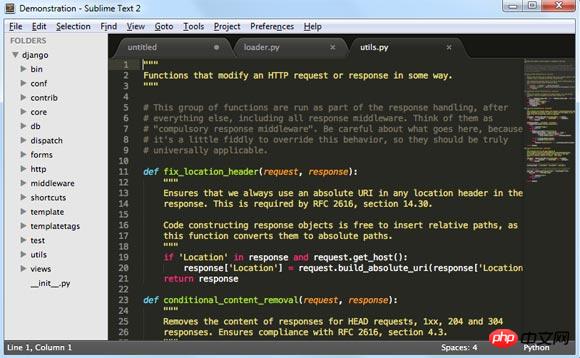
Code Editor Introduction:
Sublime Text is a popular code editor. Sublime Text has a beautiful user interface and powerful features such as code thumbnails, Python plugins, code snippets, etc. Key bindings, menus and toolbars can also be customized. The main features of Sublime Text include: spell check, bookmarks, complete Python API, Goto function, instant project switching, multi-selection, multi-window and more. Sublime Text is a cross-platform editor that supports Windows, Linux, Mac OS X and other operating systems. , welcome to download!
Editor software download:
Sublime Text3 English version (supports Win, supports code prompt function, and the software is small in size and starts quickly)
SublimeText3 Chinese version (Note that this Chinese version does not support the code prompt function)
3、WebStorm (JavaScript code development editor) (MAC version)

Code editor introduction:
WebStorm is a very useful JavaScript development tool owned by jetbrains. tool. It is praised by the majority of Chinese JS developers as "Web front-end development artifact", "the most powerful HTML5 editor", "the most intelligent JavaScript IDE", etc. It has the same origin as IntelliJ IDEA and inherits the powerful JS part of IntelliJ IDEA. Welcome to download!
Editor software download:
4, Notepad (a free open source code editor)
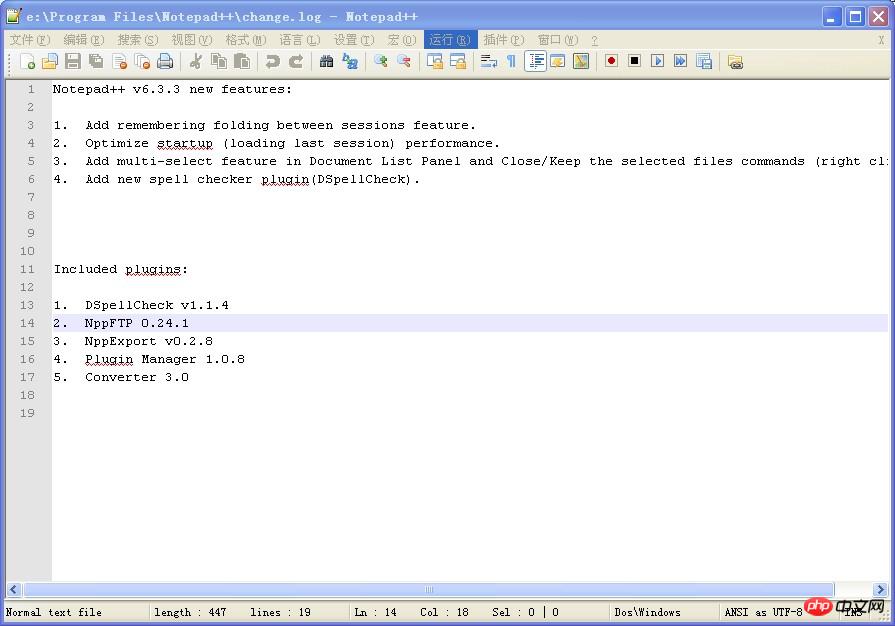
Code Editor Introduction:
Notepad is a free code editor under the Microsoft Windows environment. It uses less CPU power and reduces computer system energy consumption, but is lightweight and has high execution efficiency, making Notepad a perfect replacement for Microsoft Windows Notepad. Built-in support for up to 27 types of syntax highlighting (including various common source codes and scripts, which can well support .nfo file viewing), and also supports custom languages; it can automatically detect file types and display nodes according to keywords. Nodes can be folded/opened freely, and indentation guide lines can also be displayed. The code is displayed with a sense of hierarchy; dual windows can be opened, and multiple sub-windows can be opened in separate windows, allowing quick switching of full-screen display mode (F11). Support The mouse wheel changes the document display ratio; provides some useful tools, such as swapping adjacent lines, macro functions, etc.; can display the number of bytes of the selected text (instead of the number of words displayed by the general editor, which in some cases For example, software localization is very convenient), welcome to download!
Editor software download:
5, Atom editor (the most popular open source Code compiler)

Code editor (Atom) introduction:
Atom code editor supports the three major desktop platforms of Windows, Mac, and Linux, and is completely free , and all source code has been opened on GitHub. After a long period of iterative development and continuous improvement, Atom has finally reached the official version 1.0 from an early beta version! Compared with the previous version, there are significant improvements in performance and stability.
The development team calls Atom a "configurable editor created for the 21st century". It has a very delicate interface and rich configurable items. In addition, it provides similar functionality to SublimeText. With the Package Control (package management) function, people can install and manage various plug-ins very conveniently, and make Atom a development tool that truly suits them.
Editor software download:
6, PhpStorm (professional php integrated development code Compiler)

Code editor introduction:
PhpStorm is a commercial PHP integrated development tool developed and launched by JetBrains, known as the best Use PHP IDE!
JetBrains is a technology-leading software development company specializing in the development of efficiency-enhancing intelligent software. The company is known worldwide for its innovative, award-winning Java® integrated development environment IntelliJ IDEA, Ruby and Rails integrated development environment RubyMine, PyCharm Python IDE and other productivity tools. JetBrains is headquartered in Prague, Czech Republic, with R&D laboratories in St. Petersburg, Russia, Munich, Germany, and Boston, Massachusetts. Welcome to download!
Editor software download:
##phpstorm mac cracked version download
Summary:
The above are the 6 easy-to-use and free code editors recommended by the php Chinese website. You can use the php Chinese website to edit the code according to your own needs. To download, you can also go to the PHP development tools section of the PHP Chinese website: http://www.php.cn/xiazai/gongju to download other software. I hope it will be helpful to everyone's study. Related recommendations:The five best web page editor software recommendations in 2018
Which ftp software is better? Recommendation of the 4 best FTP tools in 2018
The above is the detailed content of 6 easy-to-use and free code editors recommended for download. For more information, please follow other related articles on the PHP Chinese website!

