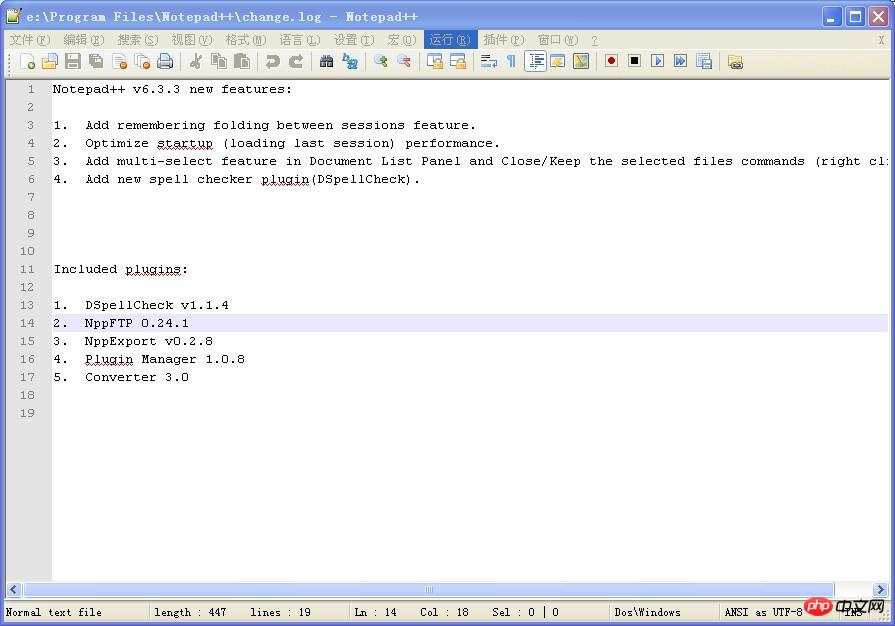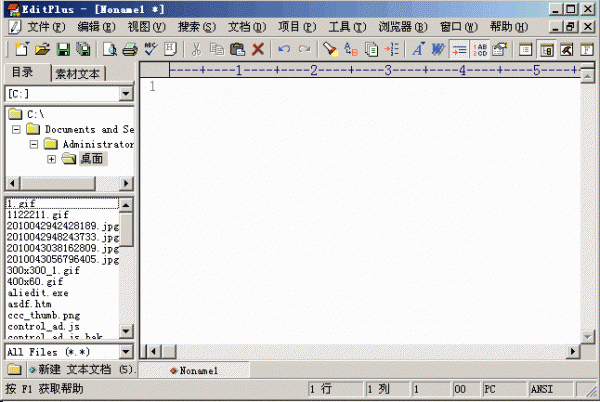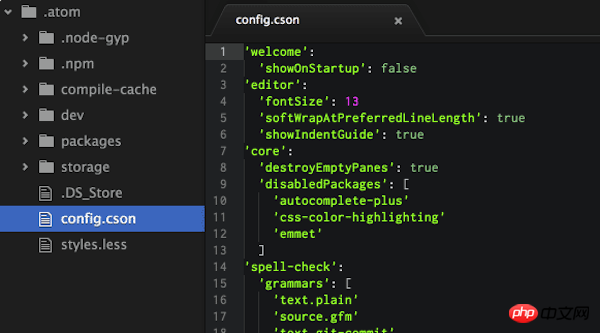Home >Web Front-end >HTML Tutorial >What software is needed to create a web page? Five useful web page editor software recommendations
What software is needed to create a web page? Five useful web page editor software recommendations
- 云罗郡主Original
- 2018-10-30 18:22:1875695browse
For website editors, web page editors are frequently used software. Currently, there are many types of web page editors. For beginners, don’t know what web page editors are? In fact, choosing a suitable web page editor software will increase our efficiency. Therefore, today PHP Chinese website recommends five useful web page editor software for you.

1: Code Editor (Notepad)
2: EditPlus Chinese version v5.0.0.733 Chinese free version
Download address: http ://www.php.cn/xiazai/gongju/1492The Chinese version of EditPlus (text editor) is a powerful web page editor that can replace Notepad, with unlimited undo and redo functions. Do, English spelling check, automatic line wrapping, column number marking, search and replace, simultaneous editing of multiple files, and full-screen browsing functions. And it also has a useful function, that is, it has the function of monitoring the clipboard. Synchronized with the clipboard, it can automatically paste into the EditPlus window, eliminating the step of pasting. EditPlus has powerful functions, simple and beautiful interface, and fast startup speed; good Chinese support; supports syntax highlighting; supports code folding; supports code auto-completion (but its function is relatively weak), and does not support the code prompt function ; The configuration function is powerful and relatively easy, and the expansion is relatively strong. The installation package comes with a registration code to provide you with the Chinese cracked version of editplus.Three: SublimeText3 English version
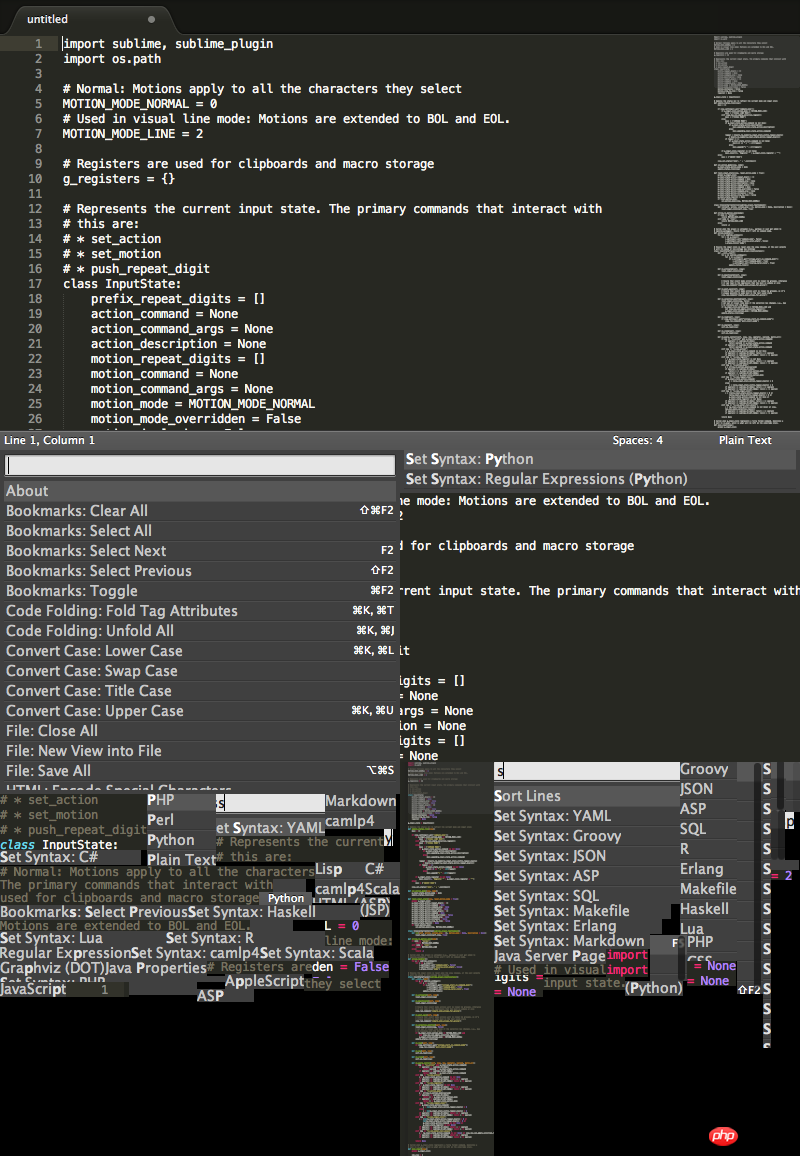 ##Download address: http://www.php.cn /xiazai/gongju/1473
##Download address: http://www.php.cn /xiazai/gongju/1473
This version of SublimeText3 is English version, supports Win, supports code prompt function, and the software is small in size and fast to start. Strong support!
Sublime Text is a popular code editor. Sublime Text has a beautiful user interface and powerful features such as code thumbnails, Python plugins, code snippets, etc. Key bindings, menus and toolbars can also be customized. The main features of Sublime Text include: spell check, bookmarks, complete Python API, Goto function, instant project switching, multi-selection, multi-window and more. Sublime Text is a cross-platform editor that supports Windows, Linux, Mac OS X and other operating systems.
Four: PhpStorm 18.2.1 Win version
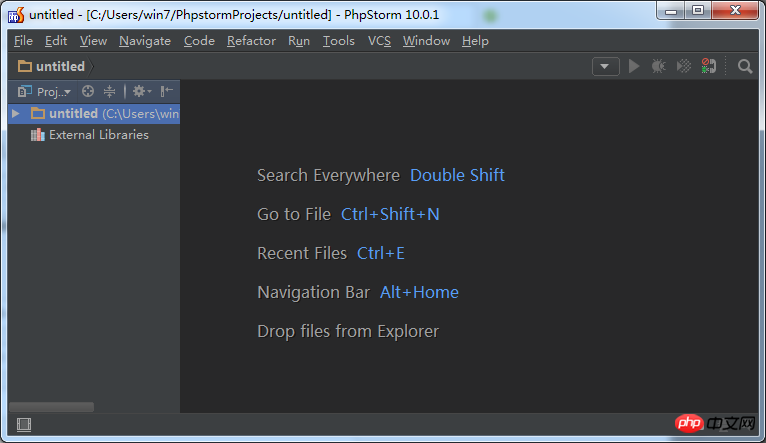 Download address: http://www. php.cn/xiazai/gongju/122
Download address: http://www. php.cn/xiazai/gongju/122
PhpStorm is a commercial PHP integrated development tool developed and launched by JetBrains. It is known as the best PHP IDE!
JetBrains is a technology-leading software development company specializing in the development of efficiency-enhancing intelligent software. The company is known worldwide for its innovative, award-winning Java® integrated development environment IntelliJ IDEA, Ruby and Rails integrated development environment RubyMine, PyCharm Python IDE and other productivity tools. JetBrains is headquartered in Prague, Czech Republic, with R&D labs in St. Petersburg, Russia, Munich, Germany, and Boston, Massachusetts.
5: Atom editor mac version download
Download address: http://www.php.cn/xiazai/gongju/660 Atom code editor supports Windows and Mac , Linux, the three major desktop platforms, are completely free, and all source codes have been opened on GitHub. PHP Chinese website has specially collected this excellent editor Atom for download! After a long period of iterative development and continuous improvement, Atom has finally reached the official version 1.0 from an early beta version! Compared with the previous version, there are significant improvements in performance and stability. The development team calls Atom a "configurable editor created for the 21st century". It has a very delicate interface and rich configurable items. In addition, it provides similar functionality to SublimeText. With the Package Control (package management) function, people can install and manage various plug-ins very conveniently, and make Atom a development tool that truly suits them. The above are the five best web page editor software recommendations in 2018 brought to you by the php Chinese website. You can download the web page editor from the php Chinese website according to your own needs, or you can go to php Chinese website PHP development tools column: http://www.php.cn/xiazai/gongju Download other software. Recommended related tools: 1. What are the HTML editors? Recommend the 4 best HTML editors 2, Which ftp software is better? Recommendation of the 4 best FTP tools in 2018
The above is the detailed content of What software is needed to create a web page? Five useful web page editor software recommendations. For more information, please follow other related articles on the PHP Chinese website!